
The eagle lands again — this time with flight logs. netTerrain 10.0 is here – the start of the 10.x series and one of our most powerful releases to date.
This release introduces time-series performance for SNMP data, integrated discovery with distributed probes, a refreshed GUI, built-in IPAM, SSO/SAML 2.0, a new SMS/email notification engine, and AI-based search (beta) — plus dozens of usability, speed, and security improvements.
Click here to check out the “What’s New in netTerrain 10.0?” video from Director of Customer Support, Jason Sherman. Missed the latest newsletter with all updates netTerrain including 10.0 spotlights? Click here to explore it now.
Major netTerrain 10.0 enhancements
Time-series performance for SNMP data
Track what matters over time — temperature, power, bandwidth, and more — with built-in reporting and in-diagram charts for up to 12 months of historical data. See trends without leaving netTerrain.
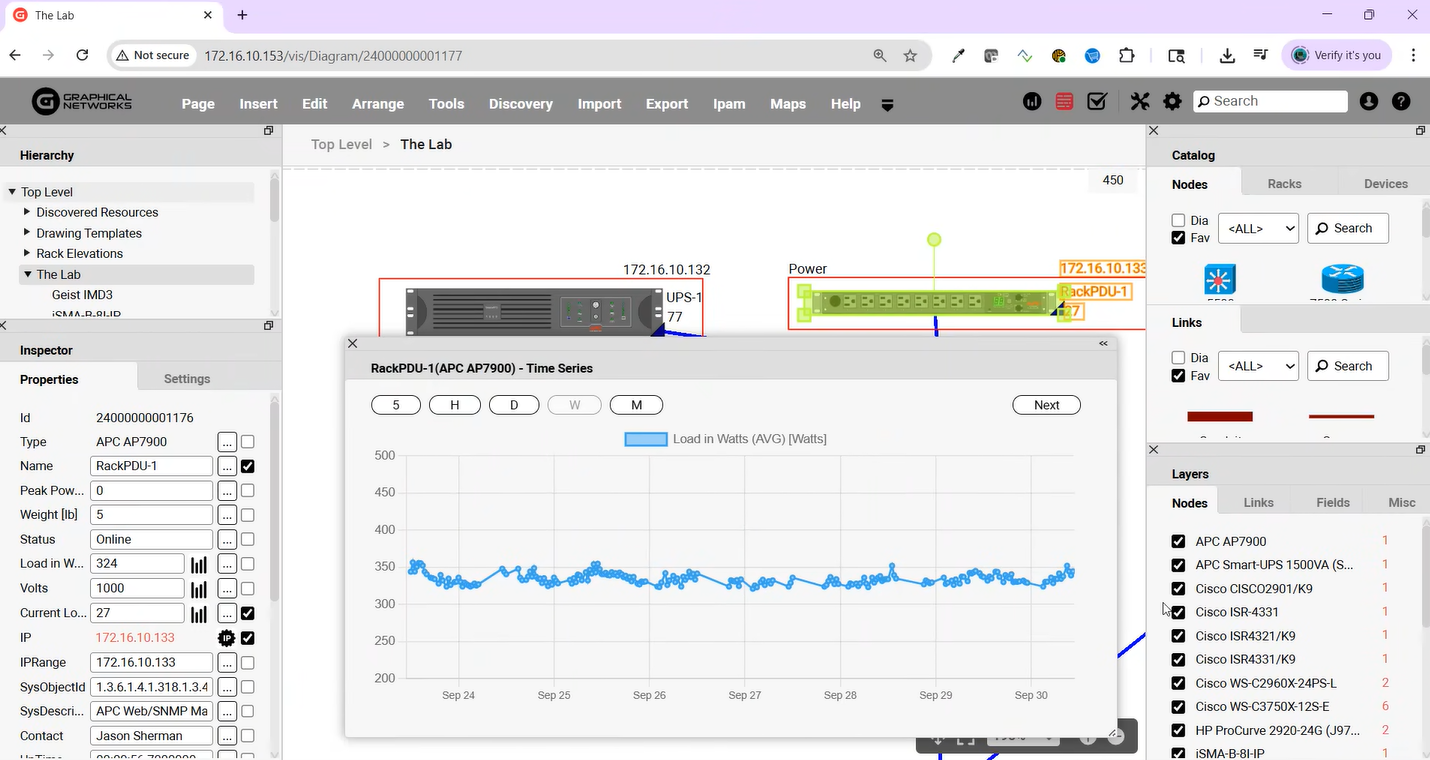
Integrated, smarter discovery
Discovery now lives in the web UI. Deploy cross-platform probes to remote sites or segmented networks and manage everything centrally.
Fresh GUI
A cleaner, faster interface with broad usability improvements across diagrams, tables, and navigation.
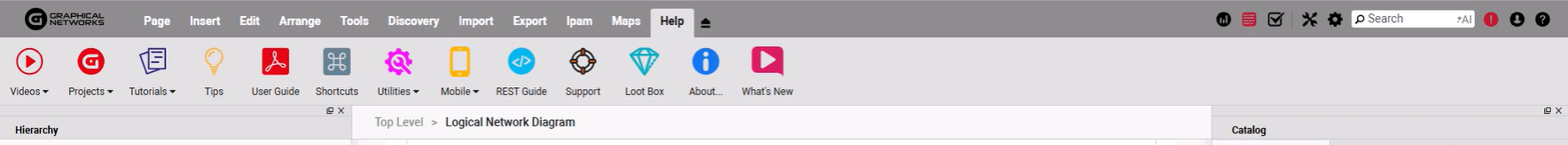
Built-in IP Address Management (IPAM)
Track subnets and IPs directly in netTerrain — alongside racks, circuits, and links.
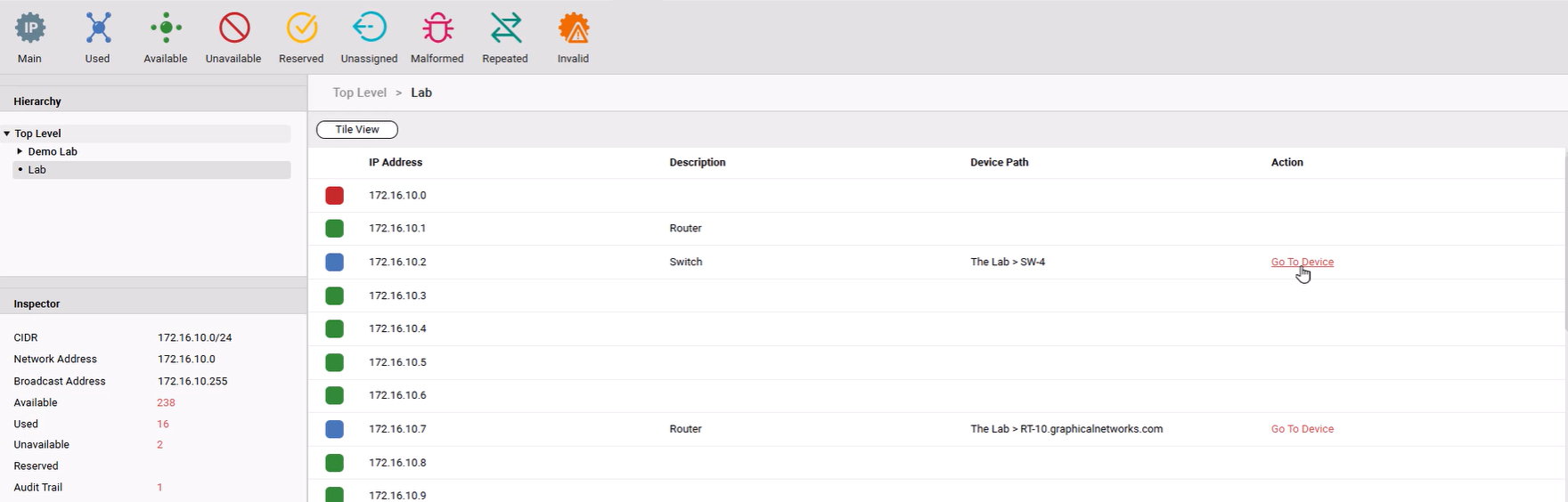
SSO / SAML 2.0
Enterprise single sign-on for stronger security and simpler user management.
SMS & notification engine
Send SMS or email alerts when devices go offline or thresholds are exceeded — with configurable rules and recipients.
AI-based search (beta)
Context-aware search (Gemini LLM) that helps you find objects, diagrams, and documentation faster.
Custom dashboards & reporting (Grafana)
Customize dashboards and create advanced reports, powered by Grafana.
Minor enhancements (highlights)
- Ability to download a background image from a diagram (1449)
- New Apply option for diagram templates (1250)
- Support for Subunits in Cable designs (2079, 2080, 2081)
- Support for PDF Circuit Export (1477, 1886, 1887, 1888)
- Other Export improvements (1056, 1905, 1881-1885, 1918-1920, 1285, 2022, 1722, 2250, 1058, 1057, 1429, 1491, 2138)
- Security and Login improvements: New authenticator apps (1962), password reuse (1986), forcing password change (1224), other (1731, 1725, 952, 1611, 1985, 1751, 1905, 1916, 1763, 2045, 2074, 2076, 1485, 2049, 1337, 1775, 940, 2033, 1879, 2173, 2171)
- Ability to open diagram from hierarchy browser in new tab using ctrl-click (1692)
- Circuit improvements: Default HB ACRA term point opens where cable terminates (1439), Other (1689, 1468, 1347, 1917)
- API improvements (1711, 1999, 1902, 2013, 2046)
- Zabbix connector improvements (1909)
- New Draft Stamp (1272)
- New report for cable length in kilometers (2001)
- Multiple new default expressions and table views and new aliasId parameter (868)
- Breakout Cable now supports up to 12 connections (1776)
- New What’s New button (1267)
- Ability to reset link display field location (1226)
- Many Mobile App, and other design improvements and bug fixes
- Top Level button change (2232)
- Improved installer
To Upgrade:
Upgrading is easy (no cost if you’re under current maintenance): log in to netTerrain as an administrator, access the Admin Console, and click Request software upgrade or open a support ticket.
For a deeper dive, watch the What’s New in 10.0 video here. Full release notes are available to customers under maintenance.
Until the next 10.x eagle lands — happy documenting!