 There are many programs out there where you can create and manage your data center/telecom room rack diagrams. From placing servers, patch panels, switches, routers, PDUs, into the racks, having rack diagrams helps Data Center Managers and Network Managers to see how much space is available to place new equipment. But — there is more to the eye than just seeing empty space inside the server rack! What, you ask? Besides space availability, things like power, weight, and port availability come to mind, consider the following:
There are many programs out there where you can create and manage your data center/telecom room rack diagrams. From placing servers, patch panels, switches, routers, PDUs, into the racks, having rack diagrams helps Data Center Managers and Network Managers to see how much space is available to place new equipment. But — there is more to the eye than just seeing empty space inside the server rack! What, you ask? Besides space availability, things like power, weight, and port availability come to mind, consider the following:
- Can I place an actual vendor rack instead of a generic rack in my server rack diagram?
- How can I get the actual vendor equipment image to use, instead of a generic rectangle or IT equipment generic stencil?
- How much weight and power are available inside this rack?
- How many continuous free rack spaces do I have to put in, say, a 4U router?
- Are there any free ports available?
- How can I see the backplane of my equipment with the ports? Is this a manual process?
- Can we see all the cabling inside the rack and going outside of the rack?
So, there are a lot of items to consider when designing server rack diagrams. With netTerrain, for example, you can easily drag and drop server racks into your diagram. From the top level of your diagram, you can insert your sites, then your buildings (take pictures of your buildings), floors (import floor plan images), place a room object on the floor plan, and then show your data center room either by importing a floor plan image or using our grid feature, that will snap a rack into place. You can place racks into rows and to view a row of racks in one diagram, you can create a composite view of these racks. netTerrain’s catalog has over 200 different racks, most of which are vendor-specific, along with over 9K devices and 5K cards. The racks themselves are modeled with standard data field attributes of space, power, and weight availability.
This is especially important when calculating capacity inside your server racks and data center/telecom rooms and viewing capacity dashboard reports that are available with netTerrain DCIM. Don’t see your vendor-specific object? Simply create your own model in netTerrain or contact netTerrain Customer Support, if you have an active maintenance contract, and we will send your requested device model usually within 24-48 hours. Learn more about maintenance with netTerrain in my recent article, here.
The devices in netTerrain have the front and back of the device, and we also model the slots, cards, and ports in each device for you, so you can easily make port-to-port connections! How is that for time savings?! netTerrain provides many reports based on the server racks. From dashboard capacity reports, creating table reports like continuous free rack space, rack finder reports, managing availability inside your rooms becomes a much easier task! Reports for cables and ports availability are also standard in netTerrain, which you can view in my previous article about using netTerrain for a cable management solution.

Front and Back View of a Server Rack
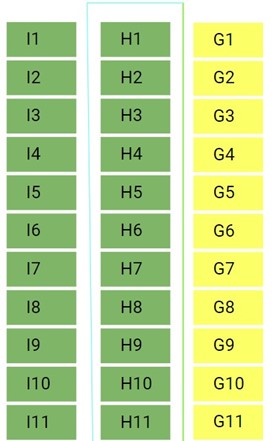
Rows of racks and color coded based on rack space, or power, or weight availability
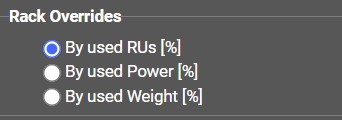
Rack Data Field Attributes

Rack Finder Report
To sum up: rack diagram software (like netTerrain DCIM) gives you a powerful way to design and manage your server rack diagrams so you can easily address crucial aspects such as space availability, power and weight considerations, vendor-specific equipment visualization, and efficient cabling management.
With an extensive catalog of racks and devices, along with customizable models and prompt customer support, netTerrain makes it easy for data center managers and network administrators to create accurate and detailed diagrams. netTerrain’s usability, composite view feature, and comprehensive reporting capabilities further streamline capacity planning, room management, and overall efficiency in data center operations.