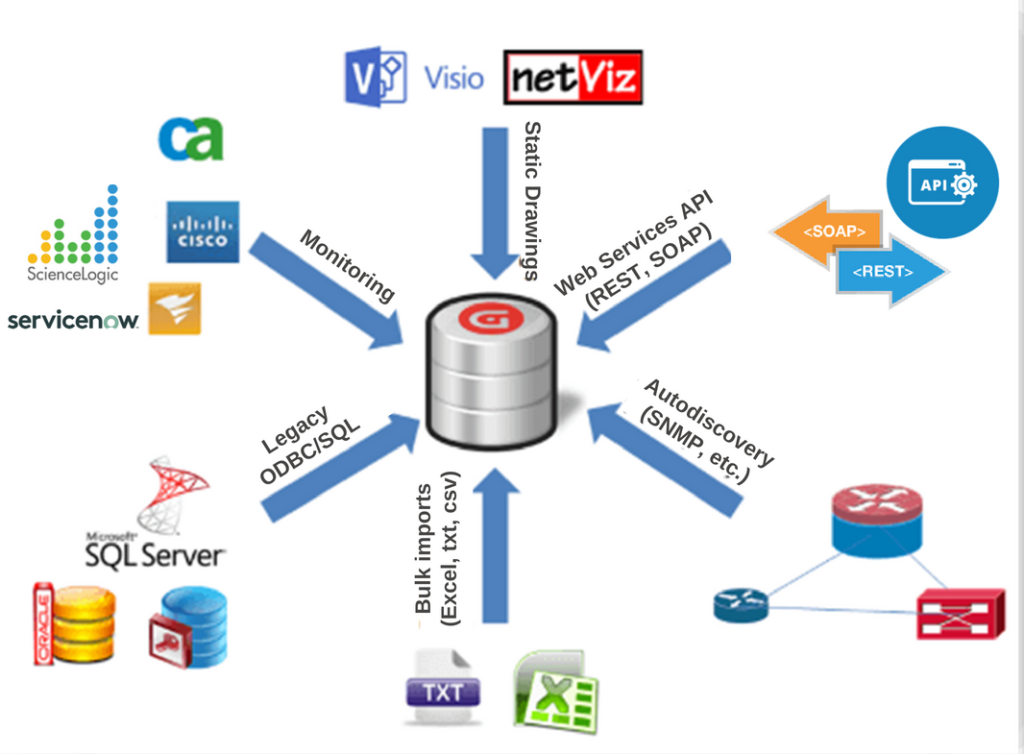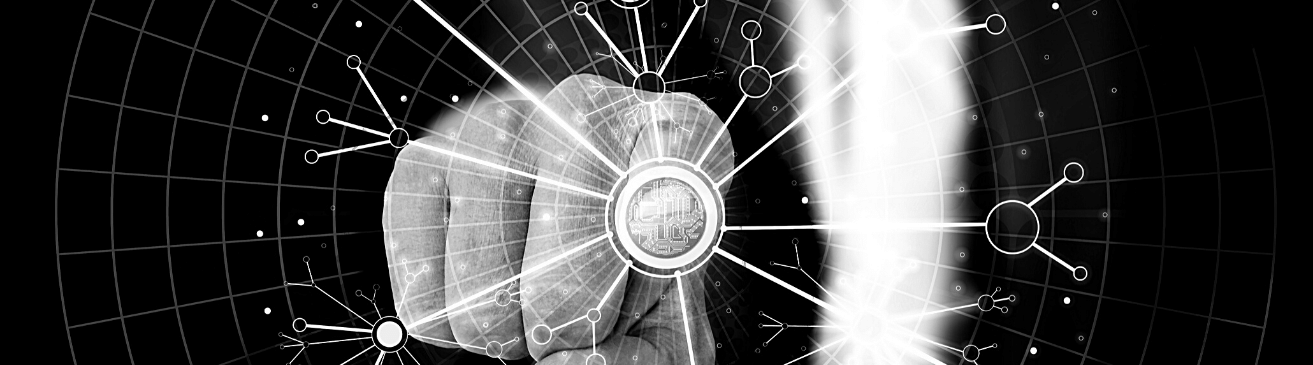 Here’s a common scenario you may find yourself in or are currently in: you’ve just started working for a company with a sizeable network….and the main person (who has all the knowledge) just left the company for good. The big ticket questions are: “What do we have on our network? Are there routers that are still on our network that is no longer needed, but still paying for the upkeep and resources?”
Here’s a common scenario you may find yourself in or are currently in: you’ve just started working for a company with a sizeable network….and the main person (who has all the knowledge) just left the company for good. The big ticket questions are: “What do we have on our network? Are there routers that are still on our network that is no longer needed, but still paying for the upkeep and resources?”
How can you answer these questions?
Within an organization, there are many disparate applications that monitors the network, a service desk application to open and close trouble tickets, an asset inventory system, and others, but have no way of depicting all of these various data sources into one centralized to view to document and manage the network and equipment.
Cue the netTerrain Integration toolkit, which has its own discovery engine, using SNMP, LLDP, CDP protocols. With it, you can also import data from your network monitoring systems, such as Solarwinds Orion, What’s Up Gold, as well as service desk applications, like BMC Remedy and Service Desk, your home grown asset management database in Access or SQL Server, and virtually any data source out there via Web Services REST API’s and Database connectors.
netTerrain ITK connectors (we call them ‘adapters’) can import and synchronize device data directly into netTerrain, leveraging your installed applications and drastically reducing implementation timeframes and ensuring that data is reconciled with third-party sources.
Here’s an overview of how the Integration Toolkit can make your work easier:
- Saves time by automating the data in netTerrain, such as information about computers, servers, routers, switches, IP addresses, CPUs, ports, etc.
- It makes it easy for customers to take advantage of the combined strengths of third party tools and netTerrain’s graphical displays.
- Displays data in geographical (buildings, floors, rooms) maps as well as logical displays (a hub-and-spoke diagram for example).
Too many applications without one centralized view can create chaos in ways both big and small. When you don’t know what you have, you could end up with too much equipment (and all the associated costs such as licenses and maintenance), outages you can’t track fast enough, security risks, and even compliance issues.
Whether you are just beginning to manage the network in a new role, or you’re burned out trying to figure out what you have, where it is, and how to fix it — a network diagramming or DCIM solution that includes integration features (and, hopefully, a robust API) can help you quickly identify what you have, kick out zombie devices and servers, cut costs — and increase uptime as well as overall efficiency.