
If you’re stuck still using Visio, spreadsheets, or a combination of the two for your network documentation, you’re not alone. I talk to network engineers from a variety of organizations every day, and I’ve learned this: most network folks are stuck using Visio and spreadsheets for documentation…despite the abundance of tools on the market and the promise that automated network documentation can do some serious heavy-lifting and make your daily work less stressful.
So, what’s the problem? Why are so many networks and the teams that work on them left without good network documentation documentation software?
First of all, by good documentation, I mean this: you can open a web browser window, log in to your platform without the need to find the right spreadsheet or Visio diagrams, which takes time to find. How about searching through Visio and spreadsheets? How about a network documentation tool that you can search for something across your entire network in a matter of seconds? Now that’s good documentation.
Even better? You can automatically discover much of the network by clicking some buttons, and the platform you’re using generates pixel-perfect diagrams that make sense of the network…in real-time. Need to visualize a third-party tool like Solarwinds, AWS, ServiceNow, vCenter, etc? Just click a button. Sounds like IT nirvana, right?
Good documentation is out there (for example, our software, netTerrain)…so why hasn’t your company bitten the bullet and bought a solution yet?
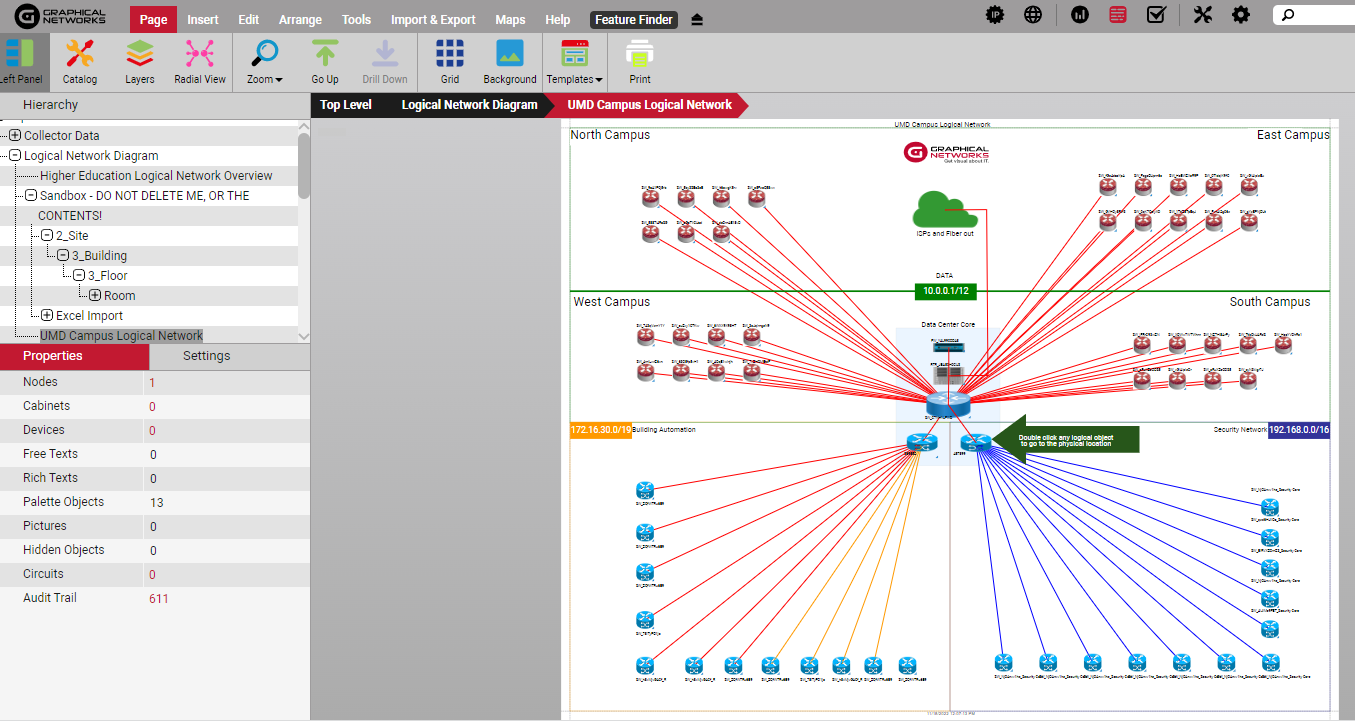 Good network documentation gives you the space to tackle issues proactively
Good network documentation gives you the space to tackle issues proactively
Here’s Why:
1. It’s Not Urgent
We’ve written about this before, but it’s worth saying again: network documentation never seems urgent…until it’s the number one thing you need in your hands. When the phone’s ringing off the hook, and your email inbox is filling up with tickets, and you’re working with less than a full team…getting to that network documentation project is hardly priority number one.
It is urgent:
Without good documentation, you’re stuck in a hamster wheel — issue pops up, you scramble to fix it, you end up jumping through extra hoops because you don’t have the information you need, you finally fix the problem, breathe for a second…and wham — next issue pops up and the cycle starts all over. Good documentation is a game-changer: it breaks the cycle so that you can start proactively managing the network.
2. Fear of a Learning Curve
When you’re checking out various network documentation solutions, it’s easy to become overwhelmed by all the features (many of which you’ll probably never need). Why go through such a big learning curve when you just need to do X, Y, or Z?
Don’t fear a big learning curve:
Find a solution that will solve your organization’s big IT headaches. Narrow down your list of must-haves to the main pain points you need to fix. You probably don’t need a solution that offers everything and the kitchen sink — and, in many cases, it’s best to avoid that. Do you need bandwidth utilization, network throughput, workflows? That is better suited for a network monitoring solution, not network documentation. Network documentation complements your traditional network monitoring solution. Too many features can lead to slow, difficult-to-use, and cumbersome software that just ends up becoming shelfware.
3. Manpower Issues
Getting the network properly documented can seem like a Herculean task when you’re just getting started looking at various solutions. Will you need to have one full-time person just documenting the network…and how long will that take? This is especially concerning given the current work shortage combined with the shortage of qualified IT workers.
Don’t stress about not having enough manpower for a documentation project:
You don’t have to tackle your entire network at once. You can start small and add more as you go — software like netTerrain even allows you to scale up your license instead of buying a huge package right out of the gate. Even better? You aren’t going to be stuck doing manual data entry for every object in your network — IT documentation solution comes with a SNMP network discovery that makes documenting what you have as easy as running a discovery, that automatically generates a network topology map, while you refill your morning coffee.
4. Funding (aka Budget)
IT teams know they always have to answer to the guys upstairs — and they’re under pressure to keep costs down. Investing in network documentation software may not seem like priority number one when you’re looking at where to allocate expenses for the quarter or year — and it’s easy to keep pushing it aside.
Don’t let budget concerns stop you:
Not all IT documentation solutions cost an arm and a leg. Software like netTerrain offers many different pricing points depending on what you need to do.
Bottomline? There are a ton of benefits to a good network documentation that many managers and directors seem to overlook:
- Manage network assets to end the guesswork, about how much space you have, and prevent IT waste
- Manage network capacity
- Reducing the time to search for information helps reduce troubleshooting time
- Save time and forget about data entry
- Significantly reduce security risks
As we’ve said many times, our biggest competition isn’t another vendor — at all: our biggest competitor is inaction. Staying with the way you’ve always done things may be the path of least resistance when you first start out — but, eventually, you’re going to want the significant leg up that automated network documentation software like netTerrain can give you. Read more about why network documentation is important: click here.