
Over the course of the decades in which our team has been in the market of providing network engineers and admins with quality network documentation and dynamic network diagram software, we’ve listened to our customers a lot, we’ve talked to other vendors, we’ve met other folks at trade shows using various types of tools for network diagramming, and…we’ve heard our fair share of horror stories. In one memorable instance, as an example, an organization shared that they’d bought a very expensive network documentation solution that promised “seamless everything, dynamic everything”. It sure sounded great on paper, but in reality, it failed to deliver.
So, when it comes to what dynamic network diagrams, what’s the reality vs. expectations out there (especially when some vendors promise the sun and the moon and can’t even seem to lift off)…?
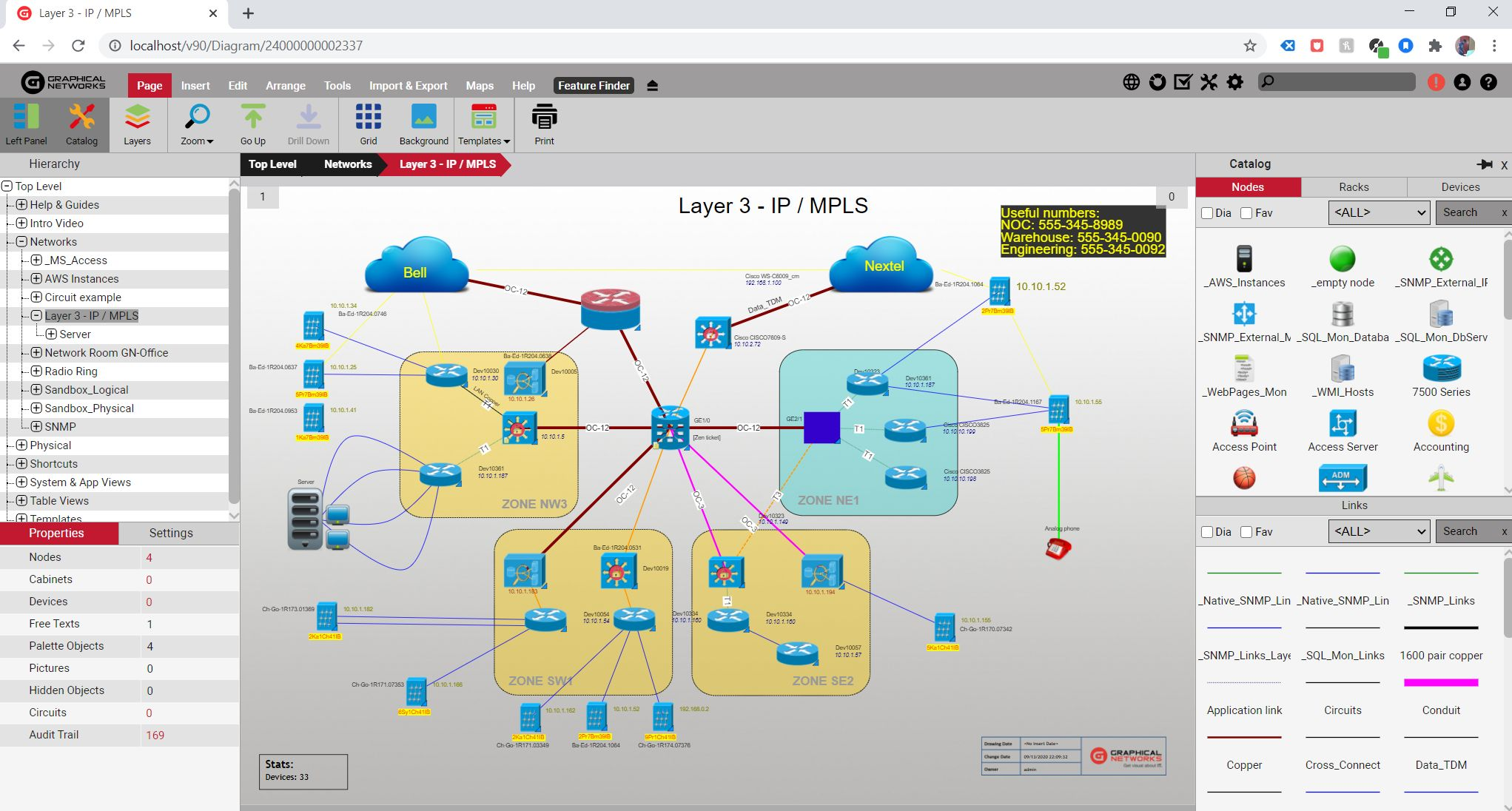 Example: Dynamic Network Diagram in netTerrain
Example: Dynamic Network Diagram in netTerrain
1. Installing the Software
Installation should be relatively easy. With our software, netTerrain, you don’t need a manual to get started. It’s hosted in the Cloud (which makes it as simple as logging in) or if you need to install this inside your network, we offer an on-premises license too. Because netTerrain is accessible from any modern web browser, you don’t need to install netTerrain at each individual workstation (for the on-premise version). Learning exercises and tips are available in netTerrain help feature to all of our new users to help you get started, as well as User Guides.
Another significant concern? Problems with some software may develop when support is outsourced. For example, some folks have said it took over 24 hours for them to get an answer to a question because the support team was a couple continents away — and, on top of that, the team didn’t know the product that well. Yikes! For the record, the Graphical Networks support team is located in our HQ location, in Gaithersburg, Maryland. Need help? Call us and talk to a human/subject matter expert right away.
2. Discovering the Network
“Click, discover network, view, fix problems, go home”: that’s our motto for our software netTerrain.The reality is very close —- but there are a few steps along the way to achieve it! As long as your network devices are SNMP-enabled, that is all netTerrain needs to discover and map your network! We are vendor-agnostic, so it doesn’t matter which hardware you have in your network: you can schedule your discovery intervals and always have up-to-date diagrams.
Need to visualize your Solarwinds platform? AWS? vCenter? It’s easy in netTerrain with our pre-built connectors — but you do have to go through a few simple steps to set them up. See how easy it is to visualize your ServiceNow data, for example, by clicking here.
3. Avoiding Too Many Features
In the past, we’ve written about how too many features can actually be a bad thing in enterprise-grade software for network documentation and diagramming? Why is that? It makes the software slower and more complicated, plus it boxes you in and doesn’t give you much flexibility if you need to make changes here and there. Oh, and exponentially raises the price tag. Do you really need all of these features? Check it out this blog by clicking here: this blog dives into why features shouldn’t be your first consideration.
We’ve heard stories about folks who buy a solution that promises a lot of features…and then they can’t use them. They don’t work as described, or in the case of 3D views they’re useless and just slow everything down. Word of advice: don’t take what a vendor says about features at face value. Actually, test the software and/or talk to other users before you make your purchasing decision.
In conclusion, vendors make a lot of promises. Some of them end up delivering, and some of them may leave you holding an empty bag. If you want to avoid holding the bag, and you can, take a thoughtful approach to finding the right software that’ll give you the dynamic network diagrams you need…without the headaches. And, here’s our shameless self-promotion: if you’d like to try netTerrain, click here now to get started.