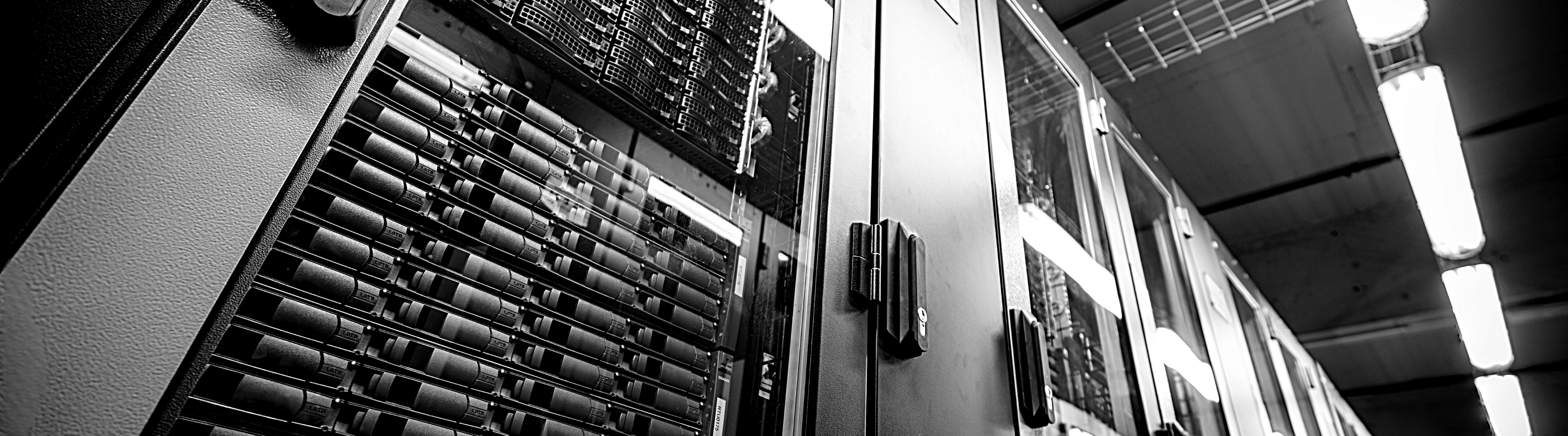
Data Center Infrastructure Management (DCIM) software (such as netTerrain DCIM) makes capacity planning easy: DCIM gives you the insights necessary for key infrastructure and financial decisions.
WIth DCIM software, you can plan out new data center builds, expansions, consolidations, and consider different scenarios — all while armed with insights about current capacity and usage.
netTerrain DCIM, for example, gives you capacity insights in seconds:
Cabinet/Rack and Floor Space Management
DCIM software gives you the power to configure data center floor space and cabinet utilization space within all data centers. Import your existing floor plans or use the grid feature to place racks in rows and snap the racks into place.
Rack Space Management
A rack unit placement utility in DCIM automates the positioning of devices and ensures that all equipment is mounted properly based on cabinet occupancy rates and device dimensions. You can place rack mounted equipment inside the racks with an immediate view of rack space, heat, power, and weight occupancy. With netTerrain’s DCIM racks, for example, you can receive real-time and aggregate statistics for cabinets and racks, through many types of reports, from dashboards to table views (click here to learn more about DCIM dashboards and reporting in netTerrain).
These reports include:
- Top data center rooms based on # of racks
- How racks are utilized
- Rack weight utilization
- Nameplate power
- Real-time power Dashboards
IT Inventory Management
netTerrain’s device catalog contains well over 9,000 devices — with vendor specific images. Images are assigned automatically based on library data drawing upon selected make and model. Can’t find your specific device? With netTerrain, just submit a support ticket and the turnaround time is normally between 24-48 hours. The device catalog includes all slots and ports and has a separate card catalog, so you can match the cards to your equipment. All of the subcomponents (slots, ports, channels) are created automatically with netTerrain (this saves you time from having to create these components manually).
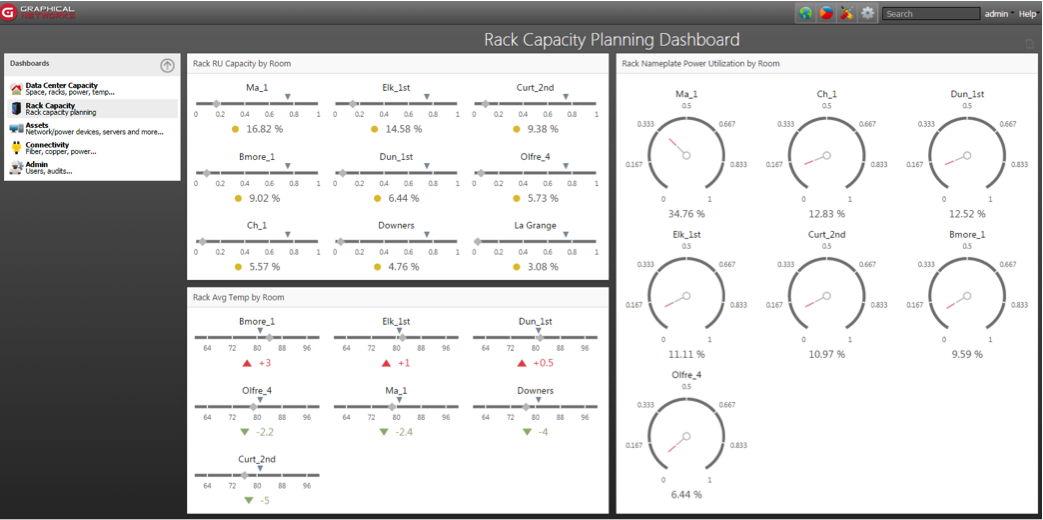 Example of a Rack Capacity Dashboard in netTerrain
Example of a Rack Capacity Dashboard in netTerrain
Manage your inventory with dashboard reports and table reports and view at a glance statistics on a per-rack level.
netTerrain DCIM’s IT asset tracker helps users visualize, find and locate assets of any category (computers, routers, servers, power equipment, any electronic equipment or even non-IT equipment).
Track IT asset data by any custom field or built-in attributes such as Manufacturer, Model, Company Contact, User/Owner, Department, Barcode, Purchase Order Number, Lease Agreement and Expiration Date, etc.
Cable Management
Users can identify, track, and report all power and data cables, their point-to-point connectivity and their endpoint details, including termination ports, connectors, parent interfaces, cards and devices. netTerrain DCIM, for example, includes a robust cable management solution, meaning there is no need to find a separate DCIM and cable software (netTerrain DCIM has both)!
Power Management
Assist in locating available power connections by rack space with displays, power connections to rack mounted equipment and managing power equipment such as Circuit Breakers, PDUs, UPSs, batteries, and generators.
DCIM software such as netTerrain gives you the power to plan and ensure new equipment is serving your current capacity. To sum up, a DCIM solution provides the ability to reduce time spent on searching for information to find information quickly and reduce troubleshooting time, the ability to budget accurately to reduce any unnecessary spending on computing resources, and tracking assets.