
It’s been a few weeks since we posted our last DCIM blog (a 4-part series on choosing a DCIM software). What have we been up to? We were rolling out the newest version of our DCIM and network documentation software netTerrain. As part of this release, we added some outstanding features, including a few that really take our cable management capabilities to the next level.
Cable management…there is no doubt that having a cable management option or component in your DCIM process enhances it. It’s not called “Data Center Infrastructure Management” for nothing: the connectivity is certainly part of your infrastructure, isn’t it? For all the talk of capacity planning as one of the main aspects that DCIM addresses, a poor cable management strategy will most certainly hurt your efficiency metrics.
Let’s take a look at a simple case: decommissioning a fiber connection across multiple hops. In the rush to get that switch disconnected from one end, it is not uncommon to “forget” about the rest of the fiber trace (the cross connections across patch panels, and so on). This will definitely not help your efficiency costs…
Without cable management software, you may end up with all these problems:
- used ports that are not providing any services
- cables going through trays that are only occupying space
- fiber strands supposedly carrying traffic that could be assigned to some other service
- a percentage of equipment that is supporting infrastructure does nothing
While our telepathy protocol is still in the works, there is simply no magic discovery that will help you out here…netTerrain does support interface data, including status via our SNMP discovery, but of course this can not be layer 0 discovery. Even if you correlate an interface oper/admin status MIB change with a cable being disconnected (which is debatable – if this is appropriate), what happens three hops down the road on that copper patch panel from 1997 that obviously doesn’t support SNMP? How do you know that “last mile” that you disconnected is also traversing 5 other pieces of dumb equipment in the middle? You don’t. For the smart patch panel intelligentsia, you still need to manage your cables in some system, because in the real world there is always non-smart equipment in the middle somewhere.
So, for all the talk about zombie servers lately, we seem to be forgetting about zombie cables. Cable management, as a whole, is sometimes swept under the rug or assumed to be addressed by some separate tool and not viewed, as it should be, as an integral part of your DCIM strategy. When we were working on our newsletter to announce version 6.5, it occurred to us that we didn’t even have a dedicated page to cable and circuit management on our website. We corrected that. Because zombie cables are a real issue in the data center, our DCIM software addresses cable and circuit management head on.
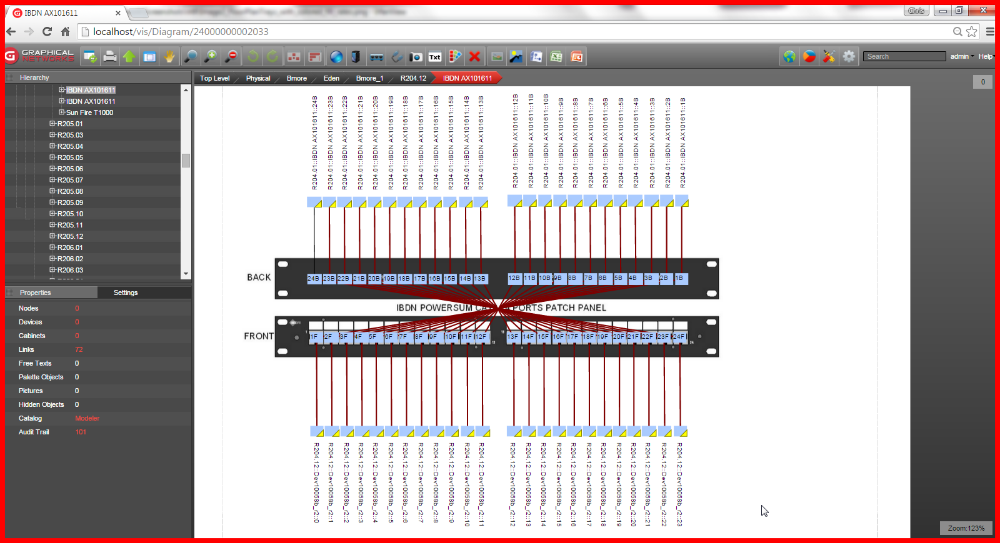
Comprehensive fiber, copper, tray and power management are significant needs; netTerrain offers several solutions to address them. In line with our custom modeling, our software users have the ability to create and model their own cable types – with custom properties and rules. To simplify integration, users can import all of their cables into netTerrain from a spreadsheet, database or an external system. Any number of custom fields can be tracked (such as length, type and connectors).
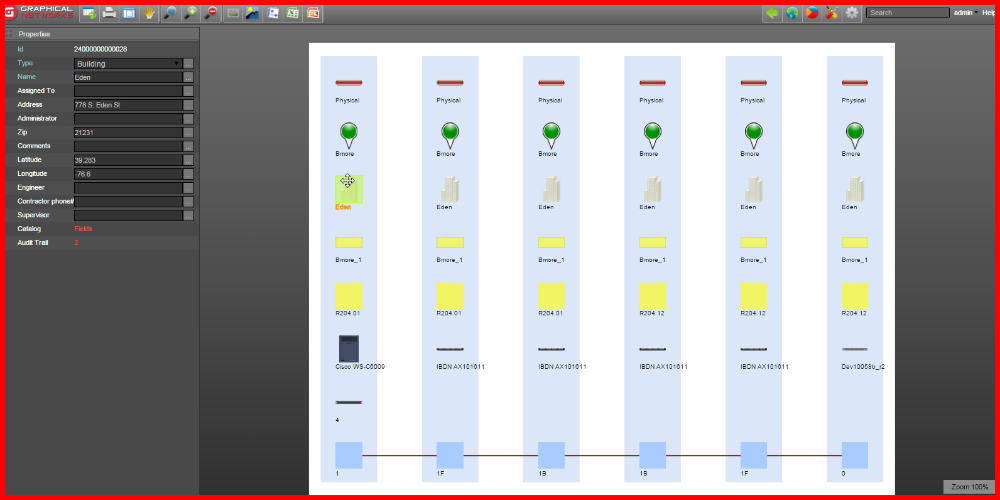
We offer the ability to color code cables based on custom criteria. netTerrain provides port-to-port connectivity visualization; cables can be viewed at any level, including: port, card, device backplane, rack and floor plan. netTerrain tracks fibers from the switch to the patch panel – and any hop in between; users can create circuit layout records for end-to-end tracing of each fiber strand or copper cable. Fiber strands can be associated to fiber trunks and conduits; cables can be routed in a precise fashion and at any level using bend supports.
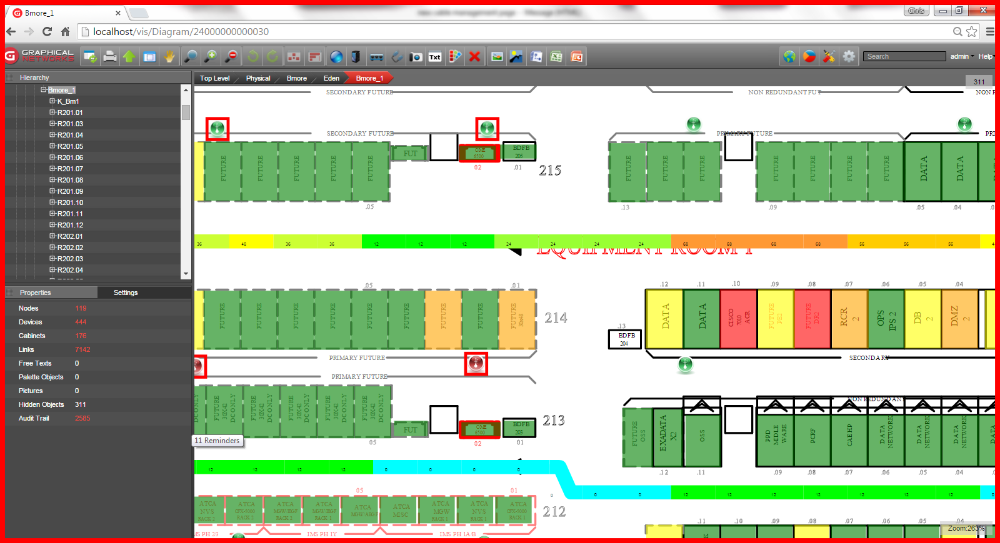
We’ve addressed tray management in a number of ways. With our DCIM software in place, organizations can manage and track both underfloor and overhead trays. Cables of any type can be routed through any number of tray sections. Users can automatically track tray occupancy rates and can create their own custom fill equations. Further, trays can be dynamically color coded based on current fill thresholds.
Users can track any number of properties for cables, such as: type, amperage, length and an endless amount of custom fields. Connectivity, right down to the power plug, can be displayed. Power circuit layout record for end-to-end tracing of each power feed can be created.
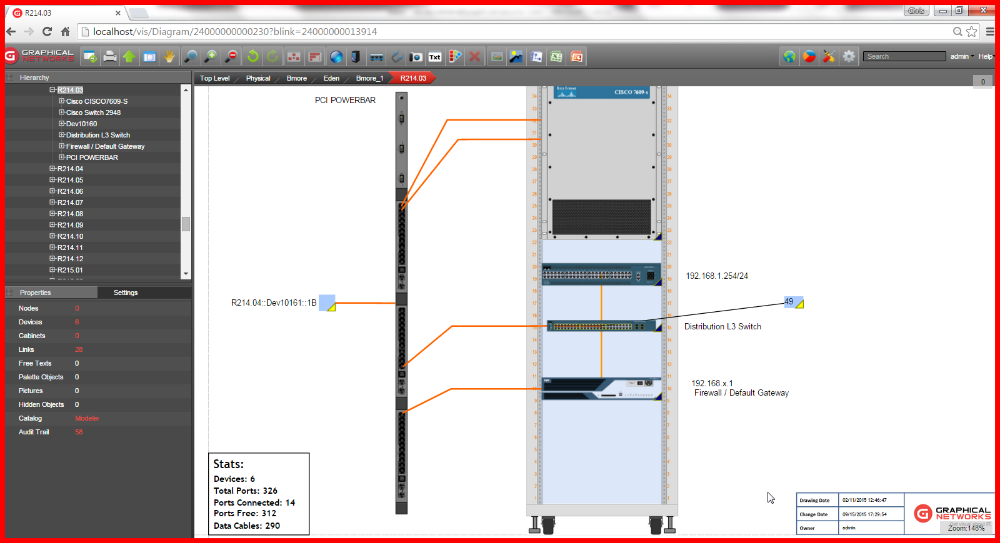
Your DCIM strategy is greatly enhanced with cable and circuit management. Connectivity, clearly, is a major factor in data center efficiency. As you take steps to combat zombie servers, don’t forget about the zombie cables that may be lurking in your data center. You can certainly boost your efficiency and ROI with proper cable management in place.