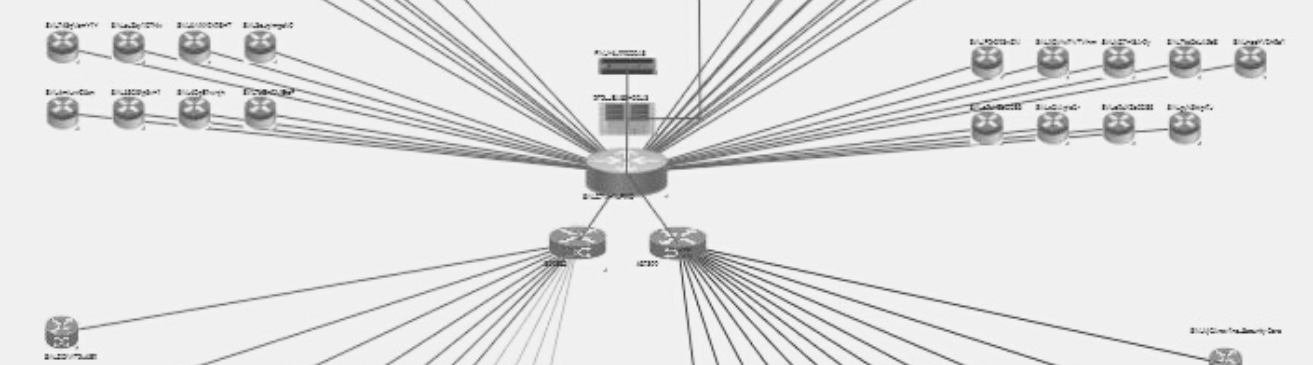
Does this scenario sound all too familiar: you’ve been manually drawing your network diagrams in a manual drawing tool — mainly one from Microsoft, ahem — and saving them in SharePoint or maybe your own hard drive/OneDrive, etc? It’s a ton of work for you and time you wish you could devote elsewhere, so maybe you’re thinking to yourself: isn’t there a better way?
Not having an automated way to map and document your network is a big pain in the neck, to say the least. Imagine having a solution where your network diagrams are readily accessible to anyone in your organization, eliminating having to constantly field questions like these (that cause you unnecessary stress and work interruptions):
- “Where can I find that diagram of x, y, or z?”
- “I need network diagrams for our audit to ensure regulatory compliance right now. Help!”
- “There’s a major network issue and it needs to be resolved right now; the help desk and NOC teams need that diagram ASAP! Where is it?”
Not to mention this pain point: since the accuracy of your network diagrams relies solely on your manual work when you’re already doing a ton of other stuff, are you ever concerned that when you hand over your network diagrams they aren’t even all that accurate? Would real-time, updated network diagrams make your life easier when someone needs to see a network diagram? How about the ability to run asset reports to see a list of devices discovered, and perform searches to find any specific network device in seconds?
Meet cloud-based automated network diagramming that’s as easy as click, discover, and map…
“Having a cloud-based automated network diagramming solution sounds too good to be true and without breaking the bank? Wait… what… is it Christmas already?!”
Graphical Networks’ netTerrain, our network documentation software, is offered as an SaaS. It includes netTerrain’s automated network mapping via the netTerrain Collector, which houses our SNMP discovery, where you can enter your IP Address or IP range, check the SNMP tables you like to discover, hit scan, then push to your netTerrain server (in SaaS, this will be your URL), and boom: see your network diagram!
Users who have access to netTerrain (and there are many granular security permissions you can give, including read-only — learn more here) can see the updated network diagram over the web, whether it’s on-premises or SaaS!
With netTerrain, you can easily edit your diagram and the objects in it: move them, resize, add any data fields (custom or not) to keep track of certain properties of your network device (like warranty/maintenance contract dates), attach documents to the actual network device, and add devices to the diagrams, too!
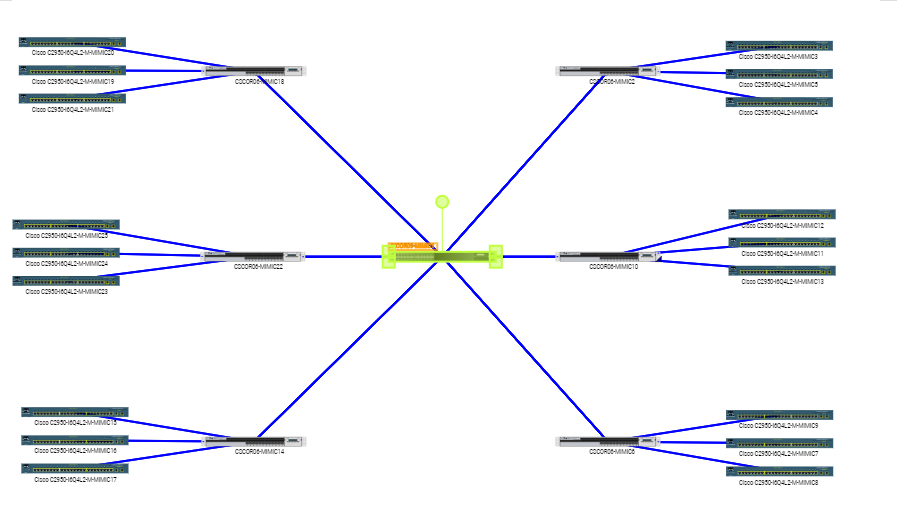 Moving objects is easy-peasy in netTerrain SaaS
Moving objects is easy-peasy in netTerrain SaaS
Need to keep track of your data center or telecom room and place the discovered device in another diagram, like rack layouts? It’s easy with netTerrain.
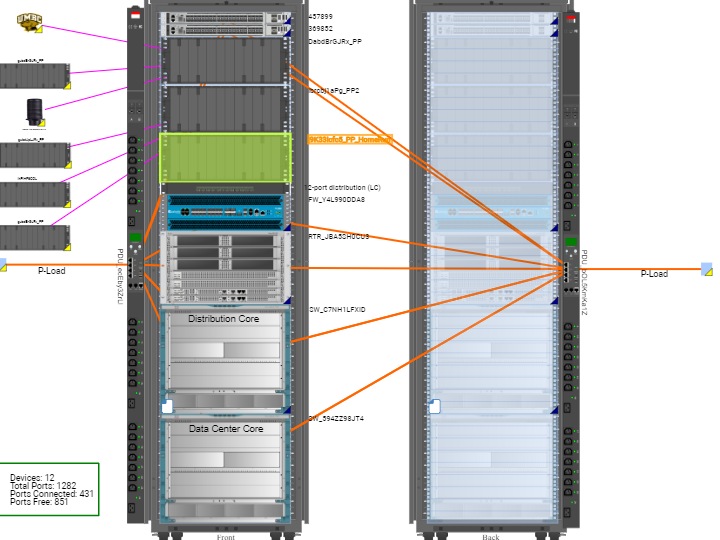 Diagramming your physical rack layouts are easy, too!
Diagramming your physical rack layouts are easy, too!
As mentioned earlier, netTerrain is available as both a SaaS and an on-premises installation. With netTerrain’s SaaS version, you can utilize all the features in netTerrain. With SaaS, there are a few limitations to SaaS, such as the inability to modify dashboard reports, certain import/export of diagrams are not supported (i.e., Visio), and, regarding licensing, a netTerrain SaaS user is counted as a user, whereas the on-premises version offers unlimited read-only viewers who are not counted as licensed users. Want to learn more about licensing? Check out the article I just wrote about how netTerrain is licensed here).
Move up from your traditional network diagrams and tie business processes to your network diagrams.
Interested? Click here:to claim your free trial.