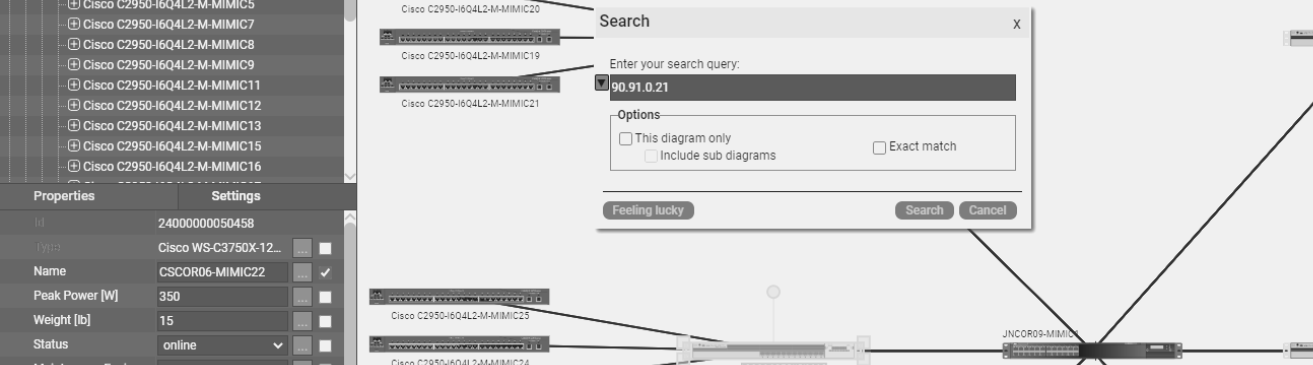
Got IT headaches? Need real-time information about your IT infrastructure, automatic maps, and actionable reports in clicks? Our IT visualization/documentation platform netTerrain makes it easy.
If you’re interested in netTerrain, your likely next step will probably be to book a demo or even start a free trial. We’d love to hear from you. Take note, though: a demo will give you a good handle on how netTerrain can help you tame your IT chaos, but there are many features that we normally don’t cover in a demo.
Why? In a demo, we want to first focus on your list of requirements and your must-haves to see if netTerrain would be a good fit for your project. That being said, netTerrain is software that’s built with users like you in mind and 100% designed to make your work life easier and more productive, so below are some other features which netTerrain provides that you may want to know about:
User-Driven netTerrain Features You Probably Won’t See in a Demo
User-defined field attributes. netTerrain’s extensive catalog of objects and links are user-defined. Why does this matter? You can add as many user-defined attributes for any given object or link. More importantly you are not locked into a system where you cannot make any modifications to a catalog object. With user-defined fields for any device, rack, link, port, etc. it’s easy to manage, troubleshoot, answer questions, plan, and help make informed decisions.
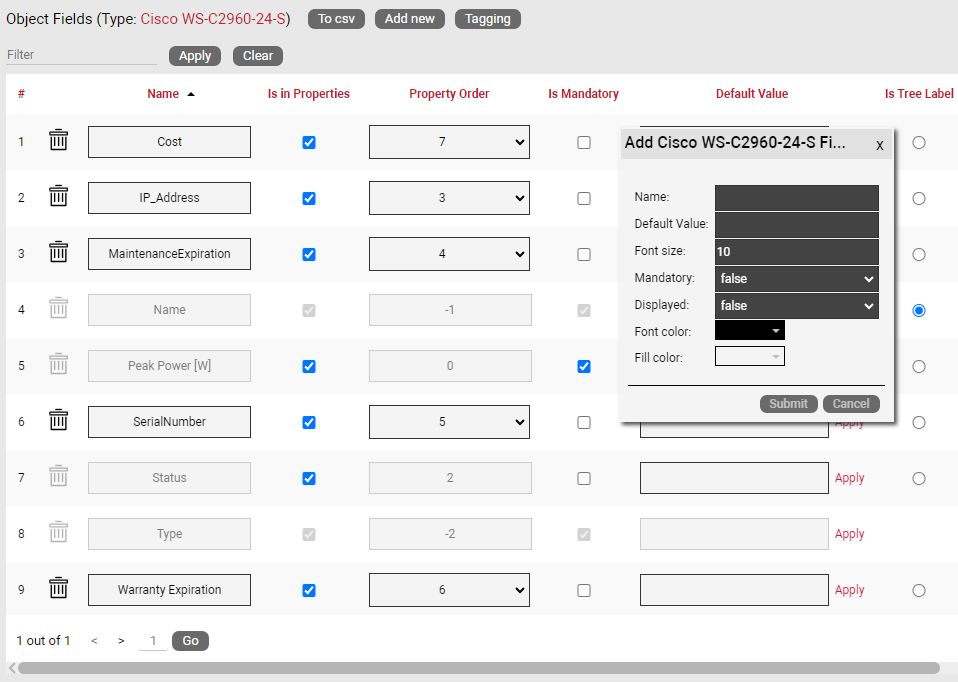 Define your own fields for objects and links in seconds
Define your own fields for objects and links in seconds
This also plays into using netTerrain as an IT asset management system (ITAM). Add fields such as owner, applications installed, cost, depreciation cost, warranty and maintenance contract end dates, and run reports to help manage your IT assets.
Click here to learn more about custom fields.
Embedded documents. Sure, SharePoint is great for storing documents, but like many companies, you might find that your collection of SharePoint files and folders grows and expands significantly. Wouldn’t it be easier to attach documents to any number of devices?
Users can control the change and flow of documentation within the organization and store user guides, processes, configuration files, diagrams designed with other tools, etc.
So, why would this matter? It is much easier to have one place to keep all of the information about your network and network devices in one place, instead of searching for spreadsheets, manual diagrams, and which SharePoint folder to find the right document.
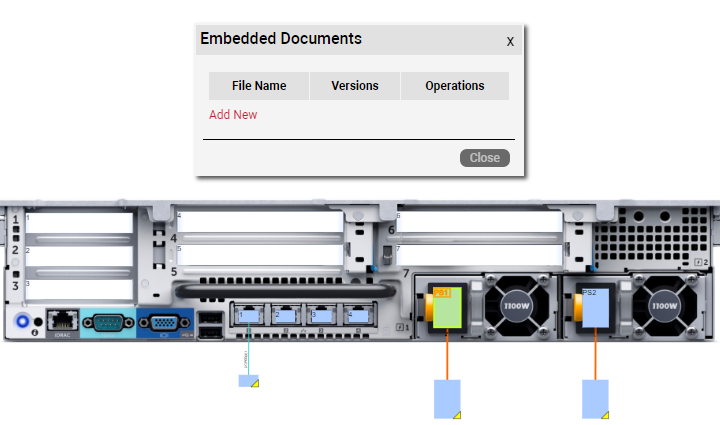 Easily embed documents in netTerrain to have one place for all of your IT information.
Easily embed documents in netTerrain to have one place for all of your IT information.
Searches. Need to find some equipment with an IP Address? Are you feeling lucky? You can do a search and see the result in seconds. Being a client-server platform, you can eliminate the need and amount of time trying to find the right spreadsheet and Visio diagram and have the search button in your fingertips.
You can print out the search-result table, export the search result tables to .CSV or excel, or see each record in a diagram view.
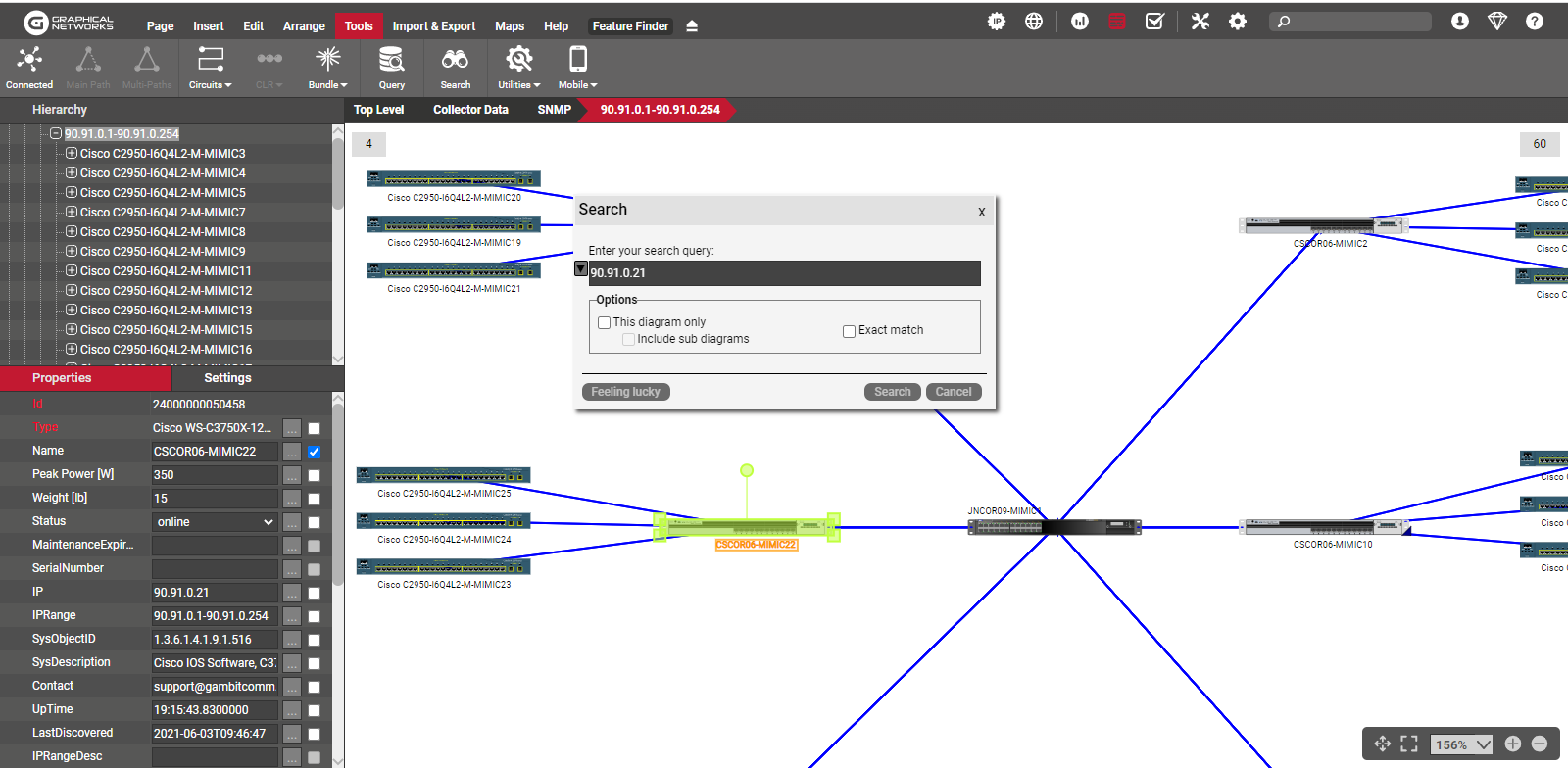 Search across your entire network by pressing a button.
Search across your entire network by pressing a button.
Centralized repository. netTerrain is not a desktop tool, but a client server application that can be installed on a Windows Server and MS SQL Server or can be used as a cloud-based installation (https://netTerrain.us). This is especially important when bringing in people, groups, or departments to view the same information. Does your organization have anyone leaving or retiring and all of their wealth of network knowledge walking out the door? Make sure everything is well documented …in a system that’s accessible to your staff (whether they are on day or night shift in a 24×7 NOC).
Real-time Power Monitoring In addition to netTerrain’s extensive catalog of devices (…which include nameplate power as a standard and populated data field, allowing you to track nameplate power availability in your data center rooms), netTerrain also provides real-time power monitoring via its Environmental Monitoring (EM) Module. Need a way to track cost per hour, create power policies, oversubscribe your racks and increase rack density? With netTerrain’s EM Module, you can get it done.
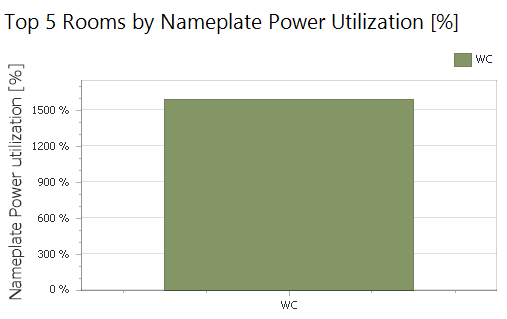 Track nameplate power availability at a glance.
Track nameplate power availability at a glance.
In sum, the point of this blog is not to toot our own horn, but to highlight that there are countless features in netTerrain that you won’t see in a demo that make it software our customers keep using and benefiting from. netTerrain is not just user-friendly, it’s user-centric: it’s built entirely to help you manage and document what you have in your IT infrastructure and understand what is in your network.
With a central repository that contains information about all objects in netTerrain, it’s easy to manage, troubleshoot, answer questions, plan, and make informed decisions about your network and data centers! So, if you haven’t booked that demo yet — what are you waiting for? Click here to schedule a time that works for you— and we’ll set you up with a 100% 14-day free trial as well!