 If you manage a network, you know (all too well) that IT documentation is one of those things you need to do but never seem to have the time to get done. It can be an especially daunting (and joyless) task if you plan to diagram and document with Visio network diagrams. That being said, there are some cases in which Visio network diagrams may just do the trick for you.
If you manage a network, you know (all too well) that IT documentation is one of those things you need to do but never seem to have the time to get done. It can be an especially daunting (and joyless) task if you plan to diagram and document with Visio network diagrams. That being said, there are some cases in which Visio network diagrams may just do the trick for you.
What follows are four questions to ask before embarking on a network diagramming project using Visio:
Is Your Network Static?
Have a static network? If your network is so ho-hum that not much ever changes in it (and its already documented), Visio is probably a decent choice for diagramming and documenting it.
If your network is not static, however, and/or if it’s not already well-documented (or not documented at all), trying to create diagrams of a dynamic network with a static tool like Visio can mean a long, bumpy, tear-stained road ahead of you.
A dynamic network diagramming tool will, on the other hand, automatically generate network diagrams based on the real-time data it pulls: in other words, your network documentation and diagrams will be up-to-date whenever you need to access them.

Example of a Basic Visio Network Diagram
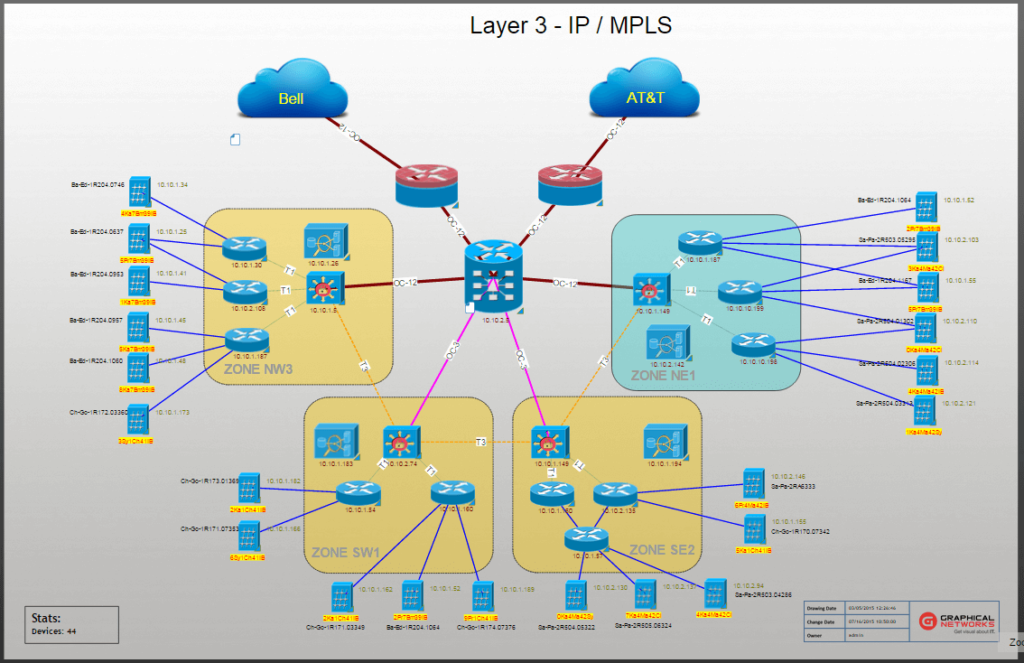
Example of a Dynamic Logical Network Diagram
Does Your Network Fit in a Shoebox?
The number of devices and assets in your network will determine whether or not you can get away with relying upon Visio network diagrams. If you have a combination of say 10 assets (switches, routers, firewalls, and so on), maybe Visio will get the job done for you.
If your network is mid-sized (100 devices or so) or larger, enterprise-grade network diagramming software can do a whole lot for you in terms of troubleshooting, cutting costs, and planning for capacity. Especially for networks with hundreds or thousands of devices, automatic network diagramming software should replace Visio. A large network like that is never static; static diagrams for it would be impossible to create and all but useless once created.
Is Your Network Exempt from Industry Security Protocols?
If you aren’t required to comply with security protocols (for example, HIPAA and PCI DSS), maybe you can get away with Visio network diagrams (again, depending upon how static and how large the network is).
If you are required to comply with certain protocols, however, it may be time for dynamic network diagramming. If you need to ensure every change is documented in order to comply with protocols, a Visio diagram won’t get you that far (unless you have one network change a year or something along those lines).
Is Your Network Perfect?
If troubleshooting isn’t a big problem for your organization, maybe Visio diagrams are fine for whatever you need to do. If troubleshooting is something you, like most organizations, struggle with….Visio diagrams are lacking in detail and accuracy.
Dynamic network diagramming tools give you an immense level of detail (from catalogues with 1000’s of photo-realistic devices to the option to easily import your own images) — and, depending upon the solution you choose, can give you detail from the street level to the port level. Automatically create connections — and use colors, thickness, and so on to indicate types of connections and even the status of connections. If you ever need to quickly trace an outage on a mid-sized to large network, Visio network diagrams are just cool decorations…and that’s about it.