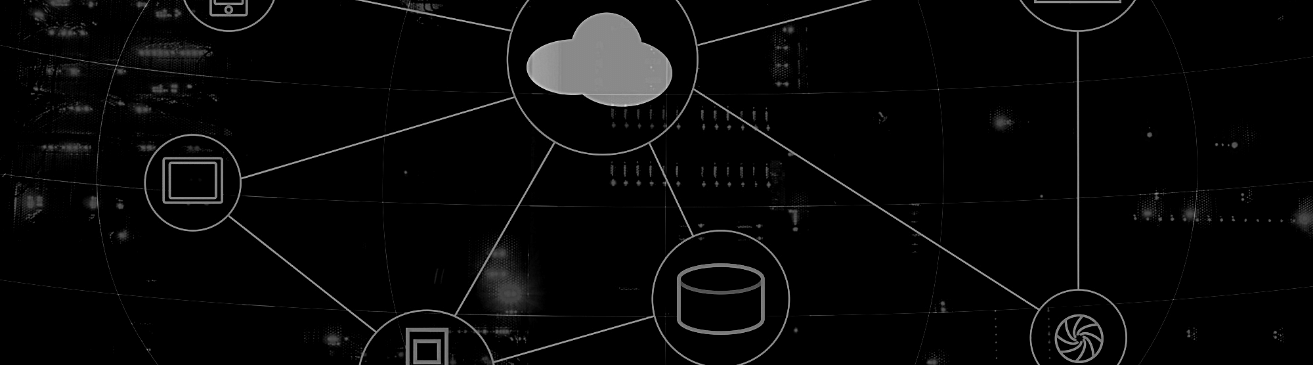
netTerrain Logical version 5 is the freshly revamped network documentation solution from Graphical Networks that simplifies the visualization and management of the most complex IT environments, applications, systems, and processes.
Released on August 9, 2013, netTerrain Logical Version 5 boasts:
- Newly revamped engine and UI
- Increased speed and automation
- Myriad of new features for diagram creation
- Compatibility with all modern browsers
Powerful and Flexible Network Documentation at Your Fingertips
In addition to a revamped visualization engine that employs the latest HTML5/Svg-based rendering techniques, the newest version of netTerrain Logical offers support for all browsers with no third-party components, add-ons, or plug-ins required.
The new, modernized UI now includes:
- Right-click context menus for diagram, nodes, and links
- Improved ability to zoom in and out of diagrams
- Moveable panels
- Easier node and link handling
Simplified, User-Friendly Diagram Creation
The latest version of netTerrain Logical offers users a less complicated page set-up featuring more options than ever before. Users can clone entire trees within a project, choose from new diagram filters, utilize a new ellipse layout, and experiment with additional options for column, row, and tile layouts. Zoom levels remain the same even after the diagram has been edited, and are also remembered by user and diagram. Easier and smoother panning, combined with high-resolution printing for select browsers, also enhances the user’s overall experience.
Node Handling. With netTerrain Logical Version 5, users have the ability to:
- Customize node selection
- Hide or show individual nodes as needed
- Select any field as displayed on the hierarchy browser
- Set the default width and height of each node
- Create an alias for any node
netTerrain Logical Version 5 offers more granular, editable “per node” settings, as well as support for node rotation. Several new features have also been added that allow users to filter out those nodes not connected to a particular selection, use new shapes with real vector settings, and duplicate nodes.
Link Handling. The latest version of netTerrain Logical also includes a variety of new features designed to improved users’ ability to create and maintain links in their diagrams, such as:
- Circuit Layout Record (CLR) that can be launched from any link
- Multi-connection option
- Duplicate function for links
- Snapping points that allow users to place links outside the center of the node
Users working with netTerrain Logical Version 5 will also experience improved bend-point handling, smart link separation, and more granular, editable “per link” settings. Curved lines using Bezier curves and bend-points have also been incorporated into this latest version.
Text Handling. Support for free text, text style (i.e., bold, italics, underline, size, color, etc.), and text rotation are just a few of the features that have been added to netTerrain Logical to enhance users’ text handling experience. Additional available features include:
- Font color, style, and size control on a per instance basis
- Ability to edit a displayed field or text by double-clicking the text
- Simpler text resizing by dragging text rectangle
Tables. Several features have been incorporated into the latest version of netTerrain Logical that allow users to filter tables, take advantage of improved paging, and edit records directly in table view.
Importing. netTerrain Logical Version 5 goes above and beyond to expand users’ ability to import information, leveraging an improved general purpose open database connectivity (ODBC) connector and netViz import, as well as incorporating a new web-based Excel upload that utilizes a standard bulk spreadsheet.
Easier and More User-Controlled Catalog Management
Catalog management has never been easier than it is with netTerrain Logical Version 5. Tables and filters, combined with additional rules for visual overrides, expand users’ ability to easily document their business’ network and manage its data center infrastructure. Users can set default values in the catalog for each custom field and take advantage of customizable fields for Palette objects. Additional enhancements include:
- Ability to set a custom field as mandatory
- Ability to clone catalog items
- Ability to set a default width and height for nodes in the catalog
- Ability to set and reset the default size of a node based on an instance
- Ability to set and reset the displayed field default size, font, and color from an instance