
In keeping with netTerrain release tradition: the eagle lands again. 9.9 marks the final iteration in the 9x series. With each release, we work to make netTerrain even easier to use and more impactful.
How to Download 9.9:
To upgrade, just log in to netTerrain as an administrator, access the admin console,
and click the “Request software upgrade” button. As usual, we announce upgrades through our
portal and via email; upgrades are provided at no cost for customers under maintenance.
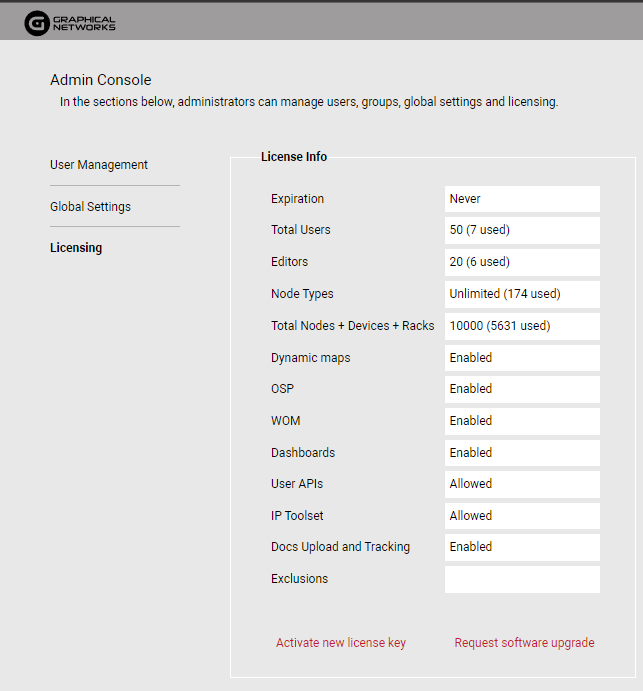
Request your upgrade to 9.9 from the admin console
netTerrain 9.9 Highlights:
Below, you can check out what 9.9 includes in more detail. You can also watch the “What’s New in 9.9?” video I created.
Major netTerrain Enhancements
-
New fast search (#GN1524 in beta): 9.9 brings you faster searches.
To pull up search, just use the keyboard shortcut “S” or use the search bar.
You’ll get your results back much faster than before.
Note that this is still technically in Beta and more improvements are coming in netTerrain 10.0. -
Support for stripes in buffers (#GN1264): If you have a large fiber cable
(more than 144 strands), you can now define the stripe. You’ll know
the buffer, strand, and stripe colors for each fiber strand. The colors come pre-defined
based on industry standards, but you can overwrite them as needed.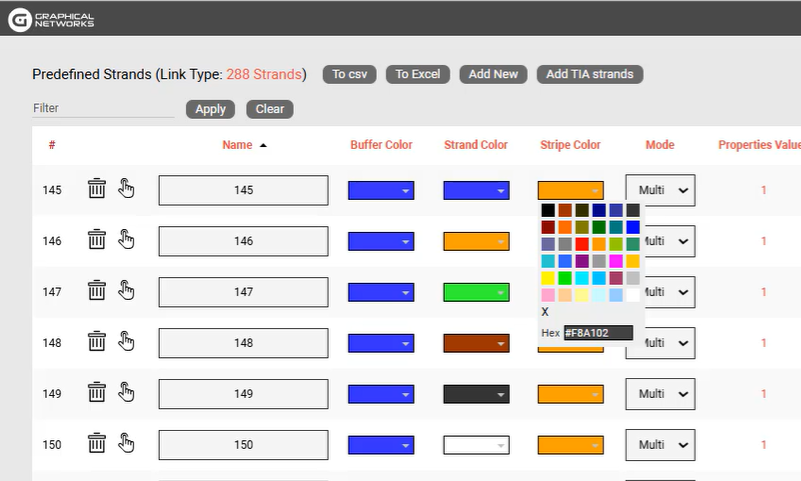
-
Easier way to create connections with a simple link creator (#GN1443):
The new simple link creator in 9.9 helps you create connections between items in netTerrain quickly—
even if they’re far apart on your map. To access it, click Insert on your top menu,
then Links, and select “simple link creator.” You’ll see a hierarchy for from,
to, and connections. Just select what you want to connect, choose the link type,
then click “create link.”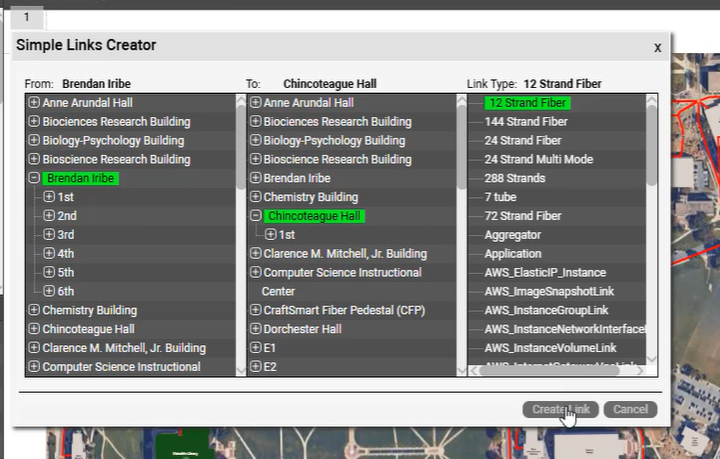
-
REST API: additional functionality, security, and new guide (#GN1111, 1326, 1387):
We’ve added more features and security in our REST API, plus an updated guide. If you’re new
to REST, you can find documentation under Help > REST Guide, which
takes you to the Swagger docs.
Minor netTerrain Enhancements
- Easier mapping of cards to devices (#GN1441)
- Ability to sort custom strand fields (#GN1498)
- Several CLR and ACRA (circuit automation) improvements (#GN1416, 1431, 1433, 1421, 1148)
- Ability to change link type to a fiber cable with strands (#GN1543)
- BOM fixes (#GN1466, 1474, 1476)
- Ability to reverse OSP circuit (#GN1478)
- Several strand and circuit fixes (#GN1350, 1509)
- Several PDF export fixes (#GN1183, 1521, 1522, 1520, 1470)
- Several Excel and KMZ import fixes (#GN1465, 1489, 1490, 1469, 1424, 1438, 1623, 1627, 1634)
- Several security and user management fixes (#GN1444, 1505, 1488, 1479, 1553)
- Custom modules require new editor permission level (#GN1485)
- Visually separate strand pair in the Circuit CLR (#GN1229)
- Ctrl + click shortcut in Block Circuit to open an element in a new tab (#GN1434)
- Layers panel is now sortable (#GN1319)
- Catalog improvements: safer management with pop-up warning for mass settings changes (#GN1499)
and removal of “new” prefix (#GN1651)
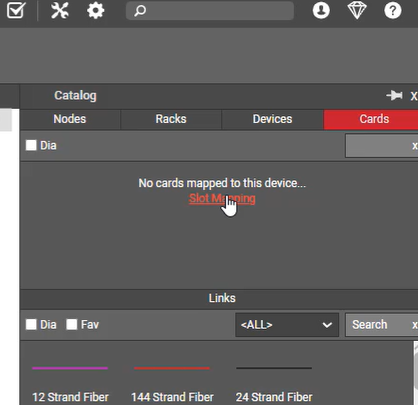
Mapping cards is easier in netTerrain 9.9!
These are just highlights: 9.9 is packed with new features. For a full list of improvements,
please refer to the 9.9 release notes (available for any customer currently under maintenance).
Questions? Need help? We’re here to help! Open a ticket in the support portal: click here.
Again, for a more in-depth look at 9.9’s features, check out my video.
As always, we value your feature requests and feedback and try to incorporate them whenever possible.
Your input helps shape the future of netTerrain (and you’ll earn 40 netTerrain Lootbox points that you can save or cash in for custom GN merch and gift cards: check out the program here).
Until next time, happy documenting…and stay tuned for 10.0!