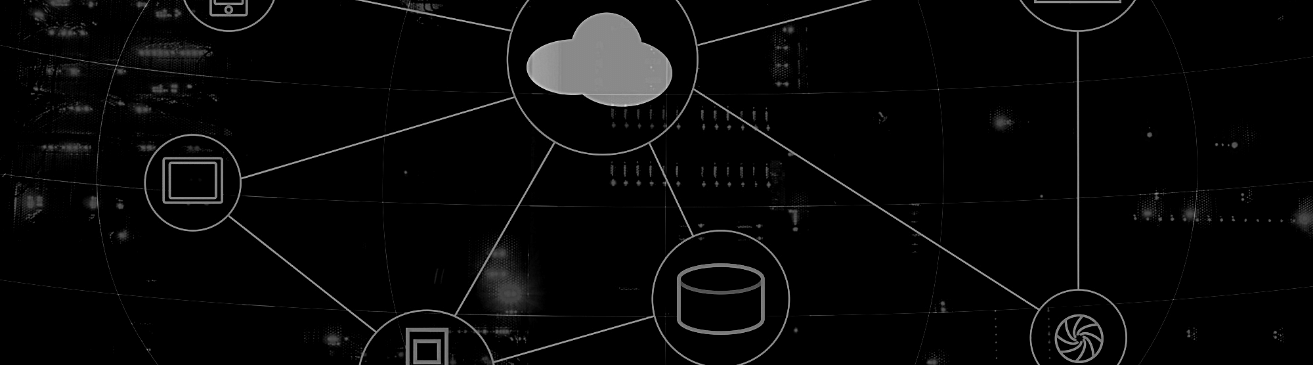 The first installment of Graphical Networks’ monthly newsletter has finally arrived! The goal of this newsletter is to keep you up to date with everything that is happening with us and with netTerrain. Each month, we’ll share helpful information about product updates, support, and tips on using netTerrain. Enjoy!
The first installment of Graphical Networks’ monthly newsletter has finally arrived! The goal of this newsletter is to keep you up to date with everything that is happening with us and with netTerrain. Each month, we’ll share helpful information about product updates, support, and tips on using netTerrain. Enjoy!
We’re Here for You…
One question that we’re often asked is, “Where can I get support for netTerrain?” Well, one of the best places to start is our ZenDesk support portal, located at https://graphicalnetworks.zendesk.com.
This portal is the main resource to log tickets, ask questions or request a feature. It is also home to our latest user guides, kb articles, and helpful videos. When you open a ticket here, you can track its progress and resolution.
A username and password are required to access the portal. Don’t have one? Don’t worry. Just email us at support@graphicalnetworks.com, and we will set up an account for you.
Need more than one account? No problem. Send us the email addresses of the other folks who need to access the portal and we will set up accounts for them as well.
…And Listening
netTerrain’s roadmap is driven by your requests and we want to hear more from you. What are the main features you are looking for? Any pain points? Talk to us! The best way for a request to become a feature, is to request it in the form of a ticket through ZenDesk.
netTerrain 5.3 is Here
After quite a bit of testing we now have netTerrain 5.3 ready for shipping.
Want to upgrade? Just access the ZenDesk portal and let us know when. So what’s new in 5.3?
- Field “tagging” feature: associate fields with different tags for quick filtering
- Bypass login: enter netTerrain in read-only mode without providing credentials
- “Feeling lucky” searches: find your object and go to its diagram in one click
- Text alignment: use left, center and right alignment to pretty-up those diagrams
- ITK improvements: calendar based synchronization, support for device adapters, table filters, audit trails, etc.
- And much more: performance improvements, bug fixes, etc. Too many to list
A Sneak Peek into the Future: 5.4 and Beyond
So, what is coming down the road? netTerrain version 5.4, of course! This update will be available in April, before our Data Center World tradeshow.
And, just what new features can you expect in version 5.4? For starters we have an improved Visio import, but more importantly, we now support Visio exporting as well. The main highlight though is our brand new document embedding feature, akin to document management, found in some popular content management systems.
We also have some other great things planned for the netTerrain platform for the rest of the year. In 5.5 we refactored several parts of the code for faster diagram rendering and we added several additional features, which we will be announcing later. Keep an eye out. More information coming soon!
Tip of the Month: Use Those Shortcuts!
You may know some of the typical shortcuts (ctrl-c, ctrl-v, etc.), but for example, did you know that you can rotate an object in fixed increments of 30 degrees by holding the control key, while dragging the rotation handle? There are a lot of shortcuts in netTerrain that can be used to help speed up your tasks:
- Add a new node on a diagram by pressing ‘n’ and a free text by pressing ‘f’
- Set your diagram to 100% zoom level simply by pressing ‘w’
- Pan on a diagram by holding the shift key and left mouse button
- Go up one level by pressing the ‘u’ key (my personal favorite)
- And many more
 Want to learn more about shortcuts? Download the shortcut sheet available from our ZenDesk portal (where else?).
Want to learn more about shortcuts? Download the shortcut sheet available from our ZenDesk portal (where else?).
Upcoming Event: GN @ Vegas Data Center World
Graphical Networks will exhibit at AFCOM’s Data Center World Global Conference on April 28-May 2, 2014 at the Mirage Hotel and Casino in Las Vegas, Nev. Visit us at our booth #1109 in the Exhibition Hall. For more information, click here.