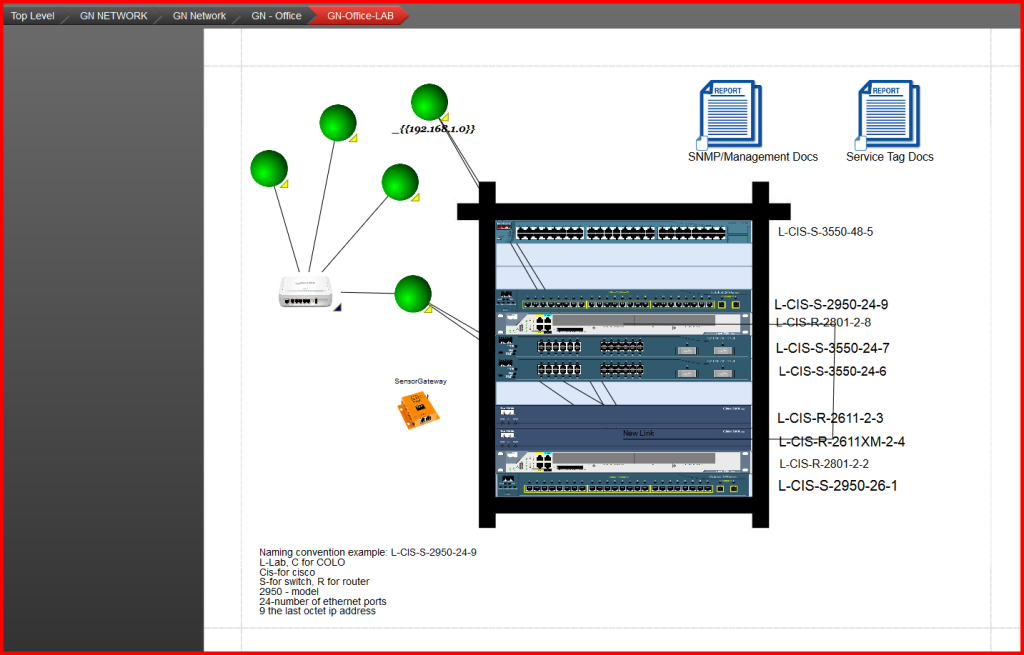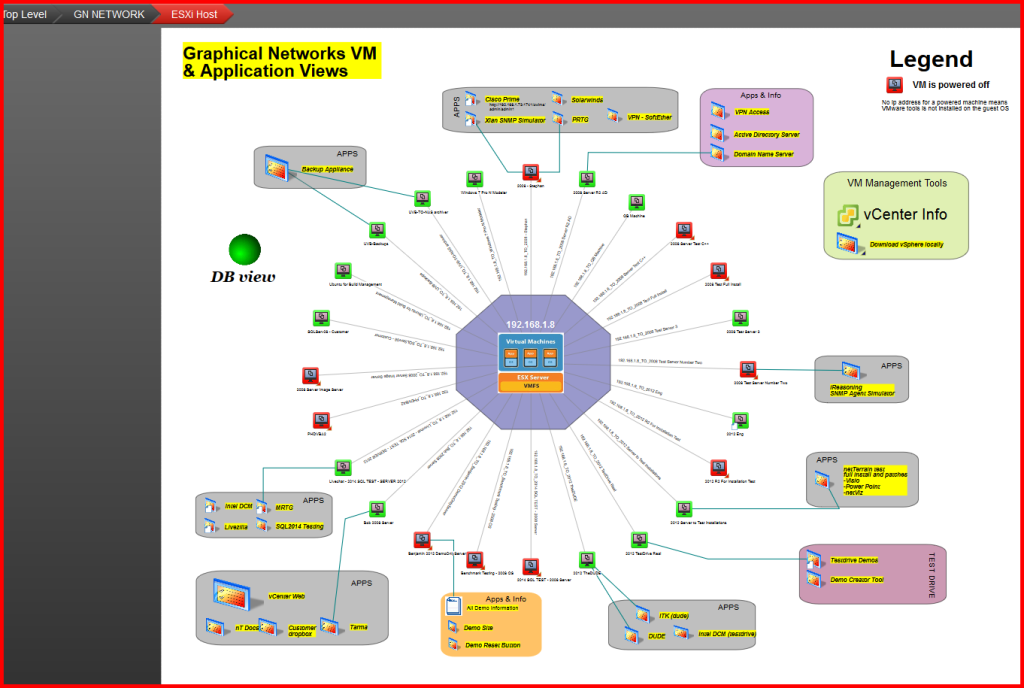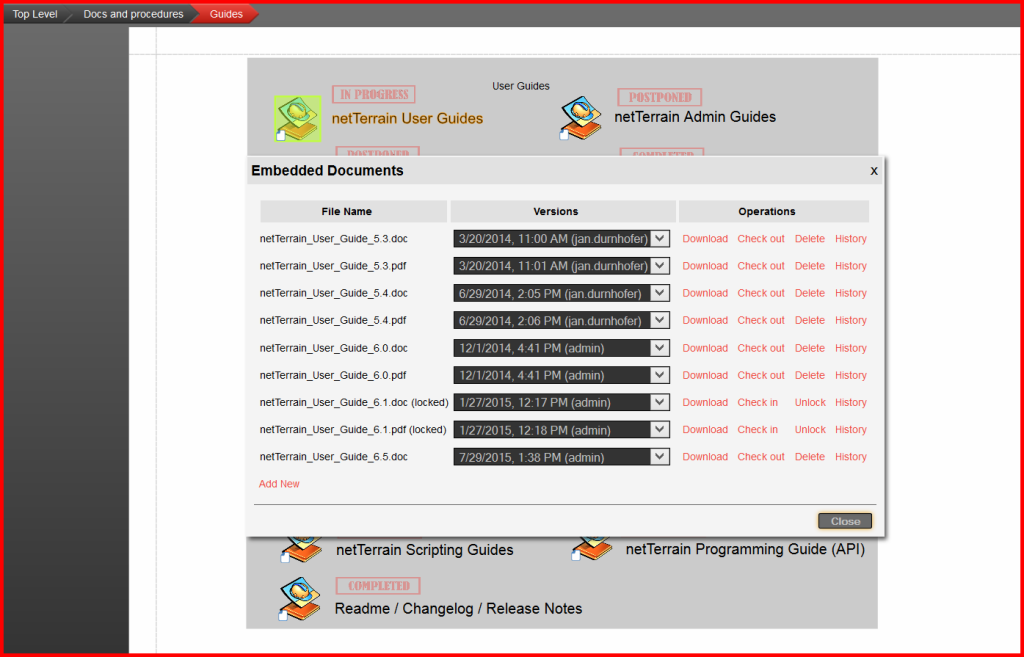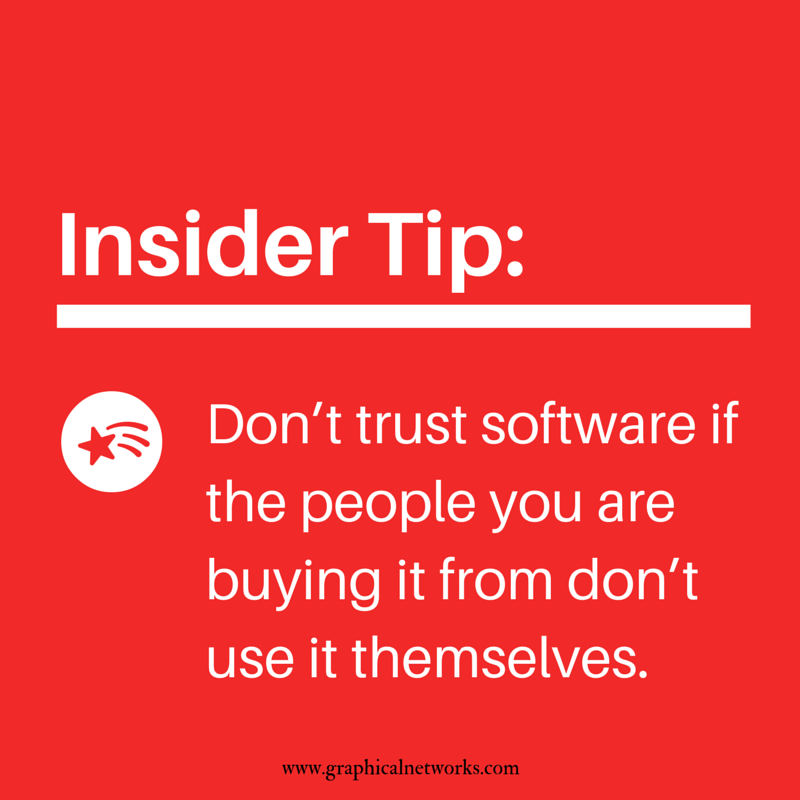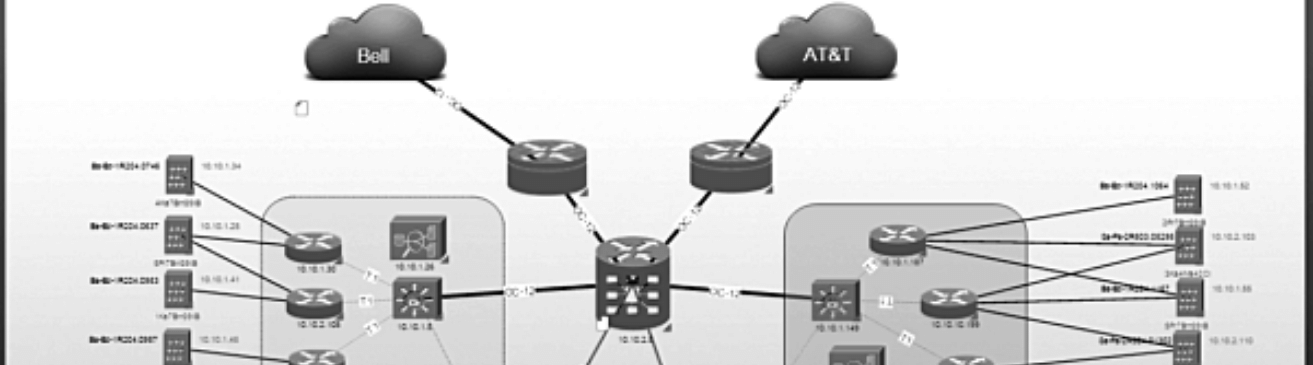
It’s been awhile since we’ve blogged about network documentation. It feels especially long considering how much activity there’s been over on the other side of town, aka the DCIM camp and all of our great blogs about choosing the right DCIM software.
I want to kick start something similar to the DCIM series – but in the network documentation realm. So, I was thinking: what better way to discuss these great tools than by sharing our experiences and insights about how we do documentation (not just networks) ourselves? First, let me introduce myself. I guess I’m something of a network documentation expert. Before Graphical Networks, I was an IT manager. In my current role, I do a lot of demos for people looking for quality network documentation. I also speak with many customers about network documentation. I help them to effectively implement our software solution.
Thinking about it… no one I speak with about network documentation calls me out. No one says, “well what do you guys do to document your network?” Of course, I could just say “Hey, we are a small company and don’t have the size network that you have. So we just use excel and Visio…” Yeah, right: we actually do quite a bit of documentation here. As a former IT manager, I know the importance of keeping track of your networks. There’s a lot to get done – and keeping everything together by hand just doesn’t cut it. Eventually we thought: “hmm, wouldn’t it be nice to have a tool that can keep track of all that and more?. Oh, wait…”
So yeah, we built one such tool – netTerrain Logical – and it happens to be quite awesome. There’s plenty of things you can do with our tool: network diagrams and mapping, IT inventory management, circuit and cable traces, system and application views and enterprise architecture. Yes, we use the very tool that we sell, to document everything that is important in our own organization. We scratch our own itch.
Our Network
So, what do we do? We do the traditional stuff: logical diagrams showing how primary pieces of equipment are connected together and physical devices in cabinets with connections. Basically, we do your typical DCIM type stuff. We also have a lab and production environment that we hit up with some SNMP scans for testing which helps us document what we have and how it’s all connected.
VMs
What are we without a VM environment? Who doesn’t have one of these or a thousand – give or take a few? At Graphical Networks, we have VMware ESX hosts servers running several images each. This stuff is quite dynamic and we are no mood to keep track of these changes manually, so we let netTerrain do the work for us. How do we track these? If you are us, you take out our trusty Integration Toolkit and connect it to Vcenter to automate the documentation of the Host and VM server Images. This helps us manage things in many ways. Sure, you could see these in Vsphere and look things up, etc…but now I can add the images to my logical drawings. I can also track additional data about the host and images (such as maintenance data for the hardware). If I need to, I can take the images and add them to drawings that are used to represent technical service flows (sounds like a fancy process, right?).
Network Documentation and Document Management
What about documents? We have plenty of documentation to track. Starting with our configuration files for routers in our lab, SNMP settings, procedures to start and stop applications and more. Sometimes we all have notes we need to add to a drawing. Personally, I like to write things down, or more precisely, get others to write information down about a process or procedure. In our work, we often write up notes that were captured during the installation of some program on a server. So, we write that up and attach it to the server where the software is installed or the object that represents the software. Now I know where it is…and can easily run a report to see all my embedded documents. What’s quite remarkable is that we couldn’t find a decent (affordable) tool to track our own user guide changes, so what did we end up doing? You guessed it: we track with netTerrain. We check them in and out as needed, track their history and basically keep all versions and their history in once central place.
Our Customer Pipeline
This may sound crazy, but I guess we suffer from the “netTerrain is the hammer and now everything looks like a nail” syndrome. No, we don’t use netTerrain as a CRM (we are not that obsessed), but we found serious limitations in our existing CRM tool. We had two choices: migrate things to a new, more powerful CRM (which means more money, time spent migrating stuff and no guarantee that these limitations would be solved perfectly) or somehow use our existing tools to overcome those limitations.
Let me share some details: our existing CRM (which is not bad at all), has a limited reporting engine and a not-so-great way of tracking tasks. One problem was that for dashboards we ended up adding weird custom fields to overcome the reporting limitations. The worst part, however, was that with around 200 opportunities in the pipeline as of this writing, it became increasingly difficult and we didn’t know exactly which contact to call next. Enter netTerrain.
We hooked up the CRM via the now legendary Integration Toolkit and the CRM Api, so that we could use our own (superior, cough, cough) reporting engine and dashboards. We can now visually see (color coded and all based on due dates) which opportunity is awaiting an urgent reply from us (red status), which one has a task that is imminent in the next couple of days (orange) and so on.
So, there it is, all the things we do with netTerrain to keep our operations running smoothly: track our IT resources, network, apps and databases, as well as document management and even the pipeline. I can safely say that we would not be able to run our own business properly without netTerrain. I have to wonder how many DCIM vendors out there rely on their own tool to run their businesses… Hmmm…
So: what is the moral to this fine blog? The itch has been scratched and the dog food is good.