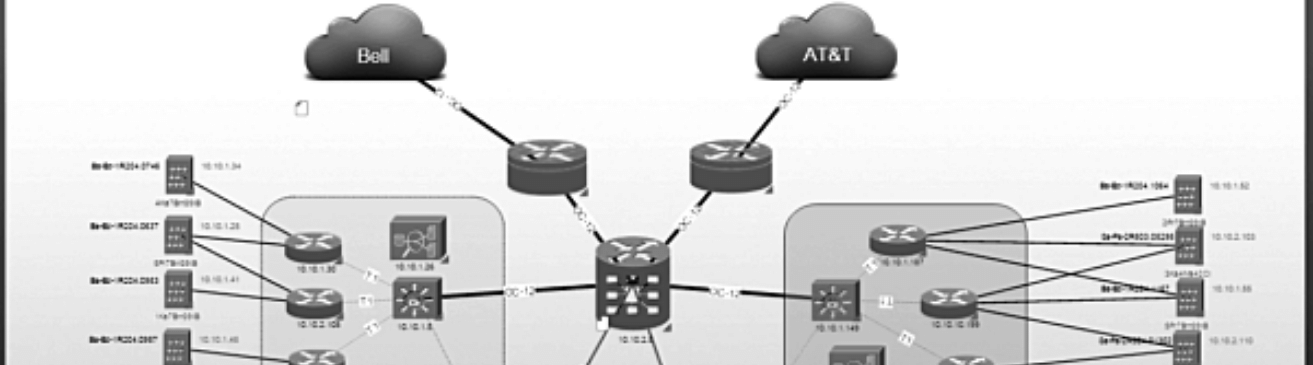 If you manage a complicated network, or if you’re establishing one, network diagrams are a necessity. A good network diagram defines the network’s structure and layout using a variety of symbols that represent the devices and connections between them. A ‘completed’ network diagram for a complex network will, most likely, have hundreds of symbols — server racks, workstations and personal computers, printers – and depending upon what you have, Cloud storage.
If you manage a complicated network, or if you’re establishing one, network diagrams are a necessity. A good network diagram defines the network’s structure and layout using a variety of symbols that represent the devices and connections between them. A ‘completed’ network diagram for a complex network will, most likely, have hundreds of symbols — server racks, workstations and personal computers, printers – and depending upon what you have, Cloud storage.
How detailed the diagrams are depends upon what you need them for — and it’s likely you’ll want different levels of diagrams. For overview diagrams, you might depict the various levels in the network with different sizes of symbols or just different symbols: for example, if you have many buildings — one single object could actually represent the IT infrastructure inside an entire building.
Although network diagrams and network diagram software can be helpful in a variety of ways, here are three key ways in which they help manage the network:
- Troubleshooting problems and outages. With network diagrams, you can quickly trace outages and see everything that’s been impacted.
- Fully decommissioned equipment. When you know what you have, where it is, and what’s connected to it — you can fully decommissioned equipment and ensure you aren’t powering or supporting devices that aren’t actually supporting the network.
- Facilitate capacity planning and cut IT clutter. When you know what you have, you can avoid spending money on more equipment, licenses, and certificates that you already had or don’t need.
Theoretically, network diagrams can be drawn by hand — such as for a very simple network. The biggest problem — aside from just how time consuming attempting to diagram a large network would be — in trying to draw network diagrams by hand for a larger network is that no living network is static: devices are constantly being added and decommissioned. The network diagram you drew out yesterday probably won’t be accurate next week. Because networks, aren’t static, network diagrams shouldn’t be either.
Network diagram software picks up where hand-drawn network diagrams leave off. In a nutshell, network diagram software can be defined as a kind of software that helps network engineers and administrators create and update maps of the network. The type of network diagramming software you need will depend upon variables unique to your organization, such as: the size of the network, the level of security you need, the level of detail, and your number one priorities/problems.
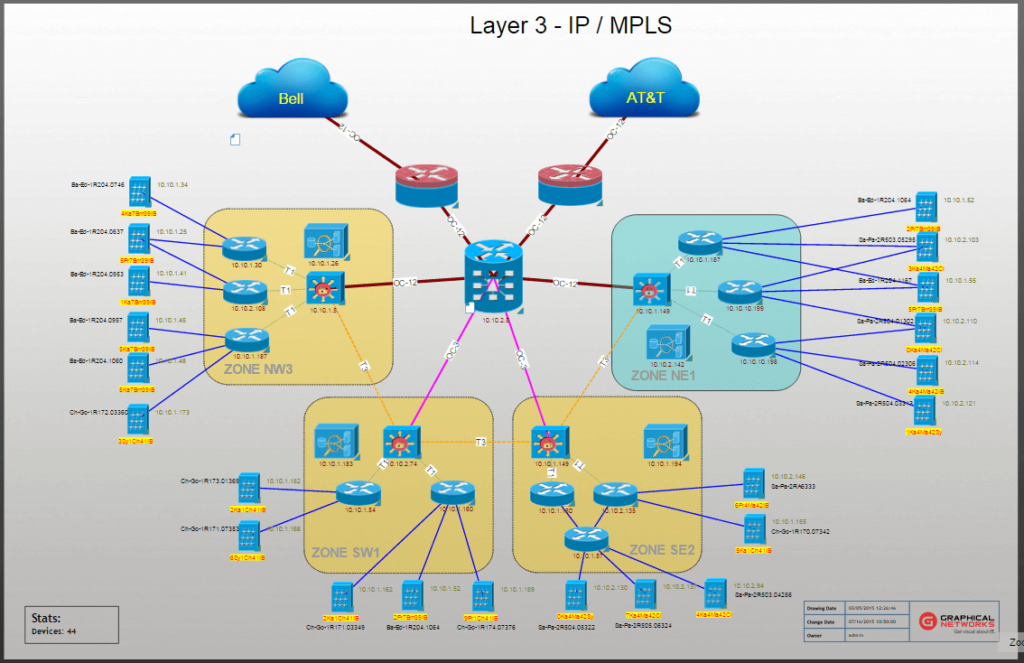 Example of a Logical Diagram Created with Network Diagram Software
Example of a Logical Diagram Created with Network Diagram Software
Network diagram solutions will usually come with a ready catalog of icons/symbols to represent the objects in your network. The software will usually include pre-defined network templates and topologies so that you can start documenting right away — though you may very well need a software that allows you to lay out your own. Software like this makes viewing the different levels, or hierarchies, in the network simple — and can be hugely beneficial when troubleshooting outages or decommissioning equipment thoroughly.
Some vendors offer network diagram software that can automatically discover the network and connect to third-party data — and keep discovering and connecting in real-time. There are a variety of different types of network diagram software (from Cloud-based to On-premise) available at a variety of different prices (from free to freemium to subscription to paid-in-full).
Bottomline? If you’re trying to manage a network that doesn’t fit in a shoebox without diagrams or with hand-drawn ones, do yourself a favor and get yourself some network diagramming software. If you need to convince the bosses upstairs that yes, you really do need network diagram software — here are some talking points to take to the table.