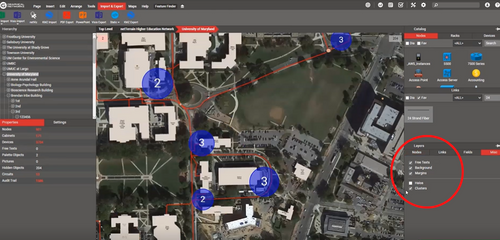netTerrain 9.5’s release marks another giant leap toward documentation nirvana. In 9.5, you’ll see that we worked on the usual mix of new features, small fixes and improvements. Significantly improved diagram loading times, the newly-launched event console, and, in beta mode, IP address management (IPAM) are of particular note.
We’ve made numerous improvements to the Collector, netTerrain’s discovery engine: there’s a great deal more support for Cloud now as we’re getting into more of a hybrid model so that you can discover your Cloud assets — such as Amazon Web Services (AWS) — as well as your physical infrastructure.
Below is a bulleted list of some of the bigger items which may be of interest:
1.1.1: Improved diagram loading times (about 30% faster)
netTerrain, as with all truly user-centric software, is in a state of constant improvement — to this end, we’re happy to announce that, in 9.5, diagram loading times are, on average, 30% faster.
This improvement will be particularly noticeable to users of netTerrain’s outside plant module.
1.1.2: Refactored server-side code
As we’re always trying to perfect our game, eeach new release includes some refactored server-side code. The newly refactored server-side code in this release has resulted in improved speed and load times across all netTerrain flavors/modules: of course, loading improvements will vary (based on what’s in your diagram and how many items are associated with it), but we hope you enjoy this significant boost.
1.1.3: Event console (including displayed collector traps)
Continuing upon netTerrain’s path toward becoming a full-fledged monitoring tool, we’re pleased to announce the launch of the new Event Console, which allows netTerrain to provide a fully integrated system for monitoring events from your sources — such as SNMP traps and other events or alarms — based on overrides your team sets.
In brief: you can now monitor and get alarms from devices documented in netTerrain when events (which your netTerrain administrators define) occur.
 Monitor and get alarms from devices documented in netTerrain when events occur
Monitor and get alarms from devices documented in netTerrain when events occur
1.1.4: IPAM (beta)
You asked for it — and it’s here… in beta: fully integrated IP address management (IPAM) for devices documented on netTerrain.
With netTerrain’s new IPAM capabilities (in beta), you will be able to plan, track, and manage the IP address space used in the network.
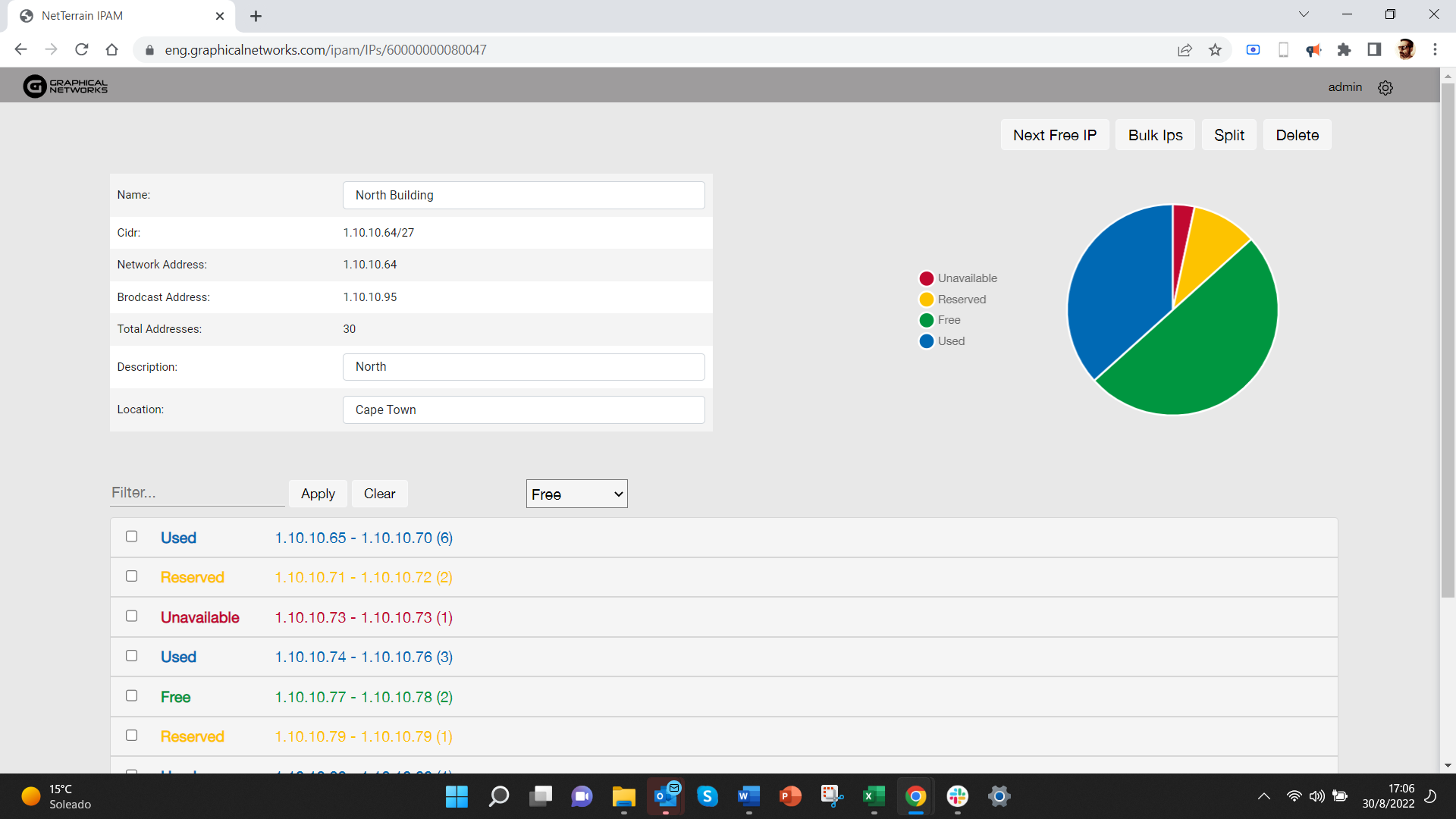 Plan, track, and manage network IP address space in netTerrain
Plan, track, and manage network IP address space in netTerrain
1.1.5: Google Maps & ESRI web-based map support
netTerrain now offers Google maps and ESRI web-based map support. This allows you to switch into satellite view and see your buildings in a project — an addition which will be beneficial for many of our users.
To see this in action, just right-click on the map and change the map source to Google: from there, you can select either Google Satellite or just Google Maps. Prefer Open Street Maps (OSM)? No worries: you can still choose OSM.
 netTerrain now offers Google maps & ESRI web-based map support
netTerrain now offers Google maps & ESRI web-based map support
1.1.6: New mobile app rack audit feature
We’ve added a rack-audit feature for the mobile app (the app’s available for iOS and Android). Mobile rack-auditing is particularly useful if you’re out in the field and need to see what netTerrain says is in a rack (and reconcile any difference between what’s actually in the rack): just open the app, scan a barcode, open the rack, click Audit and boom: get a list of the devices currently in the cabinet (or the devices that netTerrain says are in there).
To reconcile any differences, just go into “Audit mode” and quickly scan the barcodes of devices in the cabinet to match up against what netTerrain shows is in there. When you’re done, just hit the big check mark which saves your audit to the properties list under “Audit Status”: it shows you that an audit was done (or not), who did it, and when.
1.1.7: New redesigned tables
When you use tables in 9.5, you’ll notice they are now more user-friendly now: they’ve been redesigned so that they are easier to read.
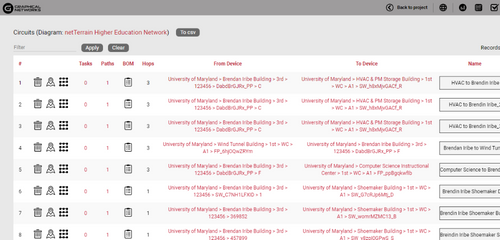 netTerrain’s tables have been redesigned for enhanced usability
netTerrain’s tables have been redesigned for enhanced usability
Minor netTerrain enhancements (highlights)
Ability to preview Excel imports
9.5 adds the ability to do “pre-flights” for your Excel imports: in other words, you can run an Excel import, do a quick check of the data and the log file, without actually importing. If you’re importing thousands and thousands of records, running a pre-flight is probably not going to be your first choice, but, if you’re doing small subsets of data and want to do a quick check — such as a check of a data collected by folks out in the field, this is a good option.
 Validate Excel data before you bring it in to netTerrain
Validate Excel data before you bring it in to netTerrain
Import/export catalog node types to Json
Want to export and share devices by clicking a button? In 9.5, it’s easy. We’ve added a feature that allows you to export devices by just hitting a button (note: this feature must be enabled in the server). The exported device can then be imported with another click of a button. This is useful if you’re in test mode and want to move it into production and, further, it helps create a more collaborative community of netTerrain users (share devices you’ve modeled in the netTerrain online community and we’ll reward you with points for our rewards program).
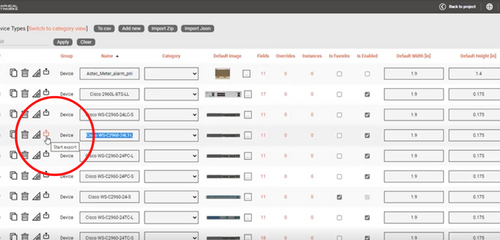 Export & share devices with the click of a button
Export & share devices with the click of a button
CLRs for single-strand paths
In the past, it’s been hard to generate a CLR for a single strand or a couple strands — now, however, when you click on a port that’s got fiber connected to it, on the bottom left, you’ll see “Strand 1” and you can just click on that and see the CLR.
 Easily generate a CLR for individual strands
Easily generate a CLR for individual strands
Map halos can now be disabled for a diagram from the Miscellaneous tab in Layers
You can now turn on, or off, map halos and clusters for a diagram from the ‘Miscellaneous’ tab in ‘Layers’. Clusters and halos allow you to visualize groupings of objects — this is helpful for those with particularly large diagrams in which being able to focus on a grouping of objects is needed.
In this release, and subsequent ones, we’re rolling out more options which have traditionally been server-side (and therefore only available to account administrators), to the graphical user interface (GUI) so that everyone can use these settings — however, if these are settings that should only be available to an administrator, this can be defined in the admin interface.
New mobile app download menu option with QR code
Need to download the mobile app? While you can still download it directly from App Store (Apple) or Google Play (Android), you can now just click “Help” right in netTerrain, choose your phone’s operating system in the drop-down (iOS or Android), and get a download code to scan with your phone.
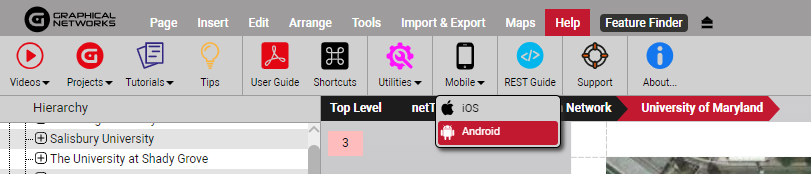 Get a download code for the netTerrain mobile app from the Help menu
Get a download code for the netTerrain mobile app from the Help menu
Easier license upgrade mechanism with bin files
This update is specific to admins who do yearly licensing: activating the license key is now easier. You’ll get a license key, delivered in a PDF format: just load it directly in (though you can still do the cut-and-paste method if you prefer).
New button to add default custom device, card and rack fields to all existing types
As you may know, we’re on a mission to make netTerrain the most customizable IT visualization solution on the planet. In 9.5, you can now add a default custom field which, anytime you add new devices or create a new device, netTerrain automatically picks up that custom field.
Further, you can automatically apply the new custom field to all of your device types — for example, if you have a custom field labeled “Owner” and want it to add it to all of your devices as a field, just hit a button and it’s accomplished. This feature is available for devices, cards, and racks. This allows you to have a standard set of fields for your devices, if needed.
 You can now add default custom fields and apply them to all device types
You can now add default custom fields and apply them to all device types
Ability to connect cable card-to-card
You can now show a cable between two cards. This is useful as, if you have redundant paths, you may have a fiber cable that runs out of a building all the way back to the same building but connecting cards or switches — you can now go into netTerrain and show the connection.
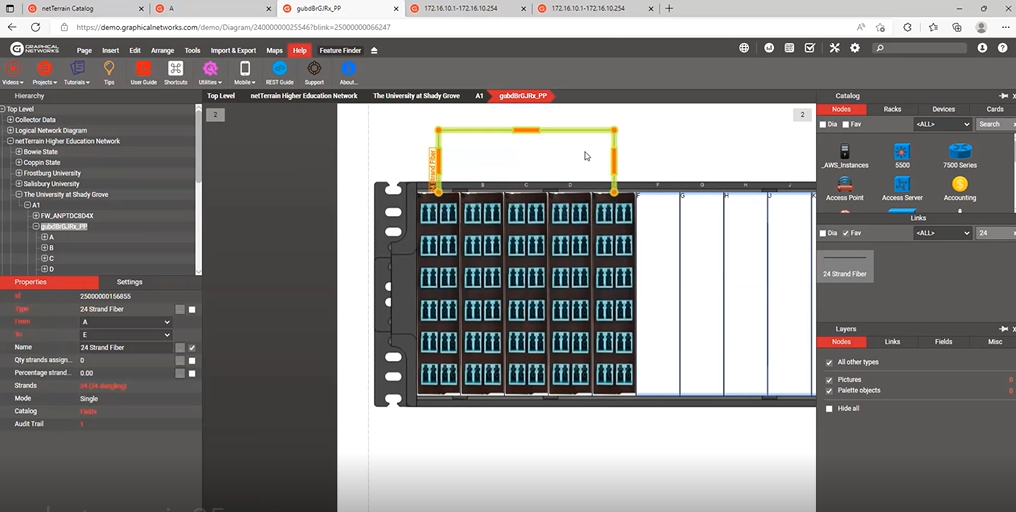 You can now visualize cables between cards
You can now visualize cables between cards
New option to show password during login
This isn’t the most exciting update, but it may be of interest to some users: when logging in to netTerrain, you can now choose to see your password at log-in, if you’d like.
 Turn on or off hidden password
Turn on or off hidden password
For a full list of improvements, please refer to the 9.5 release notes (available for any customer currently under maintenance). For a list of older feature improvements, you may have to dig up the corresponding newsletters and release notes provided on our website (or just ask us).