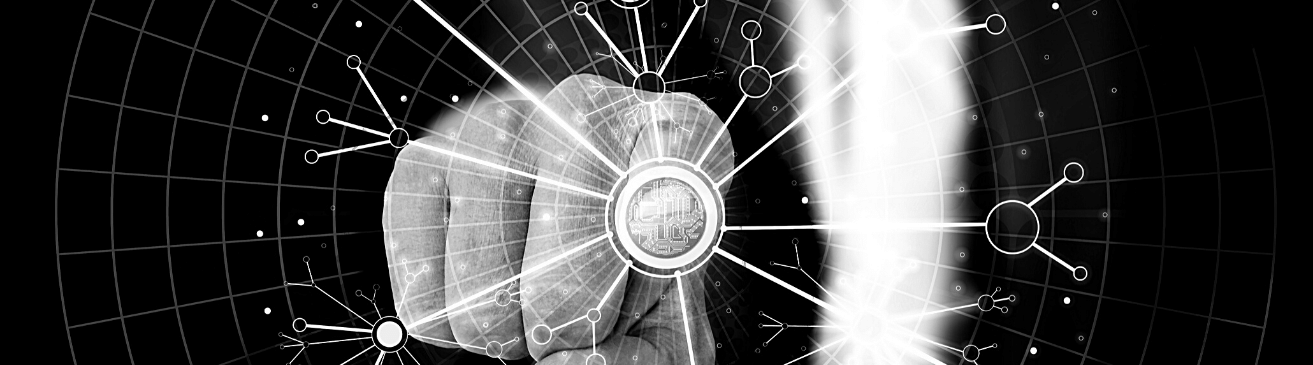
It’s been another busy yet productive year for the Graphical Networks team; we’re pleased to announce the release of netTerrain 7.0. With netTerrain 7.0 comes enhanced usability, work order management and valuable new time savers for the netTerrain suite (including network documentation, DCIM and outside plant).
To help get current netTerrain users up to speed, we will be holding three whiteboard learning sessions on May 16th.
netTerrain 7.0: Highlights
Drawing upon input from our active community of over 5,000 netTerrain users, the latest version of netTerrain elevates our solutions to the next level, with:
netTerrain 7.0 New Features & Improvements
Work Order Management
Work order management empowers netTerrain users to create and schedule tasks with due dates, owners and status values. Using the work order dashboard, tasks and work orders can be viewed with properties and passed to other owners. Notifications can be sent when new tasks are created or completed; reports on tasks and work orders can be generated using criteria such as past due, owners and custom inputs. Additionally, the network can now be viewed ‘as-is’ vs. the ‘as-planned’ state.
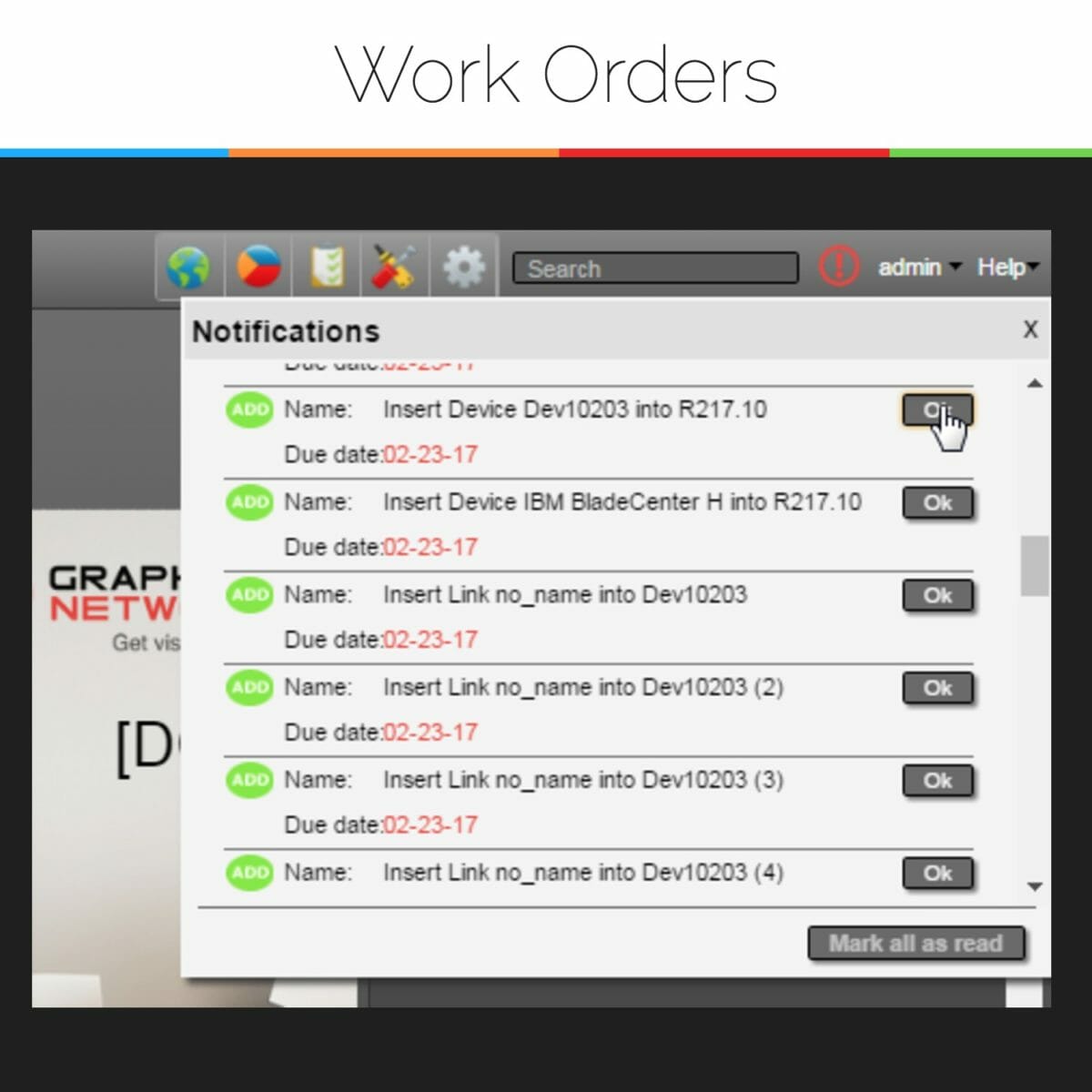
Type Layers (ideal for Outside Plant)
New type layers offer enhanced usability for users of the Outside Plant Module, including: a floating layering window (F4), a new node type layer feature and the ability to turn on or off nodes on a diagram based on a type, new field layers with the ability to turn fields for instances on or off based on a field name and improved link layers which are accessible from the layering window.
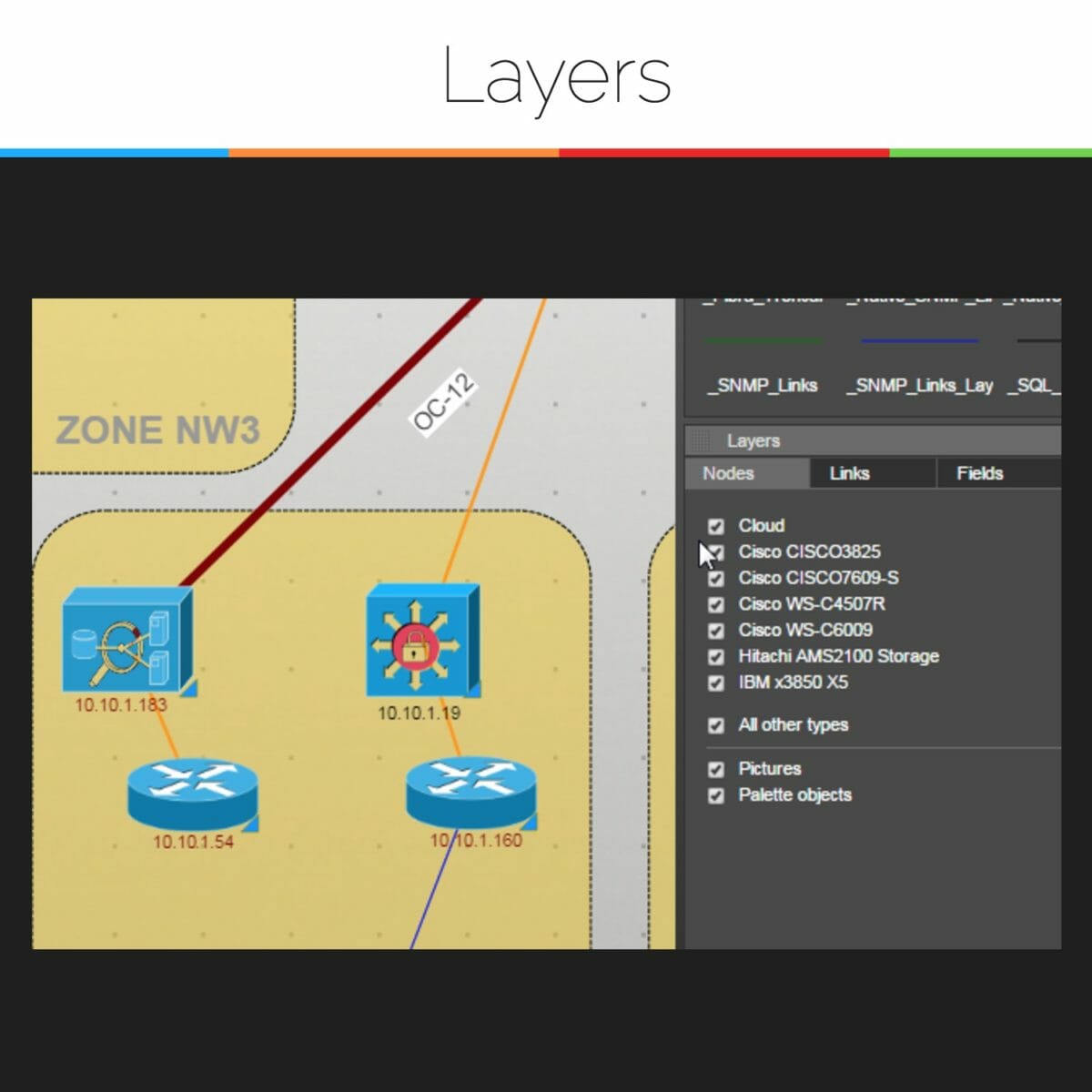
OSP Improvements
GIS maps offer search location and street on maps, Google Earth / KML / KMZ import option into dynamic maps and an internal GIS server can be designated.
Catalog
Usability enhancements include a revamped catalog with the ability to dock it or make it float (F3). New drag-and-drop enhancements allow devices to be quickly placed on rack units while both objects and devices can be quickly placed on diagrams. Objects can be searched on the fly. Additionally, users can limit the catalog by favorites or based upon the current diagram.

Links
Links are easier to create: two objects may be linked by simply dragging and dropping from the catalog or by holding the ‘I’ key and dragging. A link can be automatically bundled to a given set of selected links.
Bend point creation is now easy and sequential: bend points can be quickly created using the ‘b’ shortcut. An OSPF-like algorithm gives users the ability to find the main and backup shortest paths between two points on the same diagram.
Circuit layout Record (CLR)
A variety of improvements have been added to CLRs in netTerrain. Users can now create a CLR for just a specific link type; links can now be bundled directly from the CLR view. Other CLR improvements include support for downstream CLRs, enabled printing, auto page layout and improved text wrapping.
Usability Enhancements
Further usability enhancements include the ability to drag-and-drop an image from a local folder into netTerrain, getting started pop-up and help notifications and per-user settings and exceptions including: the ability to set diagram permission levels for each individual users, individual user language choices and the option to restore defaults. Background colors of diagrams can be set. New grids can be defined, spacing can be set and snap-to-grid is available on a per-diagram basis.

Much More
The above touches upon just the highlights of netTerrain 7.0. Enhanced usability and time saving features run throughout this new version; complete release notes are available upon request.
Ready to Upgrade?
If you’re still on 6.6 or older, scheduling your upgrade is as easy as starting a ticket in the portal (or calling +1-240-912-6223/emailing us). We look forward to getting your feedback on 7.0 so that, with your help, we can continue to craft the most flexible IT visualization software on the market today.
Want a Demo?
Would you like to learn more about netTerrain DCIM, netTerrain Logical or netTerrain OSP ? We’re happy to show you around. Give us a call at +1-240-912-6223, email or fill out this form and we’ll set something up at a time that works for you.