
If you’re reading this, you probably need data center diagrams. If that’s the case, any of the following could apply to you:
You’re the new data center manager…maybe you’re the network guy or gal that manages the network equipment for your organization…perhaps your company recently acquired a new entity and you don’t have any documentation about their data centers…
I could keep going but you get the point.
Regardless of why you need data center diagrams, you’re now tasked with documenting your data center. Yikes – that seems like a daunting task, right?
I hear from a lot of organizations that are just beginning to look at how the heck they can document their data center rooms. One of the most frequent questions I hear is this: “wow, this is going to take forever” or…”man, this is going to be a lot of work.”
If you’re thinking you’re looking at a long, uphill battle — you’re not alone…lots of folks think that at the start of a data center diagramming project. The good news is that there are ways to make the process a whole lot easier.
Data Center Diagrams: Third-Party Approach
If you are lucky enough and your upper management has funding for a complete site survey from third party companies,that’s great:
The third-party company can use a tool (like our software netTerrain DCIM) to not only do an inventory of your equipment and start laying out and drawing your data center rooms, but also do a spreadsheet import of the survey data and auto position the equipment inside the rack, port to port connections, for you. Wouldn’t that be great? Just call someone and get accurate real-time physical network diagrams that you can access with a click… We have seen several companies lucky enough to take this approach.
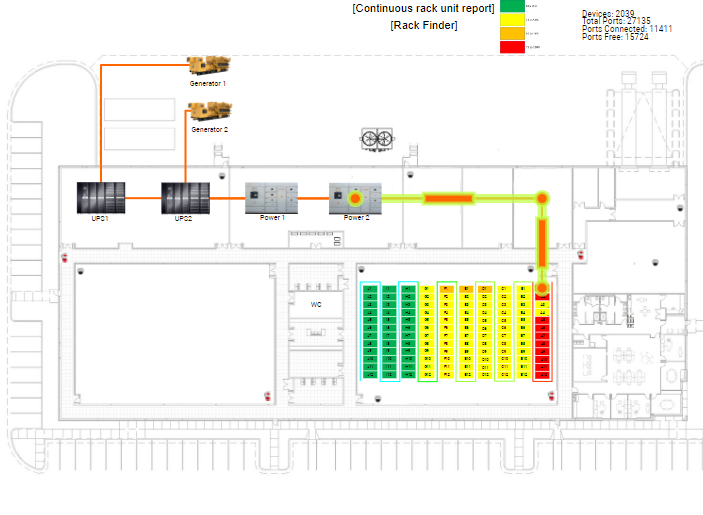 Example: Data Center Floor Plan Diagram in netTerrain
Example: Data Center Floor Plan Diagram in netTerrain
Data Center Diagrams: Do-It-Yourself Approach
If you are not lucky enough and have to start from scratch, you can still use software like ours to make things a heck of a lot more simple:
How about starting small and tackling one room, or one row of cabinets first to start off your quest for accurate data center diagrams. We are data center and network diagram experts — and we always say this: it is far better to start documenting one small subset of your data center room(s) first and get that small win and nod from management. This way the project doesn’t seem so unrealistic to achieve!
Data Center Diagrams: Leverage Any Existing Documentation
Spreadsheets & Visio Diagrams
Other considerations include looking for spreadsheets or Visio diagrams that your department may already have in SharePoint that you want to use. Are they accurate and up-to-date so you can trust and use that information about your data center equipment? Where are they located? And if this is important for you, do they include port-to-port cabling connections? That can really help you get your project up off the ground.
 Example: Data Center Racks Diagram in netTerrain
Example: Data Center Racks Diagram in netTerrain
CMBD
How about a Service Desk configuration management database (CMDB), like BMC’s Remedy CMDB or ServiceNow CMDB that has most of the data about your data center room equipment? With netTerrain, you can import this data into netTerrain. In some cases, you can also write back to your CMDB, if you want netTerrain to be your source of truth data.
Network Monitoring Tools
Do you have any network monitoring tools that discover your network devices? Monitoring tools like Solarwinds Orion, Whatsup Gold, PRTG, Zenoss netTerrain has a robust API connector and utilizes these vendors’ API’s to make a direct connection to your applications. This could be a good baseline to start your data center diagrams.
Start off by adding your network racks and copying these devices in a network topology map and place them into the right data center room and rack. We call them ‘aliasing an object’, meaning the one network device, say a router, can be seen in a network topology map and shown in a physical rack diagram.
To sum up, there are possibilities to get your data center rack diagrams up and running, by utilizing your existing data sources or if you need to start from scratch, start off small, meaning tackle one rack, one row, then eventually one room. Soon enough, you will have all of your data center documentation in one solution! If you’d like to test out netTerrain DCIM, our software, we’re here to help: click here and we can set you up with a free 14-day trial and/or give you an overview of how netTerrain can solve your headaches.