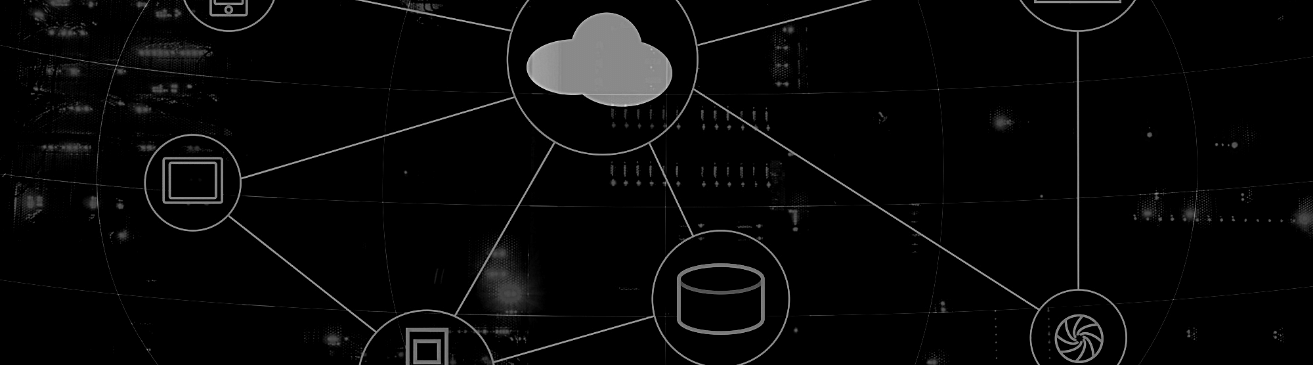
We’re wrapping up another successful year here at Graphical Networks, and we’re excited about what’s coming up in 2015! We have some interesting things to talk about in this fourth installment of our newsletter, such as our new Intel integration, version 6.0, our next tradeshow and more. Happy documenting!
The Eagle has landed!
Version 6.0 is finally out. Yes, we know, it took longer than expected, and the main offender was the documentation, not the software itself! We have so many new features that we underestimated the time it would take to redo our guides. We even had to create a new one (the Programmer’s Guide), now that the API is out in the open.
In our previous newsletter we already talked about what’s new in 6.0, but for those who missed it, below we discuss the main highlights.
In 6.0 we added custom double-click behaviors, a new IP toolset, import and export improvements as well as a better search. We also added hundreds of new device models to the catalog and made it easier to use with our new categories feature.
The Web API is open for end users who want to automate and control netTerrain from external applications.
Our Integration Toolkit now supports power and temperature monitoring (more on this later) as well as port and layer 3 link discovery.
If you are still on version 5 or older, shoot us an email at mailto:support@graphicalnetworks.com or call us for an upgrade. As always, you can also enter a portal ticket (https://graphicalnetworks.zendesk.com/home) to schedule the upgrade or address any other issue you have.
New netTerrain 6.0 features
- Real power and temperature monitoring: we integrated Intel’s DCM module with netTerrain to provide environmental monitoring using IPMI and SNMP.
- Port and link discovery: Our ITK can now give you port stats and discover links via SNMP from routing tables.
- IP toolset: Run any command against an IP address, like ping, telnet or RDC.
- Custom double click behaviors: Launch a web page, go to a specific diagram and more, when you double click on a node.
- Export improvements: Improved Visio export and new Power Point support.
- Improved catalogs: More models and the ability to create categories to use them in your favorites menu for easier data entry.
- New Web API: Our Web API is now open for end users. Automate and control netTerrain from external apps.
- Better search: Search within a given diagram or its sub diagrams and retrieve searches up to 4 times faster.
- And much more: Link arrow heads, updater role, show devices in hierarchy browser, better AD support and more!
New DCIM environmental monitoring module
One of the bigger items included in 6.0 is the new environmental monitoring module which embeds the Intel DCM Energy Director into netTerrain DCIM and netTerrain Enterprise.
The DCIM environmental monitoring module is not a freebie feature, but a separate paid module, since we are leveraging a third party API (Intel’s). It is well worth considering the modest investment in your current netTerrain deployment if you care about your data center environmental footprint or energy bill.
This module provides real-time monitoring of power, temperature and other server, UPS and PDU metrics. You can get comprehensive time series and dashboard views for energy usage and thermal data at the device, rack, room and overall data center level. Insights into these statistics will not only reduce the energy bill, but also enhance capacity planning, forecasting, performance monitoring, and energy management functions for significant operational savings.
Some of the new features you get with this module include:
- Real-time monitoring of actual power and inlet temperature data at device rack, row, room and overall data center level
- Alerting based on custom power and thermal events
- Logging of power and thermal data
- Up to one year of time-series, trending and history data for capacity planning
- Scheduling of policies including power capping, by time of day and/or day of week.
Temperature and power is collected directly from the devices using a variety of methods, such as IPMI, SNMP, SSH, WS-MAN and other protocols. The Intelligent Platform Management Interface (IPMI) is the protocol of choice, since it is out of band, requires no agents and scales extremely well. We integrate the readings via the Web services API that this module exposes and import all the stuff into netTerrain using our Integration Toolkit. You can then visualize these variables for the devices, racks and rooms, using color codes to indicate problem areas. A birds-eye view dashboard shows you a summary of your data center status and lets you navigate into detailed views for further configuration and control.
Upcoming event: GN @ LAS VEGAS AFCOM DATA CENTER World
Graphical Networks will exhibit at the upcoming AFCOM’s Data Center World Global Conference from April 19 to April 23 2015 at the Mirage Resort in Las Vegas, NV. Visit us at booth #428 in the Exhibit Hall. For more information, click here.