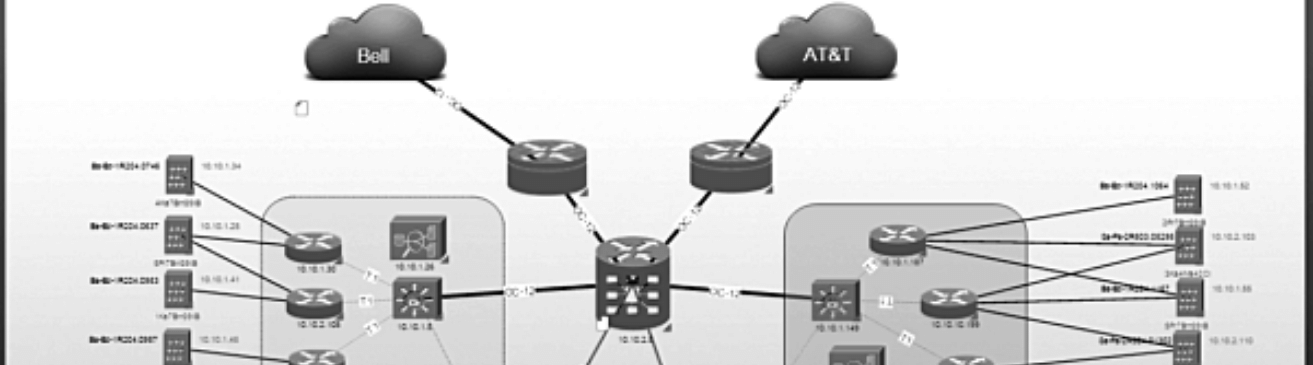
2014 was another growth year for Graphical Networks, in every sense of the word. To keep this momentum going, we started 2015 with a new release of the 6.x series. We are also preparing for our yearly Vegas AFCOM show and developing the new features for 6.5. Happy documenting!
6.1 is out, 6.5 is coming up…
In our previous newsletter we announced version 6.0 and a host of new features and improvements. For those of you still on 5.x we recommend upgrading directly to 6.1
In this latest installment of netTerrain we started officially supporting SQL Server 2014, added new shape options, improved our hidden objects features and added a myriad of ITK features. Check out the description of 6.1 on your right.
We are already halfway through the development of our next release and since it includes a number of big ticket items we decided to call it 6.5. The big feature coming up is a new reporting engine, which provides graphical reporting tools and adds even more functionality to our existing dashboard. Another big feature coming up in 6.5 is the ability to create so called “bundled links.” This is useful in a number of scenarios, for example fiber optic documentation, where you want to associate individual strands with a fiber trunk, data center cable management, where you want to route cables through certain trays, or outside plant, where you may want to associate cable traces with ducts and conduits. Additional features are described on the right as well.
If you are still on version 5 or older, shoot us an email at support@graphicalnetworks.com or call us for an upgrade. As always, you can also enter a portal ticket (https://graphicalnetworks.zendesk.com) to schedule the upgrade or address any other issue you have.
What’s new in 6.1?
- New shape options: In addition to squares and ellipses, you can now create pentagons, hexagons, stars, arrows and more without having to create an actual node type.
- View hidden objects in outline mode: Hover the mouse over the hidden objects counter and hidden objects appear in a new, slick ‘outline’ mode.
- SQL Server 2014 support: In 6.1 we now officially support SQL Server 2014.
- ITK improvements: Support for custom MIBs, Multithreaded SNMP discovery, connector drop-ins, new IP Address manager reports and more.
Coming up in 6.5
- New graphical reporting engine
- New customizable dashboards
- Bundled links
- Import / export improvements
- Multi language support
- Front/back views of devices on rack (TBD)
- Embedded background coordinates
Let’s get you netTerrain certified
Experience has shown that users attending netTerrain training have a better impact in the organization. The proper training and certifications will give you the tools to leverage netTerrain to the fullest, avoid common mistakes and get your projects deployed faster and with a much bigger bang for the buck.
Up until now training consisted of a basic one day end user course and a one day catalog and admin course, but as part of the 6.x series we opened up our API and improved our table reporting, scripting and database documentation. The ITK also got a lot more sophisticated with each new version. In essence, netTerrain is about more than just manual network diagrams. The degree of automation that netTerrain has achieved makes it the most versatile tool for creating dynamic network and data center diagrams and we don’t want you to miss out on some of the more powerful aspects of netTerrain.
We are now offering the following two additional training courses:
• netTerrain integrator training, which goes over the Integration Toolkit (ITK) in detail (2 days)
• netTerrain developer training, which covers custom reports, expressions and the API (2 days)
Coupled with these two new courses you can now achieve four netTerrain certifications depending on which level of interaction you need with the tool:
• netTerrain End-User certification, which tests your knowledge gained in the End-User course
• netTerrain Administrator certification, related to the Power User and Admin courses
• netTerrain integrator certification
• netTerrain developer
The delivery methods for training and certification include virtual instructor-led classes, classroom-based training in our headquarters in Gaithersburg, MD as well as custom designed training on your premises. Call us at +1-240-912-6223 or contact us at support@graphicalnetworks.com to schedule your next training and certification!
Upcoming event: GN @ LAS VEGAS AFCOM DATA CENTER World
Graphical Networks will exhibit at the upcoming AFCOM’s Data Center World Global Conference from April 19 to April 23 2015 at the Mirage Resort in Las Vegas, NV. Visit us at booth #428 in the Exhibit Hall. For more information, click here.