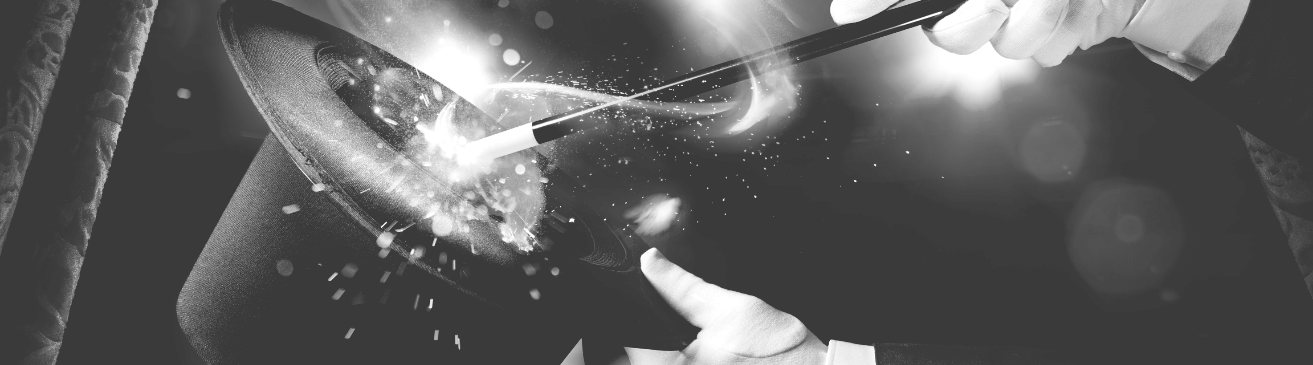
Do you need network documentation? Maybe you’ve done your homework and found software vendors that offer network documentation? Maybe you’ve contacted their Sales Dept. to schedule a demo. Almost at the finish line, right? Well…not quite.
Sometimes, demos are not enough. Hey, you wouldn’t buy a car without giving it a test drive first, right? If you are buying a network documentation tool such as our software netTerrain, you’re making an investment that will either pay off big…or become shelfware that goes unused and collects dust.
The kind of demo a vendor gives you can vary. Software demos can be as simple as a quick call to see if the software will even fit your requirements to something as complex as a Vegas-style light show packed with lots and lots of ‘WOW’ factor….While a demo serves a purpose, and I’m not saying you should skip over them (at all), they may not be enough…especially if a demo suggests software that will do a great deal. You want to test drive the software and ensure that, in a real environment such as yours, the software delivers as promised.
Not sure exactly what to test if you do get a free trial? Here are two key things to look for.
Test the Network Discovery
If a software vendor says you can’t test their network discovery tool, I would seriously put a red flag up. If you can’t test the network discovery right away, I am sorry but please look elsewhere. After all, what exactly is the reason as to why they let you test their network documentation right away? Will it really work as described? You don’t want to spend money on something that will not work (and have to answer to it with your boss and management). You want to find out if you’ll need to shell out more money to get the discovery going. If a vendor says you can’t try out discovery, it makes you think: what else is the vendor hiding?
Test the Usability
With enough showmanship or enough bloated features, any software can look stellar in a demo situation. Afterall, a demo is a 100% vendor-controlled way for you to experience their software. Once you’re out on your own with it, however, it’s a whole different story (and it’s a story we’ve heard before…we’ve had countless new customers who come to us after they give up on some network documentation tool that they bought and which failed to deliver). Once you get the reins to a free trial, you should test the usability. Test, for example, how easy is it to add devices. Is there a pre-built catalog? What if you need to add a device? How easy is that? What about finding things — is there an easy search for that?
At Graphical Networks, we highly recommend that our prospective customers test our network documentation software, netTerrain, for network discovery, network mapping, documenting your data center racks and cabling, and fiber plant diagrams. If you are interested, you can test out our Cloud-based version netTerrain for 14 days: it’s free and does not cost a dime to test. Try it out here: request your free trial.
To make getting your feet wet in netTerrain easy and efficient for you, we created a learning wizard to help you use netTerrain for the first time. In the “Help” section, there are several User Guides for you to learn netTerrain too. If you need human interaction, when contacting our Sales Dept. mention that you created an account and need help with one of your Sales Engineers. We are always here to help you to get started! And, if you’d like a demo, you can click here (no Vegas-style theatrics, we promise).