
If you work in IT, and you’ve spent more than 5 minutes trying to troubleshoot the network, you probably know the usual deal with network documentation . It’s very important and at the same time… it’s usually the last thing people update.
In ‘Steady State’ mode, aka when no alarms are going off, you run around installing equipment, configuring the network and so on…and you are probably thinking “I’ll document everything later”. However, when you’re in ‘The Manure Has Hit the Fan’ mode, all of a sudden everybody wants that picture of the network (the one that hasn’t been updated since the Eisenhower administration). Cue the scene in which managers all of sudden wave their hands in the air wondering how on earth is it possible that there wasn’t one to begin with.
It would be great if you could just press a magic button and have that beautiful network map pop up…then drift off to sleep knowing your bases are covered.
If you’ve found yourself in a nasty situation where stuff fails and you scramble for hours trying to create a picture of the network (because you ain’t got one) and you just read this blog’s headline (Press Button, Picture Network, Go to Sleep…?”, maybe one of the following two thoughts crossed your mind:
1. Press, visualize, go to sleep? Nah, that’s impossible.
2. That would be nice…
If you thought #1, I don’t blame you. It sounds too good to be true, right? Well, it isn’t.
It so happens that we have been working on our secret sauce to get to that level of automation for our users. netTerrain’s Collector is, in fact, a tool where you enter some IP addresses, press a button, and discover the network.
That, in itself, isn’t that impressive at first glance — afterall, there’s plenty of discovery tools out there. Problem is, while those tools may discover parts of the network, the so-called discovery usually ends in a rather clumsy list of objects with little context and poor IT diagrams (if you can even call them that). On top of this, those poor attempts at network diagrams have little-to-no detail, no customization capabilities, and usually can’t be easily tied to other systems.
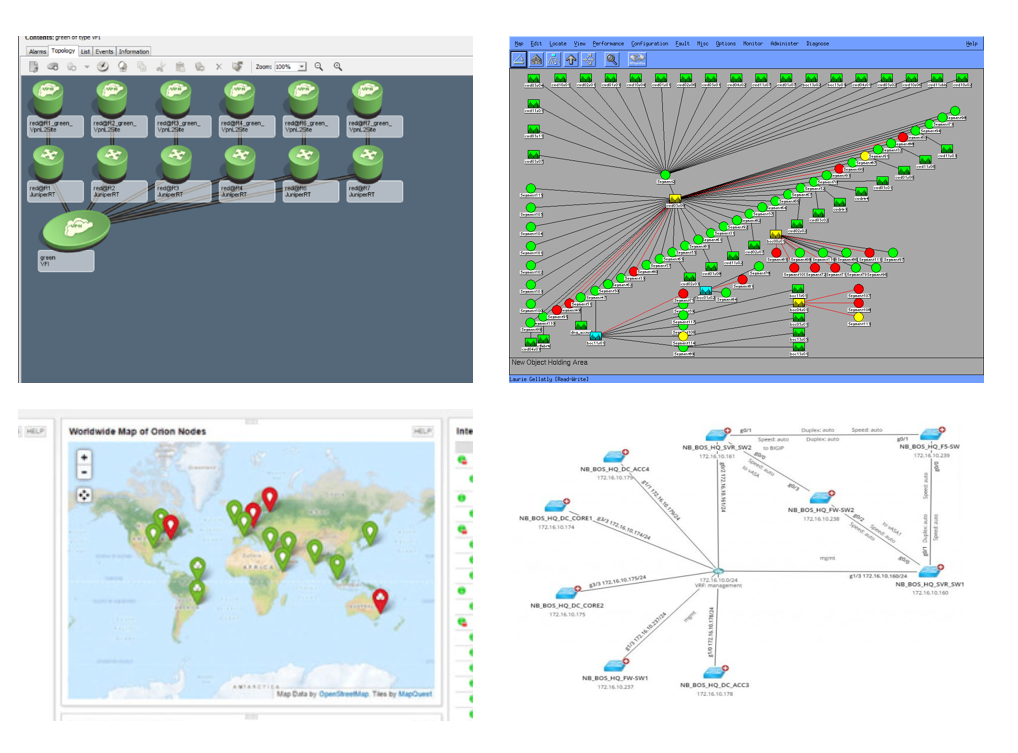 Four clumsy network topology views from other tools
Four clumsy network topology views from other tools
netTerrain is a full-fledged network design tool combined with the ability to also discover the network. To ease the process of laying out devices on the network topology maps, we provide some graph layout algorithms to better position devices. Usually, end-users add their own sizzle to these diagrams by moving and resizing nodes and links as needed, decorating them with additional information, pictures and more.
Current discovery tools also typically miss key things that are required for an in-depth troubleshooting process. Not only are their IT visualization features badly lacking, which is not a minor thing when you consider that us engineers are visual people that like to see the network in different topology views and contexts, but they also lack a deeper understanding of the network within the whole IT landscape, thus missing other important aspects of the network as well.
Three things that come to mind are:
– Connectivity
– Location data
– Contact information and other customer properties.
Regarding connectivity, the netTerrain Collector can discover layer 2 and layer 3 connectivity data along with the devices and ports. This layer 2 and 3 connectivity is obtained from a combination of SNMP MIB data, such as: the bridge MIB, LLDP, ARP tables, pings, and more.
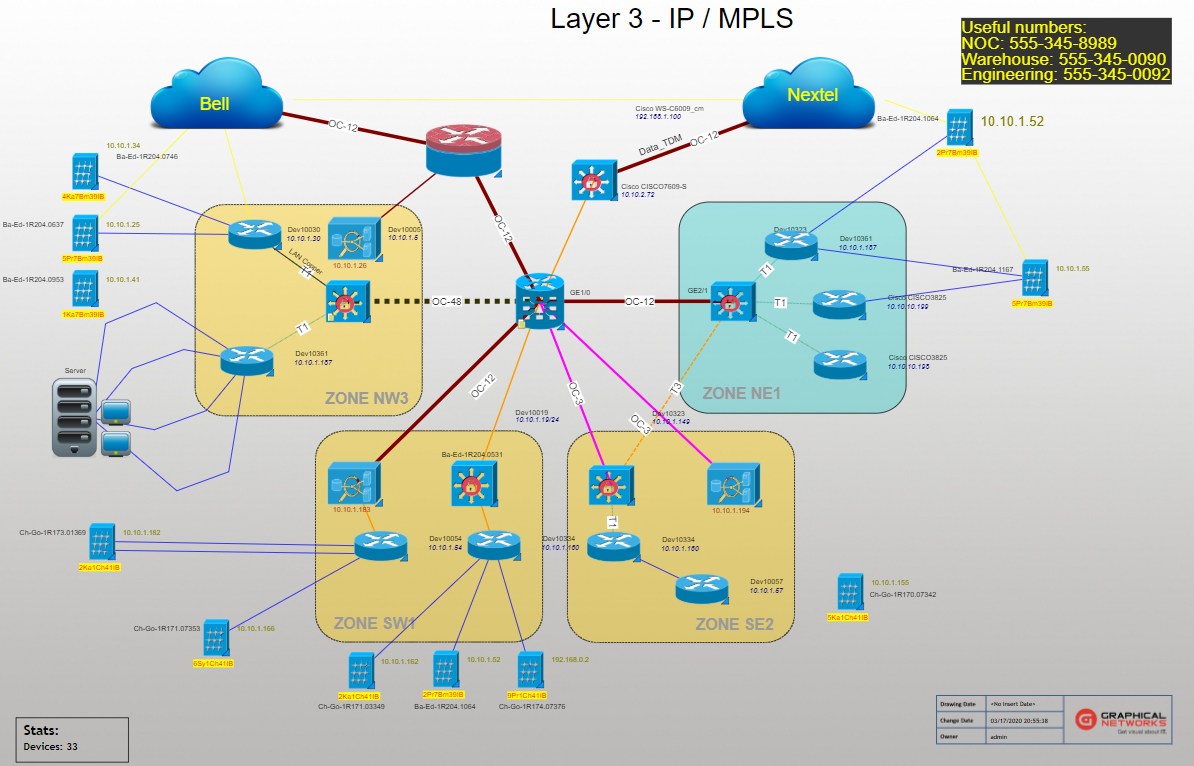 A real, customizable, feature rich, layer 3 network topology view
A real, customizable, feature rich, layer 3 network topology view
When it comes to location data, we can certainly grab the sysLocation information from the MIB. That’s trivial, and frankly, usually pretty useless. You can, of course, try to parse but almost nobody is very disciplined to populate it properly.
Good news: we offer something that virtually no discovery tool offers and is much better: device rack mounting. Because we can usually tie a discovered device with its exact make and model, this makes it very easy for the network engineer to place this device on a rack or move it to its precise location. All you need to do is cut and paste it or drag and drop it on the rack.
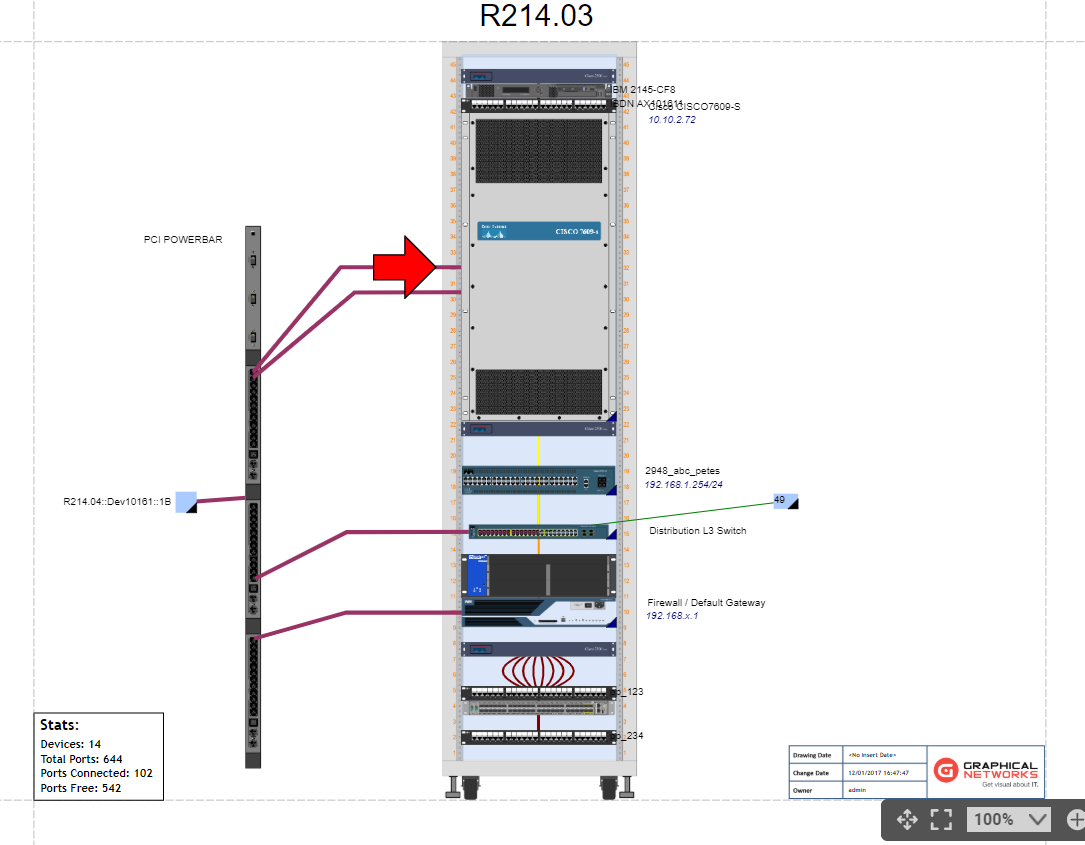 Physical rack elevation views, with feature-rich embedded data linked to the topology views
Physical rack elevation views, with feature-rich embedded data linked to the topology views
In addition, you can add any additional custom fields and populate them manually or automatically from other systems — enriching the information of your mapped network devices and IT diagrams that you need in order to properly troubleshoot the network.
At this point, you may be asking: how automated is all that? Wasn’t the premise to ‘press button, picture the network and go to sleep’?
The automation aspect of this is an eternal work in progress to get to the holy grail, which is to discover everything that is important and placing and decorate it automatically in a way that it seems we are reading your mind.
Currently, netTerrain will discover nodes, devices and layer 2 and 3 links, map them in an IT diagram to the actual networking gear, whenever possible, and rearrange them (to a certain extent) to pretty up those network diagrams. Users then usually clone devices to place them in additional physical or rack elevation views and add more data (sometimes automatically obtained from other systems connectors in the Collector) and to increase the level of detail.
To sum up, the promise of this blog’s title, Press Button, Picture Network, Go to Sleep is possible. IT visualization software such as netTerrain can get you there. Stop swinging between ‘steady state’ mode and ‘the manure is hitting the fan’ mode and get yourself some enterprise-grade IT visualization software that can not only discover the network, but also organize the information it discovers.
Happy documenting!