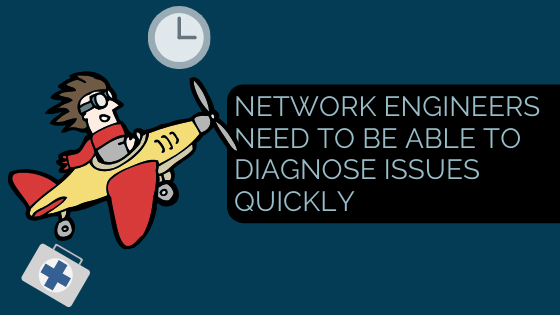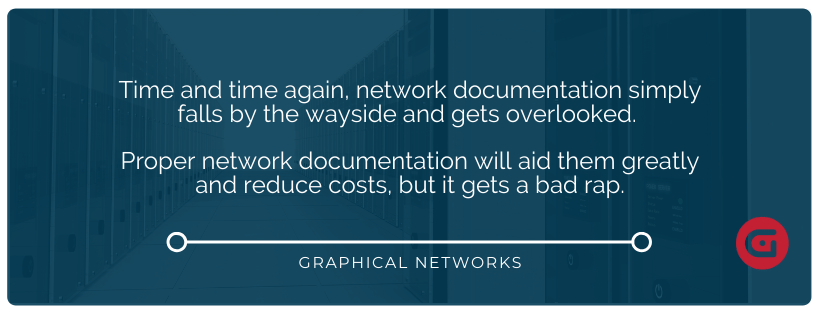In a recent article, I wrote about network documentation and diagrams — and why automation is the key to getting network diagrams up-to-date (and have them stay current). In that article, I didn’t address how proper and up-to-date network documentation is important for security aspects.
Security?
Now, I don’t mean documenting cameras, alarm boxes, fire alarms, etc…(but you can document those items in netTerrain…just saying). What I mean is the type of security that helps you pass a network security audit. Passing network audits, however, is just the tip of the iceberg…
Network documentation is crucial for managing complex IT networks and keeping them secure. Network engineers and help desk staff need to be able to diagnose issues quickly — to do so, they need to get their network questions answered fast and to see how everything’s connected and configured.
How do network documentation and diagrams play an important role with network security?
1. Maintain critical business functions
The continuity of your business, in many ways, depends upon the steady maintenance of your IT network. When your network is down, or there’s an issue with your applications, who do you turn to? Your IT staff, of course! If all of your IT information rests with just one or two people, how secure is your network…really?
For example: if your main network guy is on vacation, sick, or even no longer with the company, what can you do? Proper network documentation allows businesses to maintain business continuity, as documentation is all centralized and removes the dependency or just one person.
2. Prevent information loss
Your information is only as good as it is accessible to you! Information loss, whether it’s a lack of information in the first place or info that’s lost because of changing softwares, poses a potential security concern….after all, you can’t really secure the network if you don’t know where all of its entrances and exits are.
Many potential netTerrain customers want to know if they can use netTerrain to import data from multiple data sources and have network diagrams update from these sources…the answer is yes. It’s a good practice to have, should, for example, you need to change vendors.
How often has your organization changed vendors? Take for example, one of our newest customers: they are migrating from another DCIM vendor. To make sure you select software that is data-agnostic (can accept any data), talk to the software vendor you are considering. Inform your new vendor that you have existing network documentation in place and provide reports, diagrams, to get your vendor up to speed.
3. Pass those IT audits
Have an audit coming up?
Proper and up-to-date network documentation is a must for passing your security audit! For various industries that must be compliant (PCI, HIPAA, etc.), passing security audits is an issue of critical concern.
4. Spend IT budgets wisely
Need to allocate more money toward network security measures…and not sure where you’ll find it in your budget?
Network documentation is a real superhero when it comes to good capacity planning and budgeting your next fiscal year hardware expenditures. This is especially important in replacing your obsolete hardware, zombie servers (they can be re-utilized to avoid buying new equipment) and finding end of life equipment. With reliable information about the current state of the network, you can avoid spending money on junk you already have or just don’t need — and instead spend money on what the network really needs.
To be candid, you wouldn’t believe the large number of calls I get from new network engineers, who don’t have the slightest clue what is on their network. Or, in some cases, companies use network consultants to help them diagnose their network issues: that’s expensive and doesn’t result in the real-time, easily accessible information that engineers need.
What’s going on? Time and time again, network documentation simply falls by the wayside and gets overlooked. Proper network documentation will aid them greatly and reduce costs, but it gets a bad rap. If you’re not automating, it’s tedious…and as soon as your organization finishes a site survey, the data is already out-of-date.
It doesn’t have to be this way. A change management process, such as work orders, can help you ensure network changes are kept up-to-date. To avoid the expensive (and very time-consuming) surveys, automated network documentation can also keep your diagrams from becoming stale. Items that cannot be discovered, through automation, should also be documented in your system too.
To sum up: I can’t stress the importance of organizations really embracing network documentation. Automated or not, network documentation is important: don’t let it take a back seat. Afterall, network documentation is network information…and network information should always be considered a high-priority project — for the sake of security, finances, and mission-critical business operations.
And, because what good is a vendor-penned blog without a little self-promotion, if you’d like to try out our automated network documentation and diagram software netTerrain, please click here to request a demo now!