
You know what they say about the best laid plans…they don’t always go according to plan! “I’d like to get home by 5PM and catch up on my tv shows, play more with my kids…or maybe I’m so backlogged with my work tickets and need to make progress”…and then boom: a network outage happens just when you walk out the door or when you’re about to start focusing on your core job duties.
How quickly can you resolve that network issue so you can focus on the stuff that’s most important?
What’s one of the first things you look for when something happens? You reach for your network documentation! I’ve talked to thousands of organizations over the years and many have some type of documentation — from Visio diagrams (when were they last updated? Hmmm), spreadsheets, and other creative ways (post-it notes, anyone?).
Some companies find themselves between a rock and a hard place: a while back, they decided to document using homegrown databases years ago — back before the need to bring multiple data sources from third-party apps, etc., under one roof was a concern. Why move away now? Well, management would like to turn down this old homegrown system and migrate to a supported solution with the ability to connect with other applications…or maybe the person that updated the homegrown solution left or is about to retire….
If you’re using some kind of legacy or homegrown system, you may be wondering how much time you’re going to invest to ensure your documentation transfer is complete and goes off without too many hitches.
Fortunately, network documentation solutions like ours (netTerrain) are designed to make it easy to transfer from one solution to another — yes: even older ones that have been unsupported or which were homegrown for the unique needs of an organization!
Bring in Data from Homegrown & Legacy Databases
Many organizations have historically relied on homegrown databases that can present an issue when you’re trying to bring everything into a modern and supported solution. With software like ours, bringing in your data from a homegrown database is simple using netTerrain Collector or our legacy integration toolkit. The Integration toolkit can import databases through a SQL connector or through ODBC.
You can learn about how a major university was able to connect to and bring in data from their unique legacy database here.
Import Spreadsheets & Visio Diagrams with a Button
If you’ve been documenting the network using spreadsheets, Visio, or a combination of both, getting all of this information into a modern documentation solution can seem like a big headache. Fortunately, modern IT documentation solutions are built to accommodate organizations with a variety of previous methods: with netTerrain you can import your diagrams and spreadsheets without any heavy lifting on your part.
Learn more about it here.
Connect to 3rd Party Apps in Seconds
With the netTerrain Collector, it uses Rest APIs to connect to many leading network monitoring, services desk, CMDB, and Cloud providers. Do you use Solarwinds to monitor the network? Is ServiceNow functioning as your singular source of truth? Documentation solutions such as ours offer pre-built connectors that make connecting to, and visualizing, your third-party data a breeze.
To see how easy it is to connect to X, check out our series on connecting netTerrain to third-party apps: just click here.
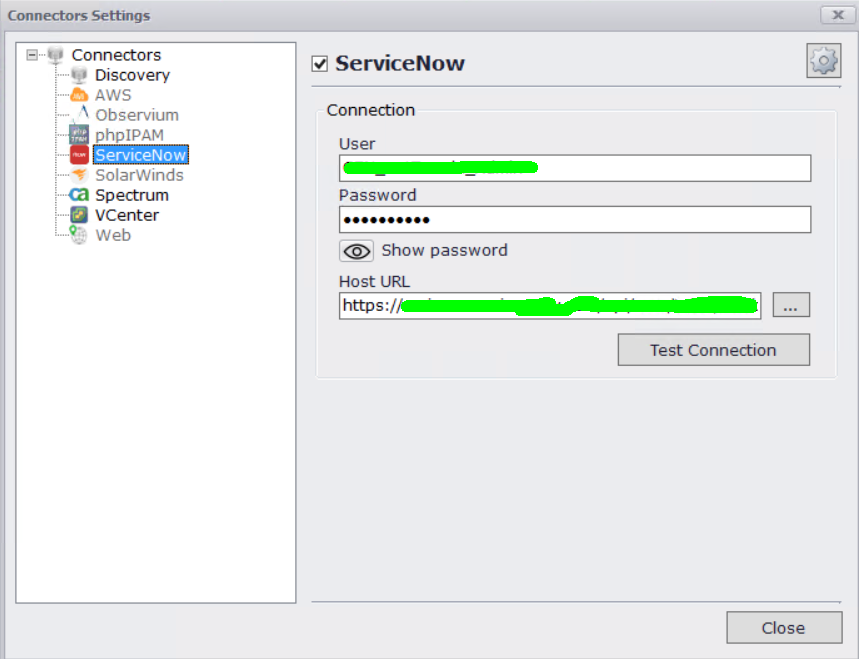 Connecting to 3rd party apps can be as simple as clicking a button
Connecting to 3rd party apps can be as simple as clicking a button
And, if you do need to start from scratch – whether partially or completely, documentation solutions like ours (netTerrain) make discovering and visualizing your IT network ridiculously easy. netTerrain’s Collector goes out and discovers the network for you — no manual data entry required. The Collector can discover your devices, assets, and even how they’re connected. Once the Collector’s work is done, you can ensure the network stays up to date with regularly scheduled polling. It’s that simple!
To sum up, if you need to migrate from an outdated and/or homegrown solution to a supported, modern, and integratable network documentation solution, make sure the tool you choose has the above capabilities. Finally – time for the obligatory vendor plug ! — if you’d like to test-drive netTerrain 100% for free, click here to set it up now.