
Recently, I’ve been working remotely (as have so many of us). As a result, I’ve had some time to reflect on the demands that telecommuting place upon the network. Without the right tools, too much telecommuting can leave IT departments are left scrambling to ensure the infrastructure is up and ready to support internal customers.
The Problem
When employees are working remotely, whether it’s for the short term or long term, your employees still need to access their various cloud-based services and email (i.e. Office 365, hosted exchange email, etc.) or may need access to the organization’s internal network through a virtual private network (VPN). All of this usage can stretch the limits of your network.
How can you ensure the infrastructure is ready for your internal customers? You need to be able to see it. Afterall, you can’t manage what you don’t know.
In this article, we’ll look at how you can employ documentation and diagramming software to best respond to an onslaught of network users who suddenly need to access the company’s network through a VPN.
The Solution
For the sake of example, we’ll assume you are using netTerrain (our IT visualization, documentation, and mapping software).
First things first: when deploying your organization’s new laptops, make sure you turn on SNMP discovery and, if you’re using a Windows operating system, its Windows Management Instrumentation (WMI) SNMP provider.
Why is this step important?
In netTerrain, you can discover any device on your network that has SNMP and WMI installed. The Collector, which houses netTerrain’s SNMP and Rest API connectors, is standard in netTerrain — it’s actually the only part of netTerrain that must be downloaded and installed on your network — which works great, especially with organizations that have multiple networks (classified, unclassified, etc.). You can learn more about the Collector, and how you can connect to your other network/service desk applications, such as ServiceNow and VMware via Rest APIs, please click here.
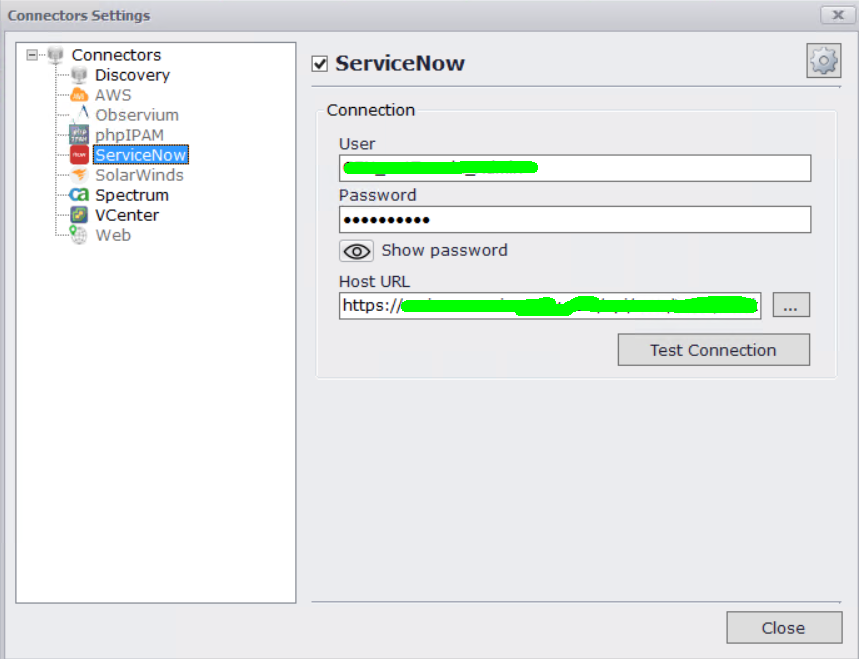 Connecting to other applications is easy
Connecting to other applications is easy
With SNMP and WMI protocols installed, it’s easy to set up netTerrain’s Collector to run discovery and poll your devices on your network — even with a VPN, as it is the device that’s inside the internal network. With netTerrain’s polling setting, you can set your polling intervals to make it poll in real-time, or whatever time intervals you choose from.
The Collector’s information is then pushed into your netTerrain server, where you can visualize your network in netTerrain. Once visualized, you can easily access diagrams from anywhere using your laptop (netTerrain is 100% browser-based).
The Results
When you can visualize your network, you can manage it.
What do you need to find out? You can see how many devices are connected. For machines running on a Windows O/S with WMI turned on, you can also see more information that each Windows device has, such as: the operating system, devices, applications, and services they are using. You can see all of this information and add your own data fields, such as: the name of person who has the laptop, their email address, etc.
When you’re armed with IT visualization software such as netTerrain, you are better equipped to respond to the demands of remote workers. You have a much easier time keeping track of your inventory and seeing your network in real-time. Word to the wise: don’t forget to tell your internal customers not to use personal streaming services such Netflix, Prime Video, while on their VPN (this can be quite taxing on your network).