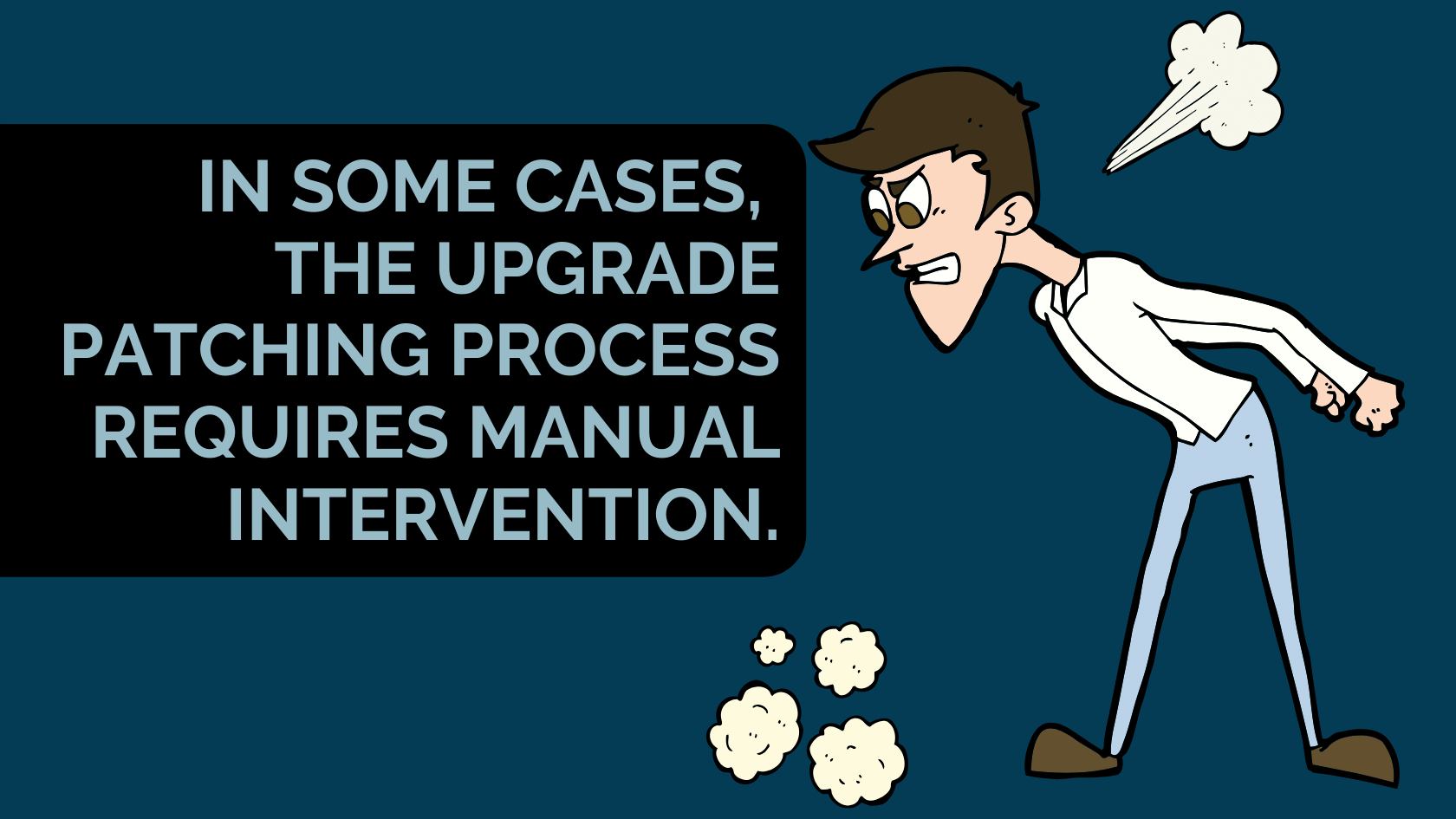As you may have seen from one of our newsletters or announcements, we just released version 8.5 of netTerrain .
Since most of our customers have an on-premise installation, they’re pointed to download the new version of the software (I’m referring to customers that already use netTerrain and therefore have plenty of data related to their data center infrastructure, network diagrams, IT documentation or fiber plant in the database). The upgrade patch consists of an executable which patches or upgrades the existing version a customer has installed to the most current version.
While, most of the time, installation or upgrade only takes a few minutes and is rather uneventful, things are not always that smooth. Let’s look at an example from just this week: one of our existing customers wasn’t thrilled with how our upgrader works — for a very good reason…
Namely, they had netTerrain installed on the D drive: in such cases, the upgrade patching process requires manual intervention.
What should you do if you find yourself in a similar situation?
You’ve got three options (none are pretty…until we roll out a permanent fix for this):
Option #1:
The 1st option is the easiest one, but it requires you to already have an installation of netTerrain on some default C drive. If you do have this, simply run the installer on your C drive installation and then copy the files from the netTerrain folder to your D drive.
Additionally, you’ll need to run an upgrade script against the database (this one you can get from that new installed folder under a sub folder called ‘patch’).
Option #2:
Don’t have a netTerrain installation on any C drive?
Run a fresh 8.2 installer (you can then patch this with version 8.5). Doing so will override the existing binaries and also create that new subfolder I mentioned in option 1 for you to obtain the database upgrade script (and, of course, we will provide you both the full version of 8.2 along with the upgrade patch).
Just take the updated files from the netTerrain folder that exists on that fresh C drive installation and move them to your production installation.
Needless to say, please backup everything beforehand in the extremely unlikely event something weird happens and you lose your data in the existing database related to your existing DCIM or network documentation (we have never seen this happen yet, but you can never be too sure).
As you can already see, the issue here is to get to that script…which leads me to option number 3.
Option #3:
The final option is…we just give you all the files!
While this sounds easy enough, as all you do is take the loose files and override them on your production system and then take the script and run it against the database, it does require an extra email or ticket.
As you know, we are good at responding and we will send you the loose files promptly. Simply open a ticket in the netTerrain portal complaining about our lame upgrade installer and we’ll set you up with a .zip file that contains everything you need.
Now that we’ve gone over the different options I’d still like to apologize in advance… you use netTerrain for data center infrastructure management (DCIM), automated network documentation or outside plant and fiber documentation…not for patching software.
Running into a spot of trouble with netTerrain’s upgrade patch is one of those rare instances in which the software may, momentarily, get in the way of mapping your network or managing your data center or fiber plant….aka your true concerns. As we’re 100% obsessed with usability, we’re going to permanently fix this.
In upcoming versions of netTerrain (DCIM, Logical, and Outside Plant), we are refactoring our entire deployment process to make it easier for you (and to save time on our end, as well).
Until next time, happy documenting!