
Regardless of what exactly you need to move — consolidating data center rooms, or moving from a small data center to larger space (or vice versa) — a the process of Data Center migration can be quite stressful for managers! You need to make sure your assets are moved and installed, with correct cabling in place…keeping track of these tasks can be a daunting task!
Would having all the information you need for your assets and cabling be helpful with a move? Using a Data Center Infrastructure Management software (DCIM), such as netTerrain DCIM, can help you in a successful data center migration project.
How?
Here are seven different ways DCIM software can help you with a data center migration:
Asset tracking. DCIM offers many ways to import data that you may keep for tracking assets. From spreadsheet import, connecting to applications, such as netTerrain DCIM’s connections to ServiceNow, Solarwinds Orion, and more or by using netTerrain’s network discovery — you can capture your assets and how they are placed inside your data center rooms.
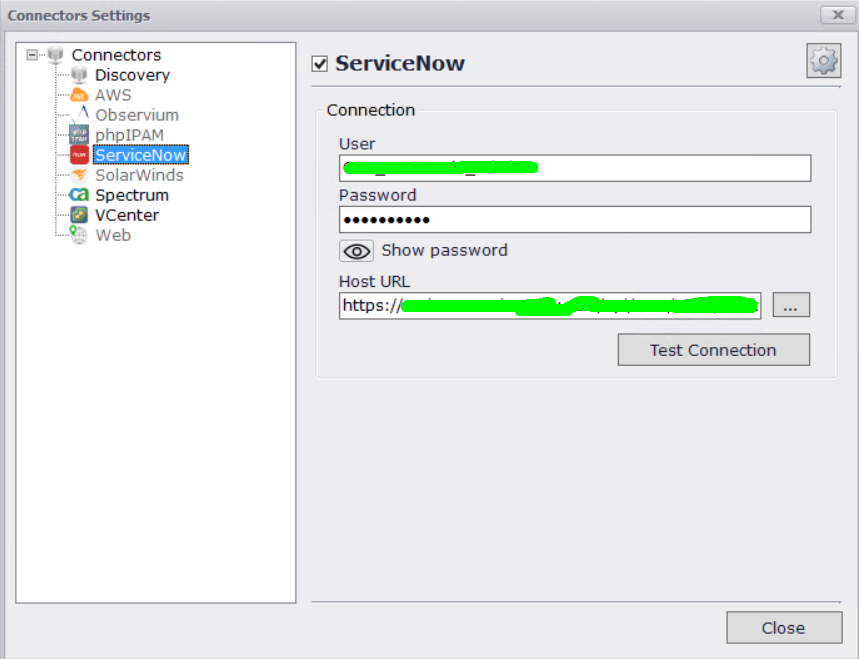 Example: easily connect to ServiceNow with netTerrain DCIM
Example: easily connect to ServiceNow with netTerrain DCIM
Capacity planning. Some DCIM tools offer environmental monitoring functions (for example, netTerrain DCIM does). With environmental monitoring, you can locate low-utilization servers and determine if they will be part of the migration (or is it time to decommission these ghost servers). If you also have data in the tool, such as costs (depreciated), if equipment is under warranty, or other pertinent information, this can also help planning on what equipment gets moved or not moved.
Central repository. Stop guessing what spreadsheets go with what asset, which room, and which Visio diagrams goes to what rack! With some DCIM solutions (such as netTerrain DCIM), your entire migration team can view, make edits, print diagrams, reports, and have one central place to find information quickly in a collaborative environment.
Layout new data center floor plans. With grid diagrams, or uploaded floor plan images that you can use as templates, you can start building out your new data center rooms. Lay out your racks, power strips, rack PDUs, circuit breaker panels, UPS, etc. and your environmental: CRAC’s, water chillers, etc.
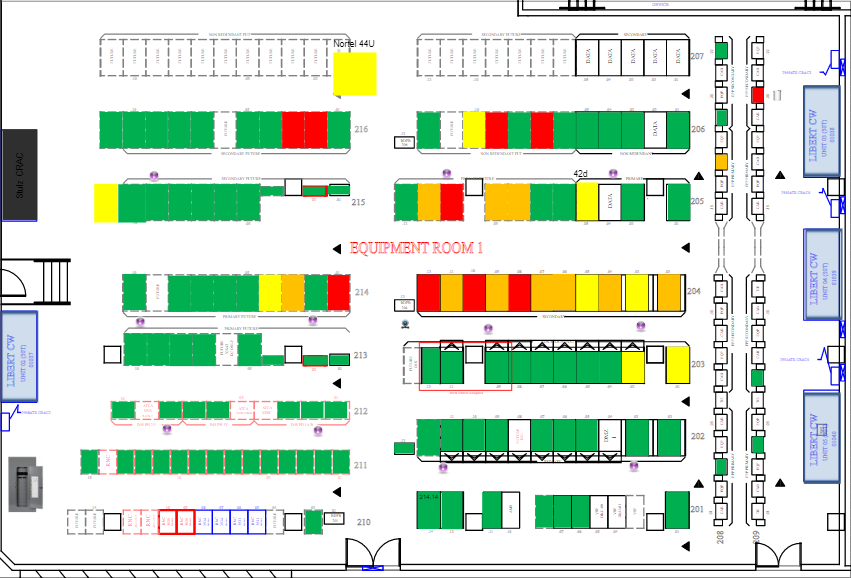 Example: floorplan in netTerrain DCIM
Example: floorplan in netTerrain DCIM
Add racks and manage changes and capacity. Print out rack diagrams to make sure they match the actual layout of the data center floor plan based on the capacity of racks, power, and weight. Reserve space in racks, equipment ports or cards and utilize work order tasks or its connections to ServiceNow, to make sure the change management process is up-to-date to keep track of progress.
Add your cables. I wrote an article about cable management and if it should be included as part of a DCIM solution (for further review, please click here). In netTerrain DCIM, you can add cables to the ports of your assets, even documenting to the fiber strand level (and tracing this circuit to outside the building if required).
One last walkthrough. Make sure the diagrams that were printed match what has been installed. Make sure to close out any remaining work order tasks and start turning on your new data center.
To summarize, DCIM software can be a very useful resource with data center migration projects. It can be used with the steps outlined for a smooth migration. Here at Graphical Networks, we’ve seen, firsthand, how instrumental DCIM can be. For example, one of our DCIM customers said the following about using netTerrain for a data center migration project:
“Graphical Networks’ netTerrain product is excellent for modeling our IT migrations. We’ve successfully used it to decant one of our data centers and model a migration back into our newly built computing center room. netTerrain saved us time and effort to facilitate a smooth transition with minimal downtime. We achieved this because we were able to develop optimal groups for equipment migration by modeling dependencies between equipment.”
Mark England, Director of IM&T.