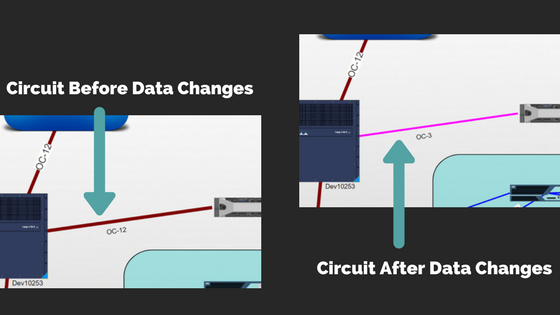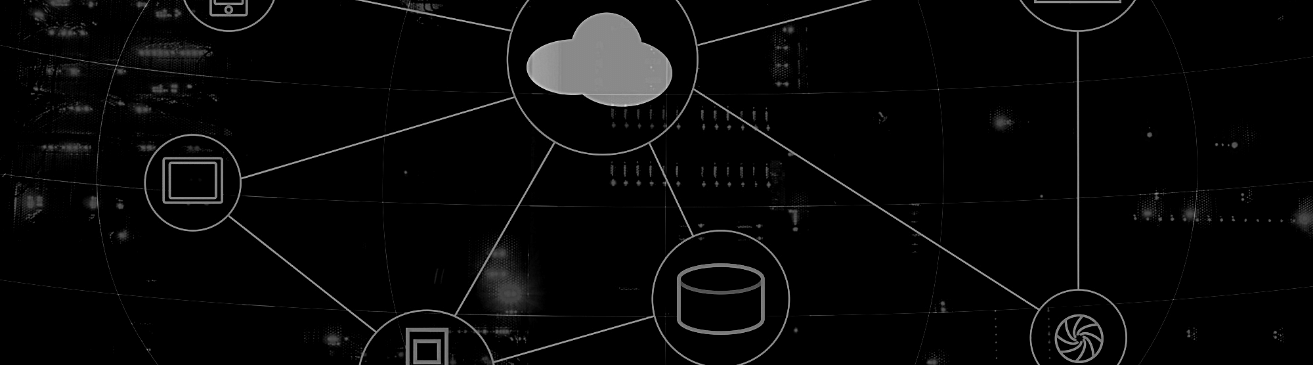 Network documentation can be fun and fulfilling…never thought I’d say that.
Network documentation can be fun and fulfilling…never thought I’d say that.
Truth is…maybe it’s not exactly the same fun as, say, Superbowl Sunday (depending on which team you’re rooting for, of course)… but it can be a little more fun when you have the right tools for the job at hand. Using netTerrain, our network documentation software and DCIM software suite as an example, let’s take a look at how visual overrides are actually kind of fun for users.
Here’s the situation: you’re working on a network diagram. You have a lot of ‘stuff’ to document — do you have to create different object types for each object you’re documenting? Not with netTerrain.
If all the devices share some kind of common data fields, it might be easier to just start documenting with one simple object type….and worry about the distinctions later on in the process.
So now what? You’ve got all your objects documented but they all look the same. Meet what I like to call ‘data fun in a box’ aka visual overrides. You can use your data to drive what each object looks like. Visual Override is a nice feature that helps you enhance your documentation. For example, you’ve got a field called ‘type’. In that field, you enter ‘switch’. Just like that, all objects listed as ‘switch’ under the type field can look like a switch. Or…let’s say you enter ‘router’ into the ‘type’ field: just like that, objects listed as ‘router’ will look like routers. See the fun, here?
The above two examples were simple enough. What if you want objects with certain data to appear identical to the manufacturer’s device? No problemo in netTerrain. All you’ve got to do is grab that Cisco 29X45-279B4 image, and specify that with the Visual Override feature. Want to change your circuits’ appearance if the circuit type differs or based on the speed? Again, you can do that with a couple clicks.
netTerrain’s visual overrides are just one of many ways we make sure our software is 100% user-friendly. To dive in further, here are a few blogs that outline some ways in which netTerrain makes life easier for you: