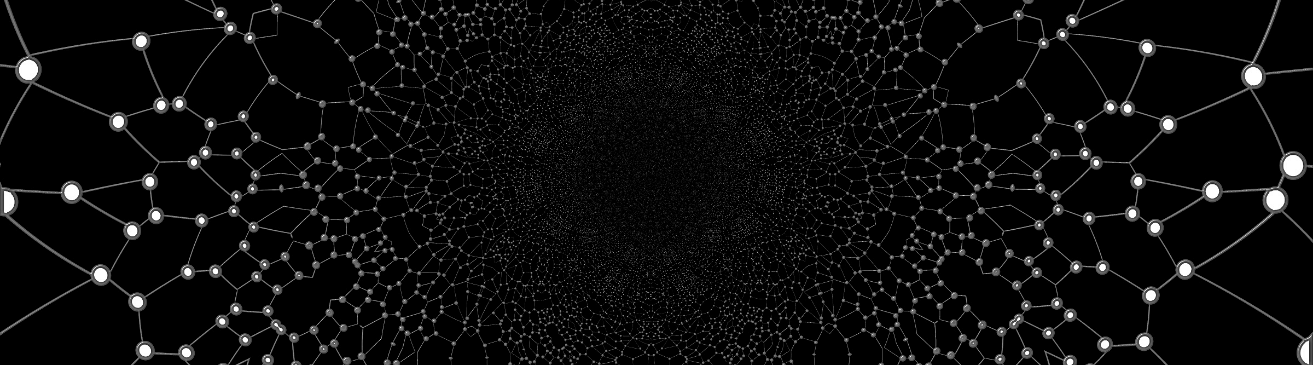
Most DCIM or Network Mapping software gives users some discovery features — which we also do. That’s all nice and dandy…but it’s very limited: every time you want to ensure your data is up-to-date, you have to manually schedule a discovery.
When you have data that’s frequently changing, this becomes a hassle. What if you need to automatically import IT data from another repository in your organization — and I’m not referring to a one-time import from an Excel spreadsheet (we do that, too). What you may need is this: a way to continuously keep the dynamic information from a commercial or home-grown system used by your organization up-to-date, in real-time.
How would you do that? What if you need the ability to import records from some system that is not even IT related? With most DCIM and network mapping solutions, this simply isn’t possible (or at least not without months of consultants and bills).
Enter netTerrain’s Integration Toolkit (or ITK)
The Integration Toolkit (ITK) is one of the most unsung heroes in the netTerrain suite. It’s an application for continuously importing data from third-party systems or home-grown databases and files into netTerrain. It also has a built-in discovery engine supporting several protocols such as: Simple Network Management Protocol (SNMP), Windows Management Instrumentation (WMI), and more.
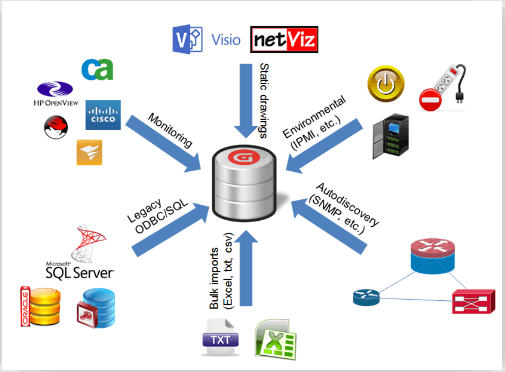
The ITK is included, out-of-the-box, in our Data Center Infrastructure Management solution (netTerrain DCIM), as well as in our network documentation and mapping solution (netTerrain Logical) and in our fiber management tool (netTerrain OSP). By default, the ITK is deployed on the netTerrain application server. Upon request, Graphical Networks can also provide a separate installer, which can be deployed on individual computers.
A myriad of netTerrain customers already use the ITK to bring in data from other systems such as a CRM, an asset management system, an ERP, or even some random legacy tool. As they connect to these systems via the ITK, they watch the computer do the work, instead of doing the work by hand.
Or, to put it another way: when you use the ITK, you are automating the population of network documentation and DCIM diagrams through means other than a manual discovery operation.
The ITK is versatile, it has a number of predefined connectors to commercial systems (see ITK connectors list), but what if your system isn’t on that list or it’s not a commercial tool? The ITK gives you the ability to create your own connectors through a simple wizard.

Bottom line? The discovery features that come with most DCIM or network documentation software solutions will only get you so far. If you have data sets somewhere that are changing, find an automation software solution that gives you the ability to automatically keep up with them…without the manual work.
Want to see the ITK in action? In this short video, we show you how to bring in a collection of sites from a home-grown MS Access database — along with some properties and how to map them automatically (by latitude and longitude values) on a map.