
Another year, another step closer to documentation heaven…welcome to netTerrain 8.6!
This is the fifth (and last) incarnation of the 8.x series (also called “China” — as you may have seen the pretty guide covers that feature beautiful landscapes from the Asian country as well as in the login pictures). For 8.6, we worked on the usual new features, small fixes and improvements, and many tickets related to the Collector and the API.
Below is a bulleted list of some of the bigger items which you may care about (if you are a current 8.5 user):
Refactored visual engine on server with faster performance
In 8.5, we refactored the client code. For the release of 8.6, we worked on the server side a bit and improved diagram loading times by approximately 30% in regular density node and link diagrams and, in some cases, even more when dealing with Outside Plant (OSP) type diagrams using Open Street Map (OSM) maps.
 Faster rendering of Outside Plant diagrams
Faster rendering of Outside Plant diagrams
In this refactoring, we looked at the server-side queries as well as some housekeeping to optimize requests around tasks, circuits, and other items to speed up diagram rendering.
Improved outside plant patching
Beyond just the notable improvement in the speed of OSM diagrams, we also simplified and improved some of the OSP features. These improvements benefit users that have deployed netTerrain for outside and fiber plant network documentation.
For the Automated Circuit Routing Algorithm (ACRA) — a weird sounding acronym for netTerrain’s ability to automatically find circuit routes across a complex set of strands — we optimized the path searching process and extended the ability to account for all container conduits during the routing process.
The main improvements were in the areas of strand and circuit management (as netTerrain now gives users the ability to create circuits using port cross connections and existing patches).
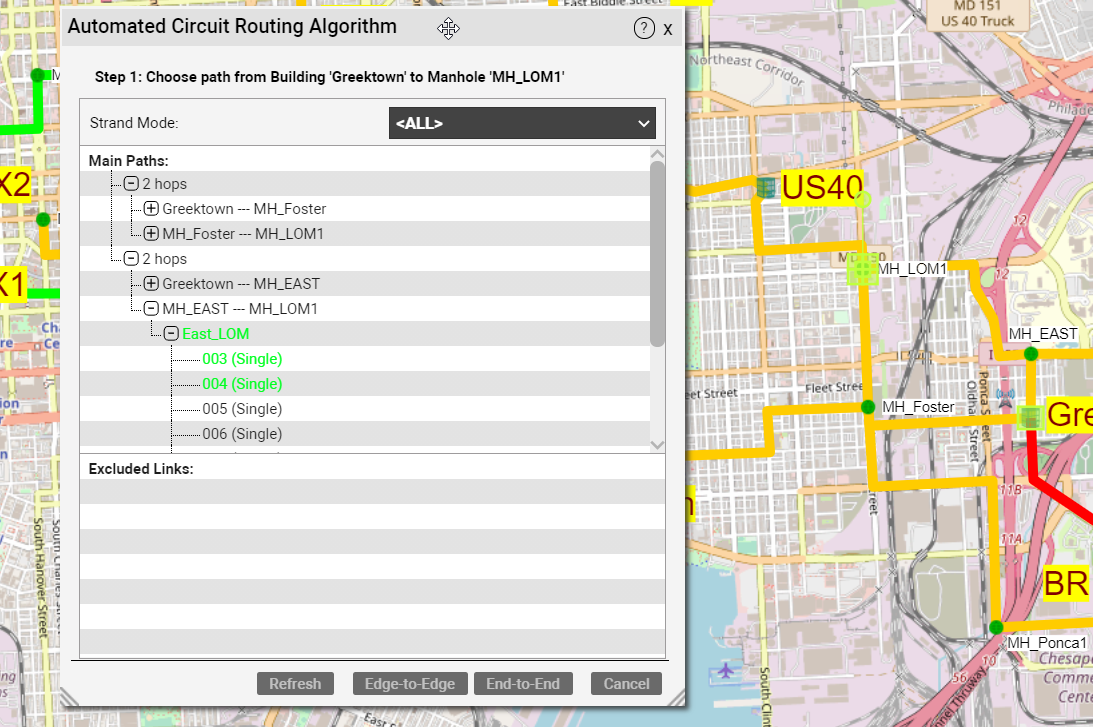 Changes in the Automated Circuit Routing Algorithm
Changes in the Automated Circuit Routing Algorithm
We also beautified some of the GUI, reporting and styles around the strand, ACRA, and other OSP dialogs.
New ‘in stock’ (or warehousing) feature
This improvement is quite nice: the catalog now has an option that allows you to limit the number of instances of a type that can be added in a project. This is akin to a warehousing feature: you can control your inventory in netTerrain and prevent users from adding new instances of types that you ran out of in real life.
While this feature is only available for racks and devices, it’s still a great way to improve your asset management capabilities and IT inventory control.
Other features
There are numerous other features in this version, including the following (partial) list:
- Ability to directly drag and drop cards into a device
- Ability to easily search for a card during card mapping
- Ability to configure netTerrain to display names when hovering mouse over nodes and links
- Link instances table now displays parent nodes
- New option to hide all links
- New port indexing for discovery mapping
- New easy upgrade button that generates an upgrade ticket automatically
- Ability to quickly bring in a reference node onto the current diagram
- Cleaner login page and preloader image
- Ability to specify time format for audit trails and other GUI elements
- Users can now hide the floating zoom toolbar
- Search on diagram now includes local reference nodes and inter-diagram links
- Several import & export improvements
- Minor design and usability improvements (Zoom toolbox, change password moved to user settings, etc.)
For a full list of improvements, please refer to the 8.6 release notes (available for any customer currently under maintenance). For a list of feature improvements related to version 8.5 or older, you may have to dig up the corresponding newsletters and release notes provided on our website (or just ask us).