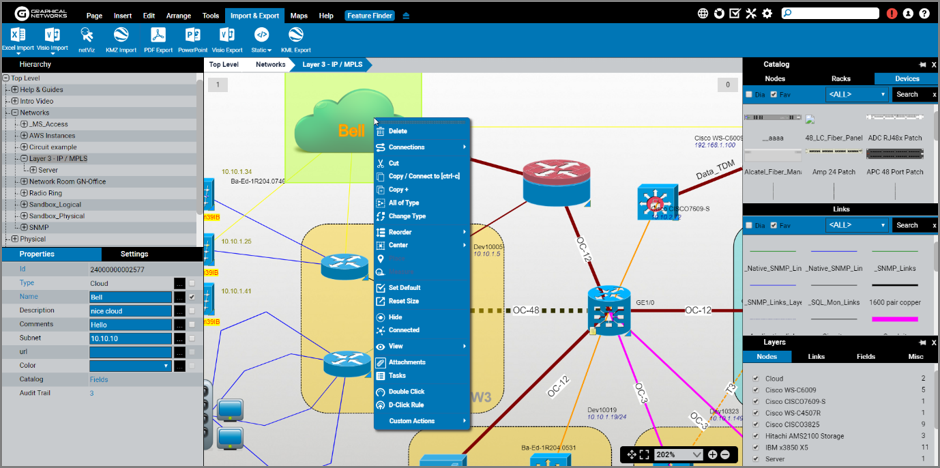This is the fourth, and perhaps the last, incarnation of the 8.x series. This time around, our engineering team worked on close to 300 tickets. Yes, 300!
This is the fourth, and perhaps the last, incarnation of the 8.x series. This time around, our engineering team worked on close to 300 tickets. Yes, 300!
There were the usual small fixes and improvements, and also many tickets related to the Collector and the API, but, drum roll please: 8.5 also saw some major changes which you can quite literally see in the interface itself.
Below is a bulleted list of some of the bigger items that you may care about, if you are a current 8.2 user of netTerrain DCIM, netTerrain Logical or netTerrain OSP:
Refactoring of the client-side code
Like it or not, you need to deep clean the bathroom every once in a while, right? In software development, the equivalent of this would be a ‘code refactoring’, in which we rewrite big chunks of the code to make things more efficient (or perhaps to convert it to a new library or set of methods). As a user you won’t reap too many benefits from this right now, but in the long run refactoring results in faster, and more stable, new features and functionality.
In this refactoring, we looked at the client-side, did some library improvements, and looked at big chunks of that client-side code, which resulted in:
- Big rendering improvements
- Better logging and auditing
- Refactored authentication
- Improved licensing and upgrading process
These improvements will have lasting positive effects when it comes to the feature support for netTerrain as network documentation software, but also across the rest of the applications (including specific Data Center Infrastructure Management (DCIM) features, or outside plant).
Skins or themes (and new modern interface)
This one is a lot of fun: you can now personalize your netTerrain experience by choosing from a number of skins (or themes), resembling sports teams… ahem, I mean, cities (yeah, we are not allowed to use the names of sports teams from certain leagues, but you’ll recognize the colors!).
From your user settings, you can now choose a skin, such as, say ‘Detroit’ and then netTerrain will change its color pattern and roar like a Lion:
You will also notice that it’s not just the skins that changed, but the actual interface got slicker, more modern. Along the way, we also improved many interface elements and usability aspects of the software.
Other features
There are quite a few other features in this version, apart from just the facelift described above. Some of them are useful for DCIM projects, others for fiber and outside plant management, and some are the usual share of usability improvements and features for network mapping and overall IT and network documentation.
For DCIM,among other smaller improvements, we made it easier for techs working on racks layouts, network cabling, port-to-port connectivity or any other data center documentation activity to manage work orders by distributing the work better among the stakeholders — including the ability for updaters to manage their own tasks and work orders.
For Outside Plant (OSP), we now support KML export for dynamic maps; read-only users can now search OSM maps for any fiber plant or fiber campus diagram.
DCIM, OSP, and network documentation geeks can now automate the process of link bundling via Excel imports as well as automate netTerrain itself, or the data import process, via an ever-expanding API.
For a full list of improvements, please refer to the 8.5 release notes, which are available for any current customer under maintenance. For a list of feature improvements related to version 8.2 or older, you may have to dig through the corresponding newsletters and release notes that are provided on our website or just ask us!
To get the new 8.5 download, you know the spiel: you will get plenty of notifications…and if you’d like to get that upgrade going, log into our portal, and simply enter the request.
Happy documenting!