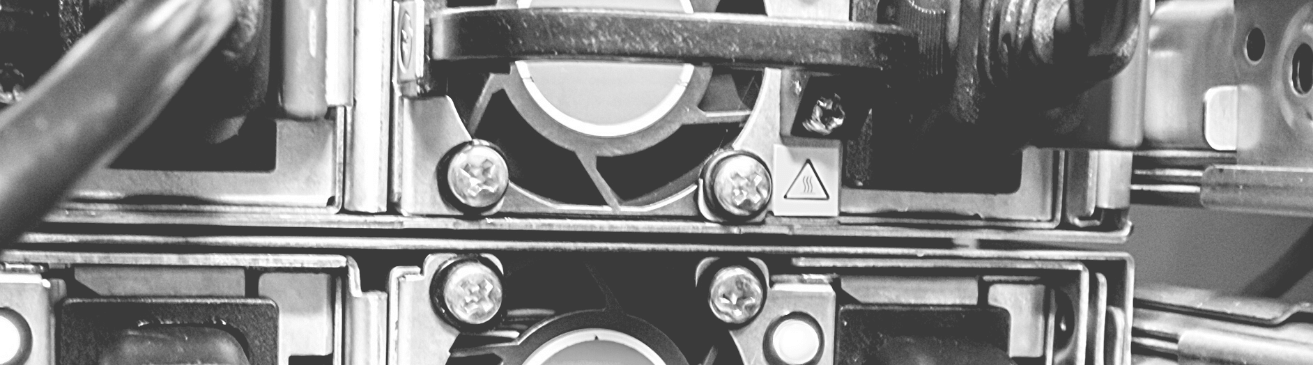
Data Center Infrastructure Management (DCIM): how do you, and your team, define DCIM? I ask because DCIM isn’t defined by a rigid list of capabilities; what DCIM means depends on who needs it (to read more about “defining DCIM”, click here). If I had to summarize what DCIM is, however, I would define it by what it can help you solve:
- Spending too much on IT and don’t know what you have? Track all assets in data center and telecom rooms
- Got cabling headaches? Manage cabling to determine port availability and troubleshoot issues faster
- Need reliable information to solve issues? Keep data and diagrams up-to-date with network discovery or importing data from existing data sources
- Ready for better teamwork and management of changes? Manage changes through work order management or connecting DCIM with Service Desk applications, like ServiceNow or Remedy
- Want to lower power costs? Manage power and track of costs to keep your data center up 24 hours a day
This article is a quick crash-course on some of the key ways in which DCIM helps you manage power inside of your data center:
DCIM Helps You Manage Rack Power
Want to proactively manage rack power? DCIM can help.
Each rack in our software, netTerrain DCIM, for example, tells you both the available power and the power used. This is based on the vendor manufacturer specifications (which are automatically included in devices you move to your diagrams from the netTerrain device catalog).
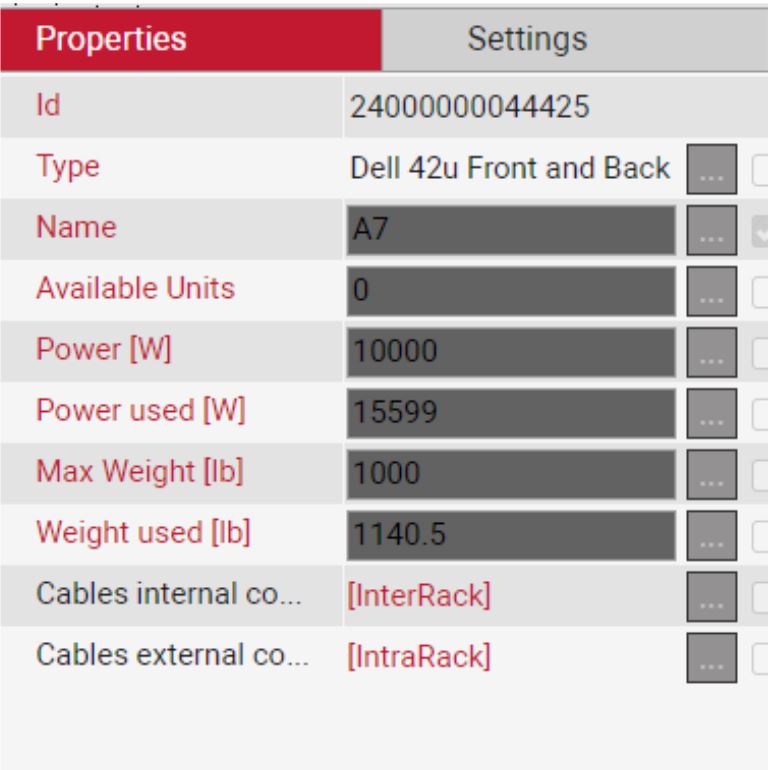 Available Power and Power Used in netTerrain DCIM
Available Power and Power Used in netTerrain DCIM
Document All of Your Cabling (Including Power Connections)
DCIM lets you document the power strips/rack PDUs and track all power cabling from UPS to Power Panel, floor PDU, to rack PDUs.
With netTerrain DCIM, for example, you can document all of your cabling, from fiber and its strands, copper, and power cabling. You can even run a cable/circuit path, to see the path the cabling takes to help manage capacity.
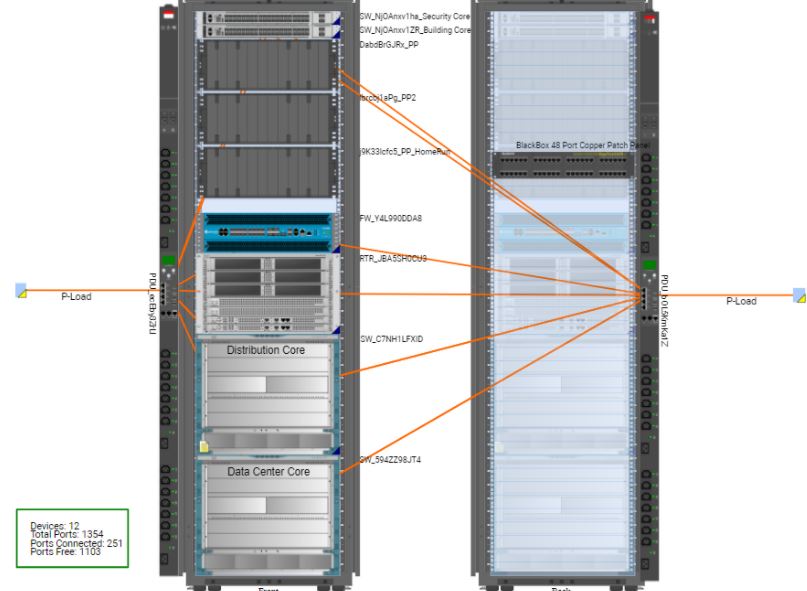 Front and Back view of a Rack with Rack PDUs connecting to devices inside rack
Front and Back view of a Rack with Rack PDUs connecting to devices inside rack
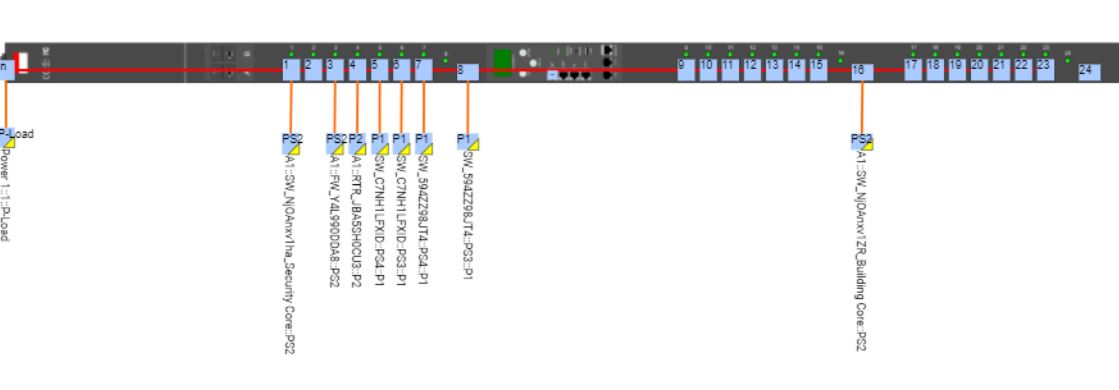 Backside view of power ports inside a rack PDU
Backside view of power ports inside a rack PDU
DCIM Helps You Understand Real-Time Power Consumption
With DCIM, you can get real-time information about power being consumed using SNMP discovery of your temperature sensors, UPS, and power supply devices.
netTerrain DCIM comes standard with the netTerrain Collector included: the Collector houses the SNMP network discovery engine that you can use to discover power readings.
DCIM Helps You Monitor and Manage Power in Real-Time
netTerrain DCIM’s Environmental Monitoring Module (EM) — which is included with netTerrain DCIM (just let us know if you want this as part of your install, it’s free) — for example, collects and analyzes the health, power, and thermals of a variety of devices in your data center(s), and provides the information needed to improve data center reliability and efficiency.
If you’d like to learn more about netTerrain’s EM module, check out these two articles:
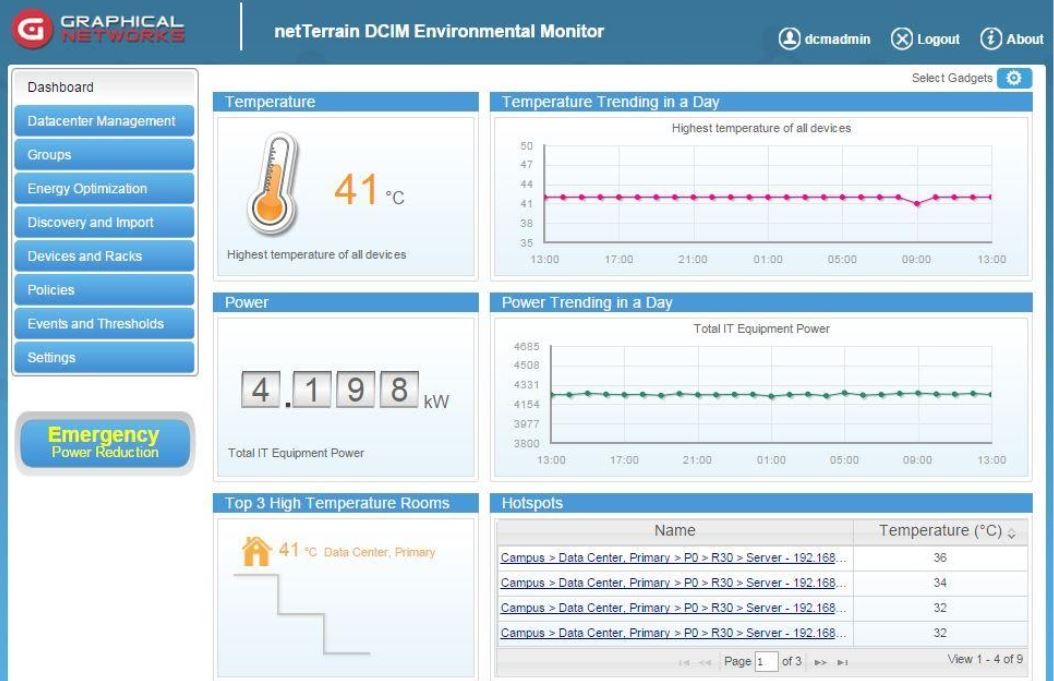 netTerrain DCIM’s Environmental Monitoring
netTerrain DCIM’s Environmental Monitoring
In conclusion, if you are currently thinking about, or actively looking for, a new DCIM solution…and you need to manage your power….make sure the solutions you look at include different ways to track your power availability, real-time power consumption, tracking power cost per hour per device or rack. Whether you are looking for a better way to document and manage the rack space and weight capacity, netTerrain DCIM can help —-and allows you to easily create dashboard reports to provide to management. If you’d like a free trial of netTerrain DCIM, or would just like to pick our brains, click here to schedule a 15-minute discovery call now.