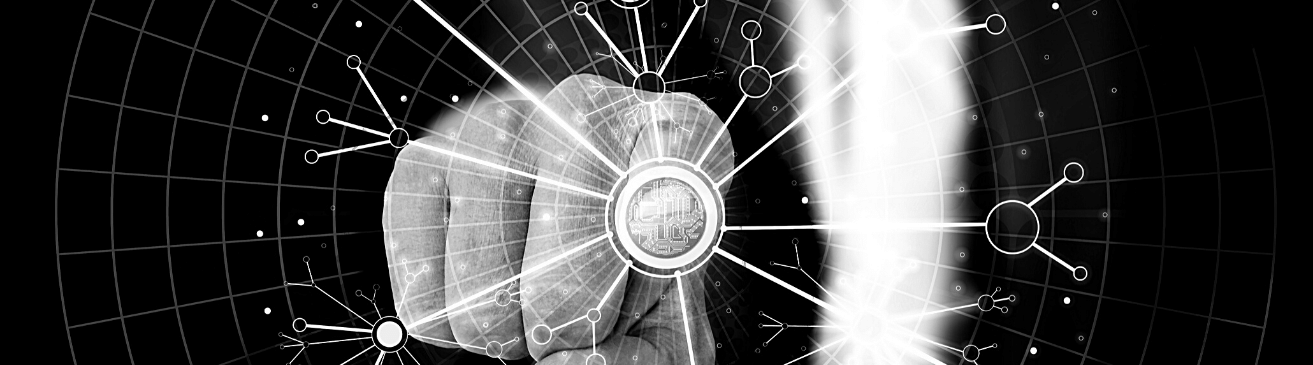
Fed up with not having the network properly documented? Are you considering using Wiki to document everything? Organizations come to us for an automated network documentation solution —
and some have used a wiki for their documentation needs. Nothing wrong with that…up to a point.
I get it. At first glance, maybe Wiki for documenting doesn’t seem like such a terrible idea. It’s free, it’s 100% web-based, and it makes collaboration easy. You could potentially use it for inventories, diagrams, how-to’s, incident reports, and change road templates. Great, right?
To come back to the question: is Wiki a viable documentation solution? My short and sweet answer is: not a chance…no way. Don’t use a Wiki to document the network.
Here’s why:
- Meant for specific use cases…Wiki can work for specific use cases…and that’s it. When you need more, it can’t deliver.
- Difficult to keep everything organized…With Wiki, it’s hard to keep organized in a user-friendly manner.
- Not meant for network documentation…Wiki is simply not a solution designed for documenting the network. You will end up constantly coming up with workarounds that just create more work for you.
- Lacks core functionality…While Wiki does offer some of the features that a pro tool offers (as in web-based and collaborative)….ultimately, it lacks that core functionality you need.
So: what should you use for documenting the network? Whichever tool gets the job done. A general rule of thumb here is to focus on the documentation problem you have, not the features a solution offers. Remember: just because a tool can do something, doesn’t mean that it should. Adding more and more features to the root problem of getting good network documentation in place is not, and I repeat, is not a solution: it just causes more inefficiency for you.
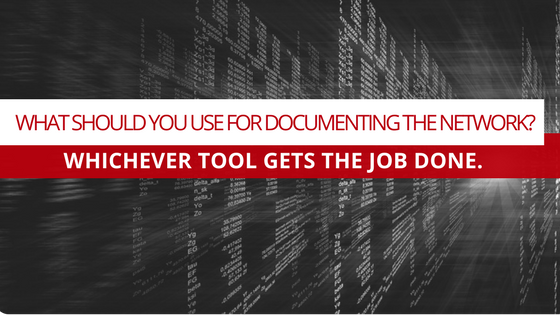
Find a tool that solves your issues without creating more work for you (or slowing things down). Hey: maybe that tool is a Wiki…maybe it’s Visio, or Excel. Research what’s out there. Try to avoid hacks that just end up making more work for you in the long run. Look for a tool that’s not manual (endless data entry, more often than not, results in errors).
The bottom line? Look for a tool that doesn’t overly complicate the task at hand: you want to document the network to simplify your tasks, not complicate them. And…don’t forget to make sure that everyone from the top down ‘buys in’ to your network documentation project as something that’s ongoing, and vital, to the health of the network.