
As a network documentation specialist, you know that keeping track of all the details of an organization’s network infrastructure is no small feat. From maintaining current network diagrams to inventory and configuration information, there’s a lot to keep track of. And let’s face it, trying to remember which switch is connected to what, where that one piece of information you need is located, or ensuring that each device is fully decommissioned…can be a big headache (or ten…).
That’s where software like netTerrain comes in: good network documentation software helps you organize and manage all the information related to your network — from your devices and how they’re all connected, to managing your IP addresses, to where they are located — also helps you create better ROI and leverage your current network third-party tools (such as AWS and Solarwinds).
With netTerrain, for example, you can easily create detailed network diagrams that accurately reflect the current state of the network. This makes it simple to identify and troubleshoot issues, as well as plan for network upgrades and changes. You can easily track and manage network inventory, including hardware and software assets (which can save you a ton of time and effort).
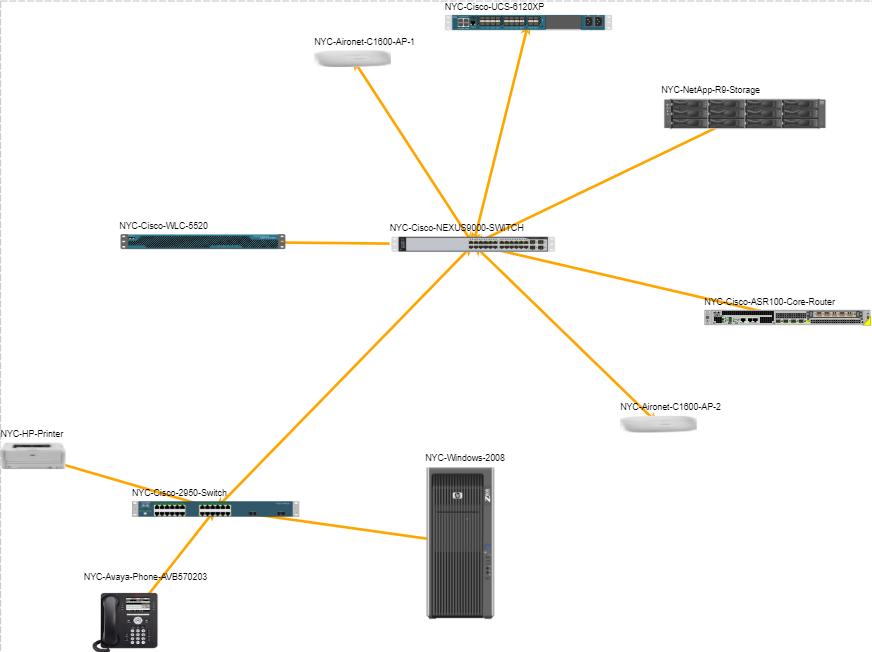 Automatically documenting the network is easy with software like netTerrain
Automatically documenting the network is easy with software like netTerrain
Got compliance headaches? Proper and up-to-date network documentation is a must for passing security audits for various industries, such as PCI and HIPAA. With software like netTerrain, compliance becomes a whole lot more manageable.
As I mentioned above, network documentation benefits network operations in many ways. One of the perceptions about having reliable network documentation is how to keep it up to date. In my last article, there are many ways to help manage changes for network documentation solutions. One of them is having a dedicated network documentation specialist on your team!
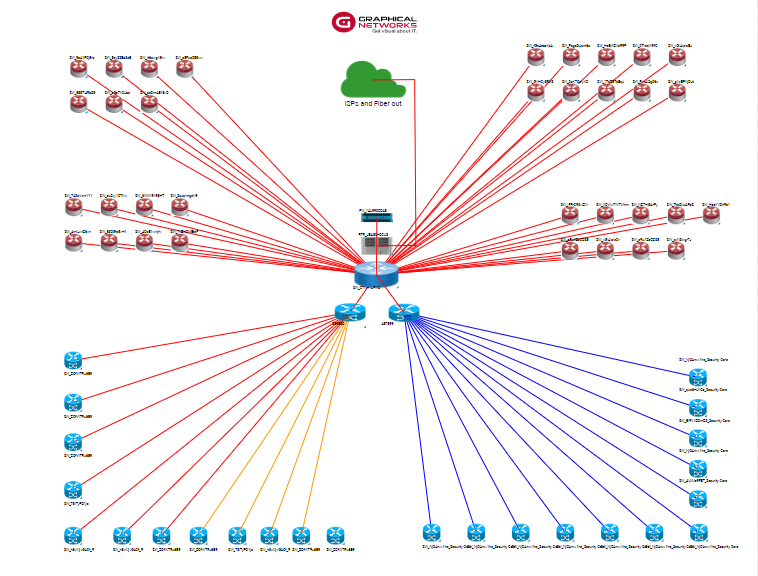 Visualize your apps, devices, connections, and much more with netTerrain
Visualize your apps, devices, connections, and much more with netTerrain
Let me provide an example of our very first Graphical Networks customer: Bell Mobility. A customer since 2009, and still a user of netTerrain today, is a great example of how IT documentation and visualization software can be managed through effective change management processes.
Bell Mobility, a division of Bell Canada which offers wireless services across Canada, has been able to efficiently track many thousands of assets and streamlined the process of making sure their netTerrain diagrams are up-to-date, by assigning a dedicated network documentation specialist as the point person for ensuring changes are tracked.
The network engineers open a ticket to make changes and one of the last parts of their process is to confirm that this change has been updated in netTerrain. This is where their network documentation specialist comes into play. The network documentation specialist makes the changes in netTerrain and closes the ticket. This approach allows for up-to-date and accurate documentation that is compliant with industry standards. WIth managing changes with this approach, their netTerrain diagrams and information are all tracked and updated, making the process of maintaining network documentation much easier and more accurate.
To sum up: software like netTerrain can make a network documentation specialist’s job a lot more manageable by providing a centralized location for all the information related to your network. It streamlines the process of creating network diagrams, tracking inventory, and complying with regulations. This not only makes your job easier, but it also helps to improve the efficiency and effectiveness of network operations, troubleshooting, and compliance, which ultimately leads to improved ROI for your organization.