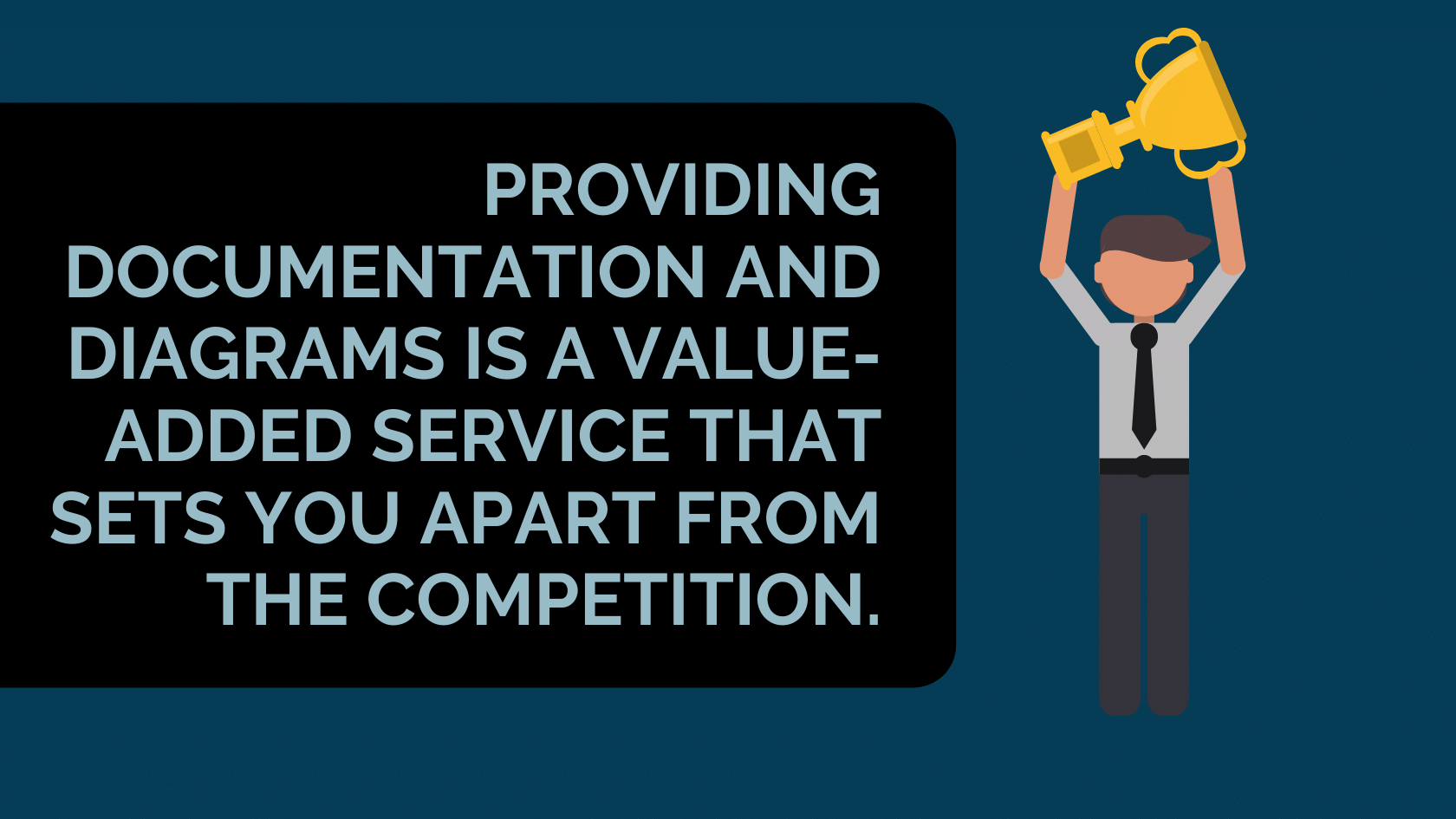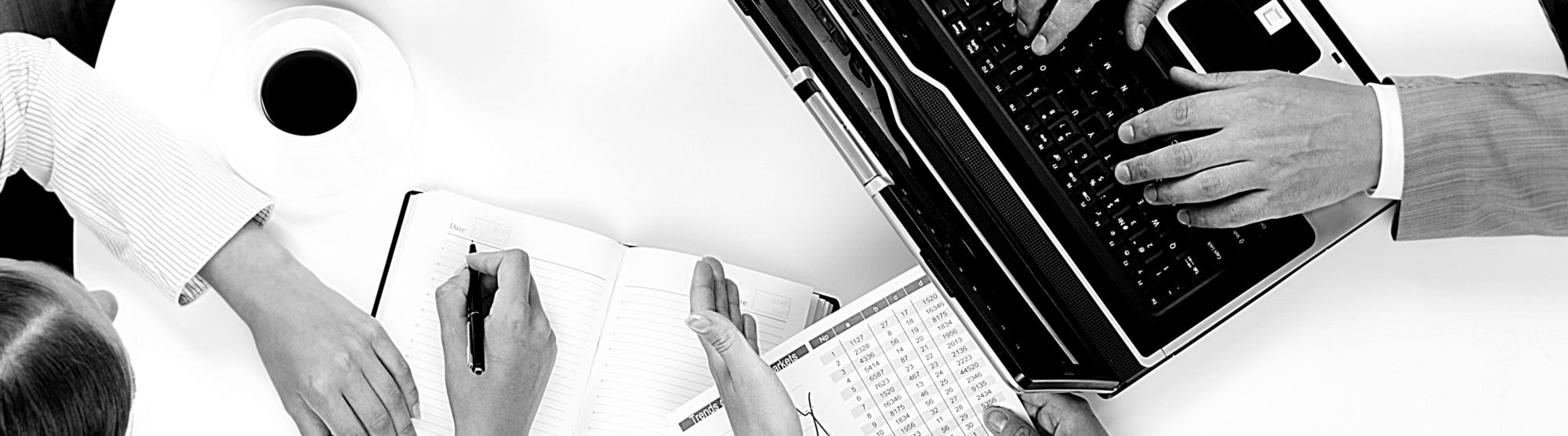
Need to document your clients’ networks? MSPs and network consultants use netTerrain for just that! Using network discovery and automated network documentation software you can visualize how the devices are all connected — all the way down to the port level.
Leverage network diagram software (such as netTerrain) to present your discovered results in clean network topology maps (that can be also used to show physical maps, like data center rooms, telecom rooms, with racks and the equipment inside racks). As an MSP or consultant, providing documentation and network diagrams is a value-added service that sets you apart from the competition.
If you looked over our customer list, you may be thinking, “isn’t netTerrain for large organizations?”.
Though netTerrain may, at first glance, appear to be geared towards larger organizations, and not network consultants, that’s not the case: netTerrain is used by organizations of all sizes and across all verticals — from one-person consultancies to the world’s largest companies. Afterall, regardless of how large or small a company is, they all face the same issues: they’re fed up spending unnecessary money for new equipment, taking too long troubleshooting an issue, and staying compliant with regulations.
You can install netTerrain on a laptop, scan a client’s networks, print the network topology maps, and hand them to your clients. You can discover and provide up-to-date network diagrams — enabling your clients to pass audits, stay compliant, and have network diagrams that are viewable in numerous formats such as PDF, PowerPoint, Visio, and even as an HTML package.
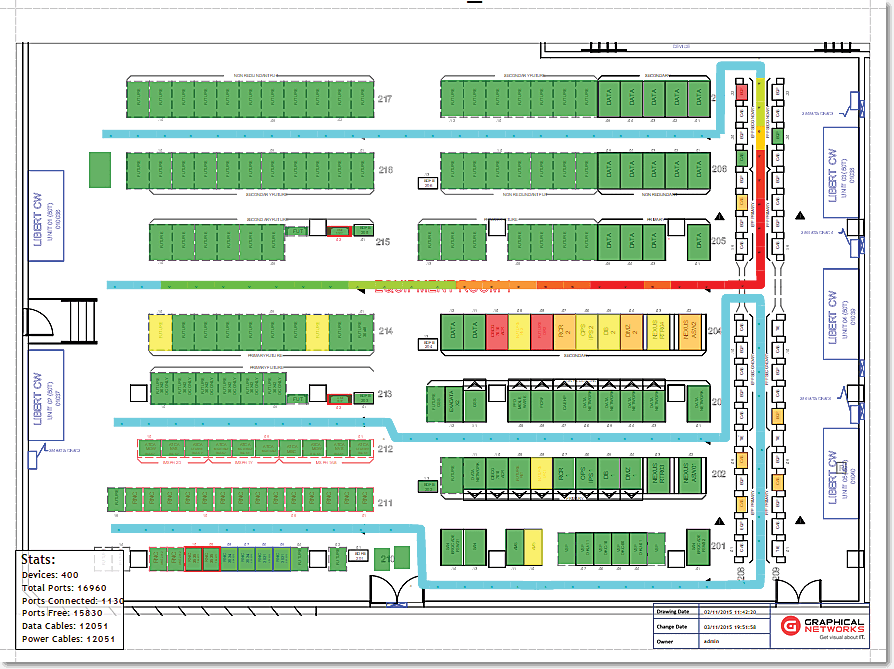 Example of a data center floor plan in netTerrain
Example of a data center floor plan in netTerrain
netTerrain discovers your clients’ networks through the netTerrain Collector. The Collector comes standard with netTerrain: it houses the discovery and imports from other data sources. Simply enter in your IP Address ranges, the version of SNMP, and your credentials — and you are off discovering! netTerrain Collector not only houses the SNMP discovery, it also discovers using NMAP and WMI too. The Collector also houses many API connectors to AWS, Azure, vCenter, and more.
 netTerrain comes with many pre-built connectors
netTerrain comes with many pre-built connectors
Once your network discovery is done, you can then push the discovered data into your netTerrain server to see the published web network topology maps. netTerrain’s catalog of devices also sets you apart from your traditional Visio diagrams. netTerrain devices have the built-in sub-components defined and viewable – slots, power and data ports, and cards that you can associate to an equipment — all standard in netTerrain. Need a device that is not listed in the catalog? Just submit a ticket and we will have this back to you within 24-48 hours!
In addition to network topology diagrams, network consultants can also offer different infrastructure views to their clients, such as:
- data center rooms,
- racks and the equipment inside the racks,
- office floor plans with rooms with the printers,
- workstations/laptops
- and even showing wall jacks and its connections to the telecom room patch panels.
You may be thinking, “this sounds great…but how expensive is netTerrain?”….
netTerrain pricing is simple: it starts with up to 500 devices/objects and starts at $736 for a one user account, software maintenance and support, and a yearly license. You can add additional users and devices (in 500 increments). netTerrain also offers upgrades to its DCIM and OSP modules, as well.
netTerrain empowers you to stand out from the competition by providing your clients with a more visual representation of their infrastructures — along with the network discovery/mapping of their infrastructure.
Want to learn more?
To try netTerrain out for 14 days and its discovery, click here to request your free trial.
If you need further assistance or have questions about netTerrain, please reach out to us at sales@graphicalnetworks.com.