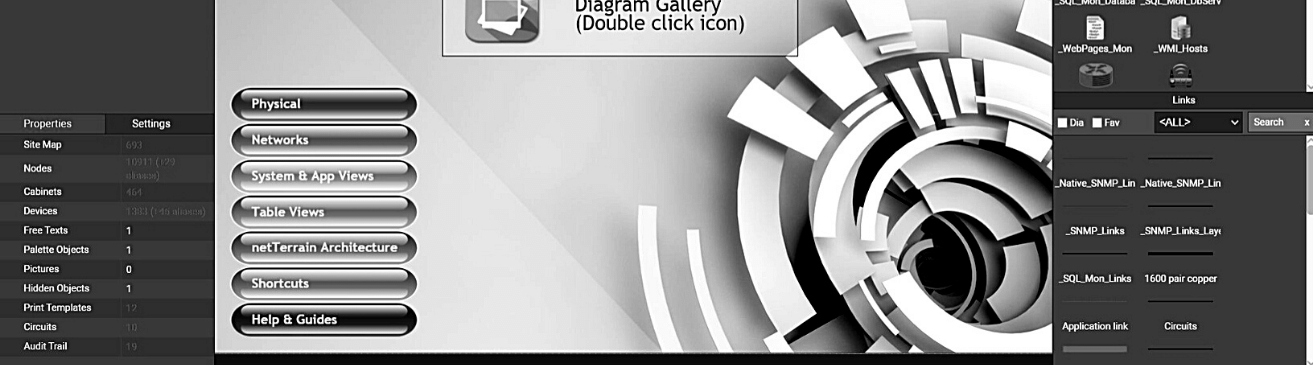
Recently, a prospective customer told me that a key reason behind their interest in netTerrain DCIM is the need to manage remote sites…I thought, “I’m sure I can send him a blog about that since netTerrain DCIM helps our customers manage remote sites all the time”. Nope: I realized we didn’t have a blog detailing how DCIM software such as our own helps customers who need to efficiently manage remote sites….so, here is that blog.
With DCIM software such as netTerrain, it’s easy to remotely manage your entire remote infrastructure – including all of your assets and connections — in real-time. You can see how everything is connected, get dashboard and management-style reports that show you your top rooms, rack insights, connectivity information, and more.
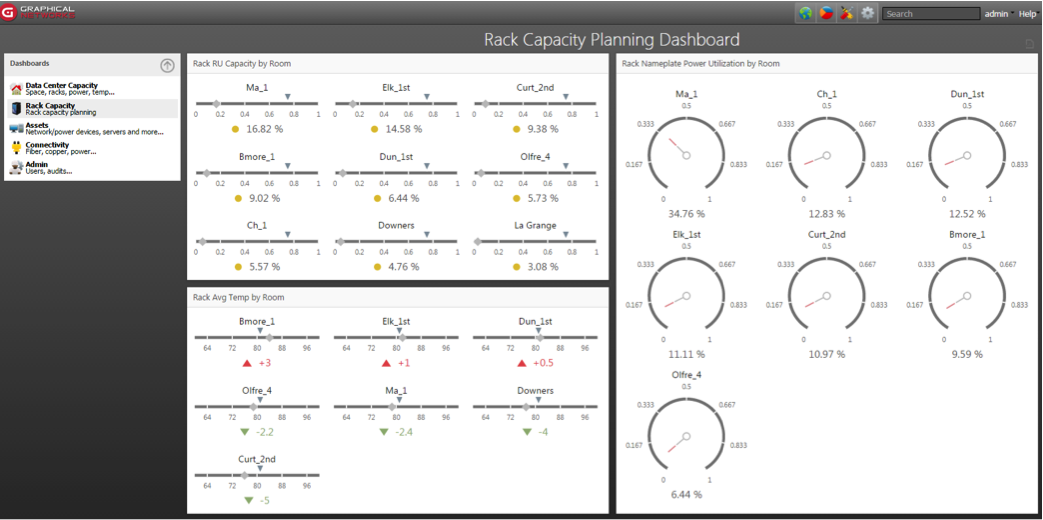 Example: Rack Capacity Planning Dashboard in netTerrain DCIM
Example: Rack Capacity Planning Dashboard in netTerrain DCIM
DCIM gives you the tools you need to remotely plan for capacity. You can, for example, access real-time diagrams of your remote sites to view what you have, where it is, and where you can put down new equipment. Run “what-if-scenarios” to see what would be impacted by potential changes and additions. Remotely, identify equipment (and cabling) that may be drawing power and space but not performing any functions. Easily manage, and balance, rack power based on actual usage to cut costs and save on space.
DCIM makes reducing and preventing downtime easy. Environmental monitoring, which is included in netTerrain DCIM, gives you insights on server health. You can get alerts and pinpoint an issue (and everything impacted by it), and, if you need to send someone out to a remote site, avoid wasting time and money locating the problem.
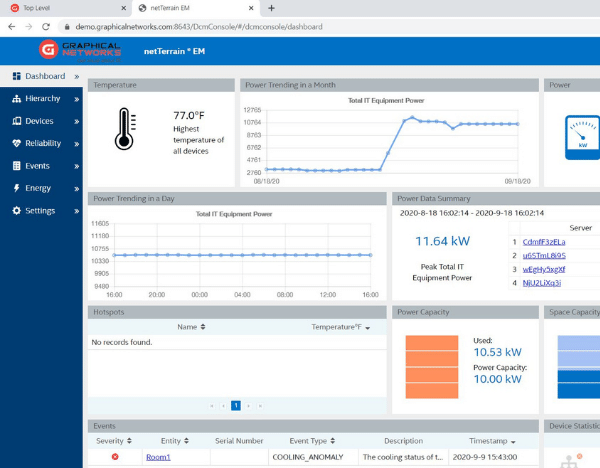 Example: Power Monitoring Dashboard in netTerrain DCIM
Example: Power Monitoring Dashboard in netTerrain DCIM
“If I only knew what equipment I had out there is the field (not a literal field..unless you are hotwiring a farm) and how it was all connected together. It would also be nice to know who the carrier or carriers may be who are used at these locations as well.”
It’s hard to manage a remote site if you don’t know what is at the remote site. So…how about getting to know your network at these remote locations? How can you get down to business and document these remote locations? Well, of course if you have some Excel sheets or your brain is full of knowledge….then these are good places to start. You can use the netTerrain Excel import sheet to gather the information about your remote sites and build your documentation. Just copy data over from existing sheets or type in the information. Either way it will lead you to better documentation.
What about discovering your remote sites? If you’re not sure what you have then maybe you can find out using the discovery tool. You can do an SNMP discovery of your remote network. This could give you the devices on your remote site. Devices with details such as system description, uptime, status,location and other values. In fact you can specify almost any SNMP data point you want to capture by simply adding the appropriate OID. Need to get a temperature reading off of a temperature sensor? You can go ahead and get it. With SNMP discovery, the system can find layer 2 and layer 3 connections and create the connections for you between the appropriate devices.
You can also use the SNMP to determine the status of a device. For example: is a device in question still responding? If it’s not, the status is considered down and the system can automatically change that device’s appearance in your netTerrain system. What if you don’t use SNMP? You could give something like nMap a try: you can do an nMAP discovery and bring the discovered information into netTerrain and start to determine what devices are on your network.
Bottomline? If you need to manage remote sites, you may need DCIM. With good DCIM software, you can manage your entire infrastructure, in real-time, and quickly see how it’s all connected. Get insights, manage power, and plan for capacity. If you’d like to learn more about how netTerrain DCIM can help you manage your remote sites, please click here to schedule a demo and get a free trial.