
Campus safety – whether it’s a corporate complex, a hospital campus, a hotel, entertainment venue, or a college campus – is crucial. Add in liability issues and various laws (Ray Baum’s Act, Kari’s Law) and campus safety in IT goes beyond just keeping the network up and running – now it’s about knowing what you have and exactly where everything is.
Here’s some quick background info: E911 (aka Enhanced 911) is a system used in the United States that automatically provides emergency dispatchers with a caller’s location and callback number when they dial 9-1-1. Kari’s Law requires multi-line telephone systems in the U.S. to enable users to dial 911 directly, without having to first dial a prefix (like “9”) to get an outside line. The Ray Baum’s Act requires accurate caller location information be provided for 911 calls made from multi-line telephone systems so that first responders can quickly locate the caller that needs help.
While these laws provide crucial protections and facilitate much faster response times, for sprawling campuses and their overworked IT managers, compliance is not as simple as it sounds. How many jacks do each of your buildings have, and in which rooms are they located? Without proper documentation, getting this information is impossible.
Good news: network diagram software such as netTerrain can help you get the job done.
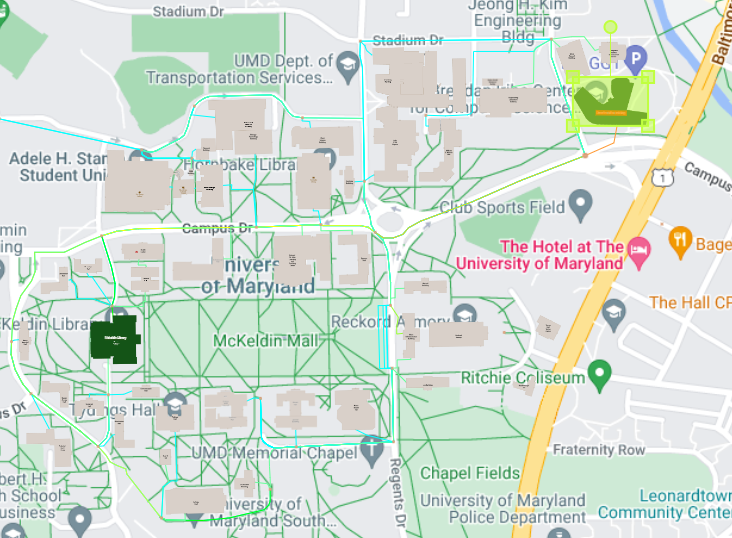 Visualizing your campus, from street to port, is easy with netTerrain
Visualizing your campus, from street to port, is easy with netTerrain
How?
IT visualization and network documentation software (like netTerrain) that tracks jack locations helps you get E911 compliant by ensuring that the precise location of a device or individual making a 911 call from within a facility can be immediately identified and shared with emergency responders.
netTerrain makes documenting every phone – and jack – whether copper or VOIP, achievable. With netTerrain, you can easily trace your lines from MDF rooms to IDF rooms to the exact wall jack. Beyond just knowing where each phone and jack is, understanding how they are interconnected is vital for E911 compliance. netTerrain gives you transparent mapping of all connections, so you can make sure an entire communication pathway is compliant and traceable.
 Zoom in from street and campus views to building and room views in seconds.
Zoom in from street and campus views to building and room views in seconds.
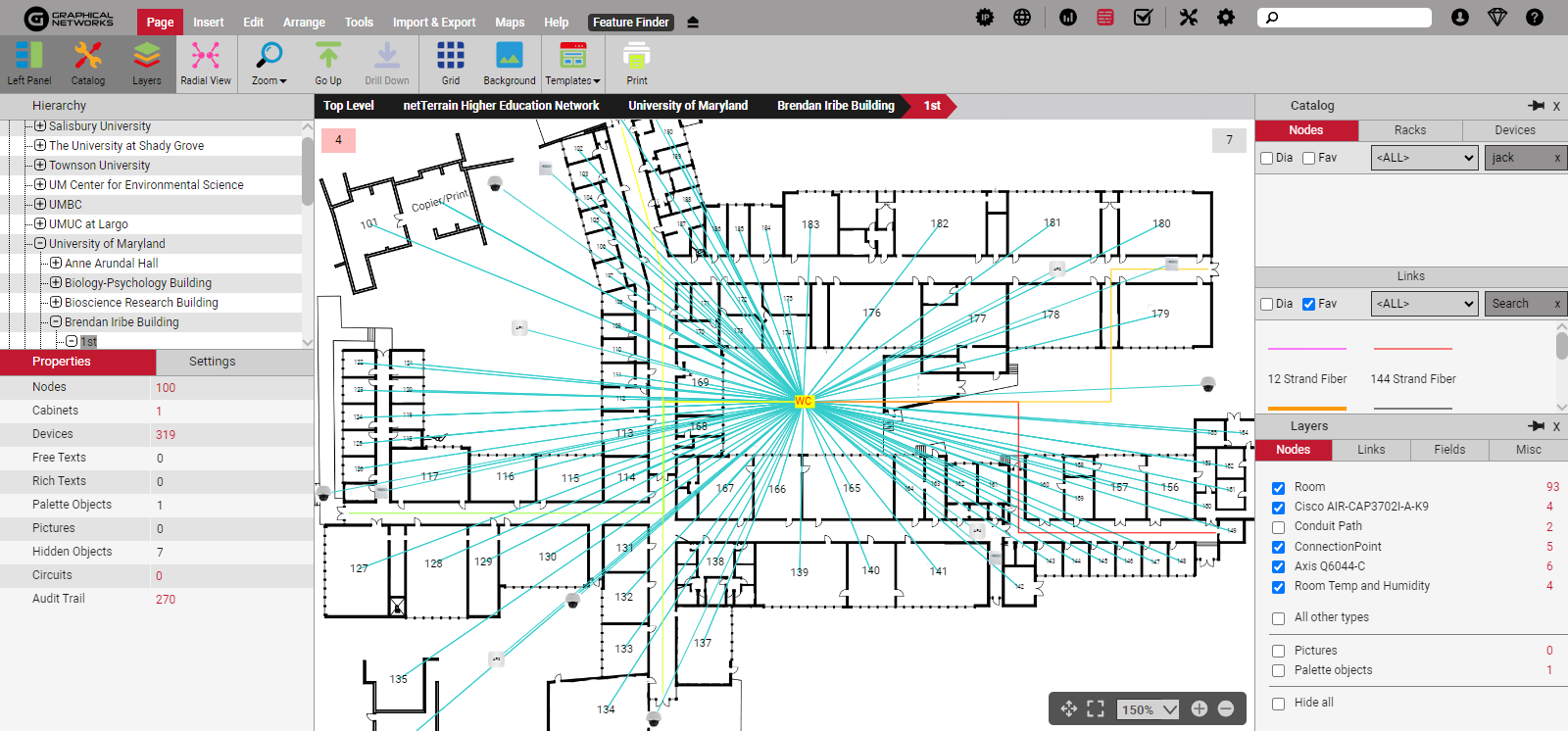 netTerrain makes it easy to find exact locations fast.
netTerrain makes it easy to find exact locations fast.
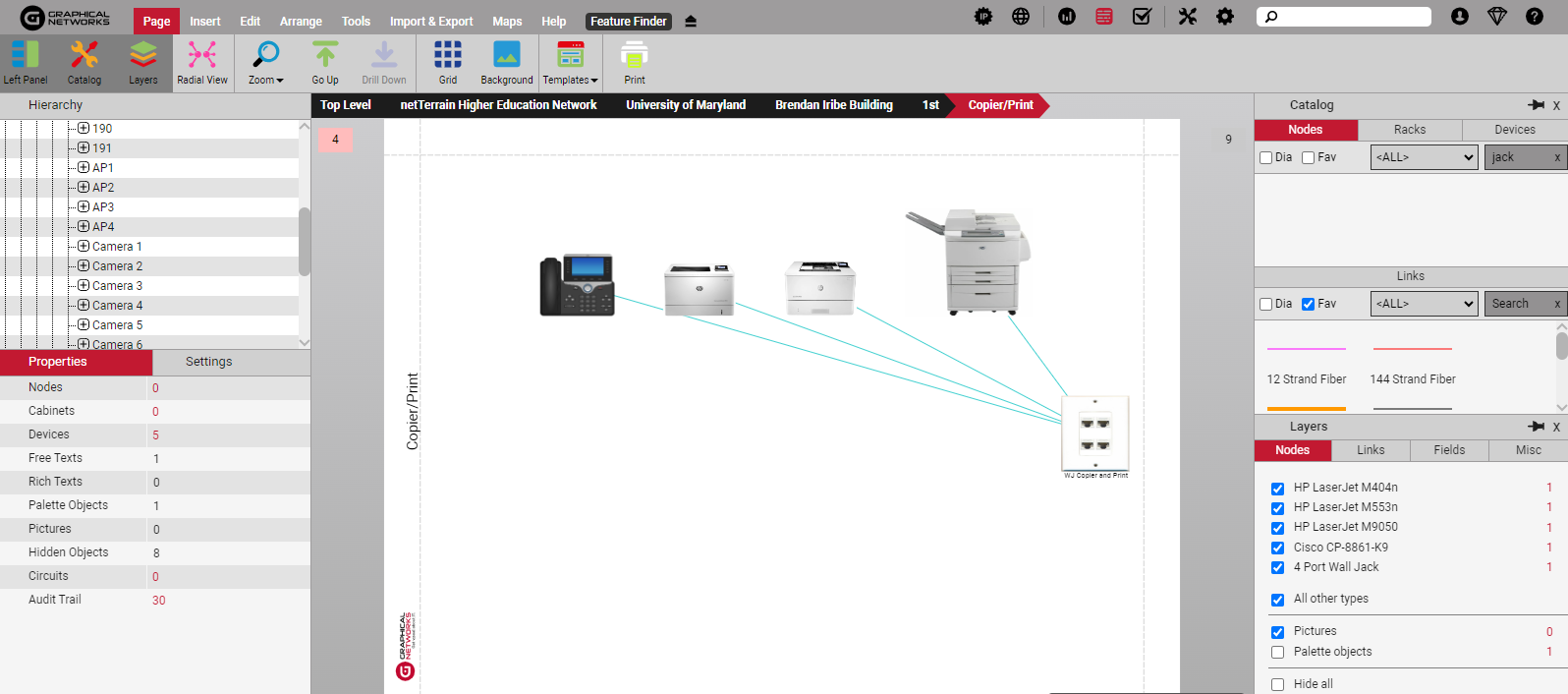 Pinpoint device locations in clicks.
Pinpoint device locations in clicks.
Network Diagrams: Traditional Systems & E911 Compliance
If you’ve got traditional copper/PBX lines (and who doesn’t?), here’s the bad news: netTerrain doesn’t have ESP (…yet) so you’ll have to have a way to know where your jacks in each room are.
Drumroll please, here’s the good news: once you get this information, getting it into netTerrain is easy! You can import spreadsheets with one click, and boom –you’re well on your way to E911 compliant documentation.
Network Diagrams: Modern Systems & E911 Compliance
If your devices can be SNMP-enabled ( click here to see an example of how that would work), netTerrain does the heavy lifting for you. Automatically discover and map your VOIP line locations – and get precise location information and beautiful maps in clicks.
Network Diagrams: Integration with Other E911 Compliance Tools/Apps/Databases
Need to integrate your IT documentation software with a phone system or E911 solution? netTerrain’s APIs (REST or SOAP) are heavily documented and highly extensible. To learn more about netTerrain’s APIs, click here.
Network Diagrams: Beyond E911 Compliance
While getting compliant with E911 laws is clearly important, the truth is: your hands are full and your phone’s always ringing. Staffing shortages, employee turnover, and long onboarding times only make matters worse. If you’re sick of sorting through various spreadsheets to get crucial network info, netTerrain does far more than document wall jacks. netTerrain lets you search across the network in seconds – and gives you detailed, global down to port views of your entire IT network, both inside and outside of the buildings.
netTerrain comes in three flavors ( Logical, which is our base package and is great for documenting your logical network; DCIM, which has everything logical does and includes the ability to manage your rack capacity inside your data center and telecom rooms and placing equipment inside the racks; and OSP – which is an add-on to either Logical or DCIM and gives you detailed views of your fiber plant). Whichever flavor you choose, you can document your connectivity and jacks, both inside and outside plant.
Interested in learning more (and getting E911 compliant)? Click here to take the first step: claim your free trial and discovery call now.