
Automated network mapping is often discussed in forums like Spiceworks and Reddit. Folks ask questions like, “should I get it…?” or “which mapping tool do you recommend?”. If you’re reading this, you may be wondering, before you dive in further as to whether you need it or not: what is automated network mapping, anyways?
What is Network Mapping?
First up: let’s dive into what network mapping is…
Network mapping is creating visual network topology maps of how the network is connected: how are the network devices connected, how many network devices are on the network, and so on. Network maps help network admins to search for information quickly, which leads to troubleshooting an issue faster, making sure the network is up and running, optimizing resources, and, quite frankly, going home on time!
How Are Network Maps Created?
Network mapping can be 100% manual such as hand-drawn sketches, Visio diagrams of how a network is configured, and even spreadsheets to keep track of all the end connections, VLANs, and other items. Depending on the size of the network and the amount of work that needs to be done in your network, manual network mapping is time-consuming and impractical for most, if not all, networks. Network mapping can be partially automated: for example, a tool discovers any new objects in the network but not how they’re connected. It can also be fully automated.
What’s Automated Network Mapping?
Automated network mapping is network maps that are created automatically from a network discovery process. Now, the level of detail you want to see in your automated network maps is another story.
If you’re looking at automated network mapping software, you’ll need to come up with your list of must-haves and which features you can live without or are just nice to have.
For example:
- Do you just want to see all the devices in your network?
- What information do you want to have discovered? MAC Address, IP Address, etc.
- How about how the devices are connected?
- Can you see down to the port level of a network device in the network maps?
- Do you want to see VLAN connections?
- Agent or agentless network discovery?
- Can you run a schedule for discovery or is it a manual process to scan the network?
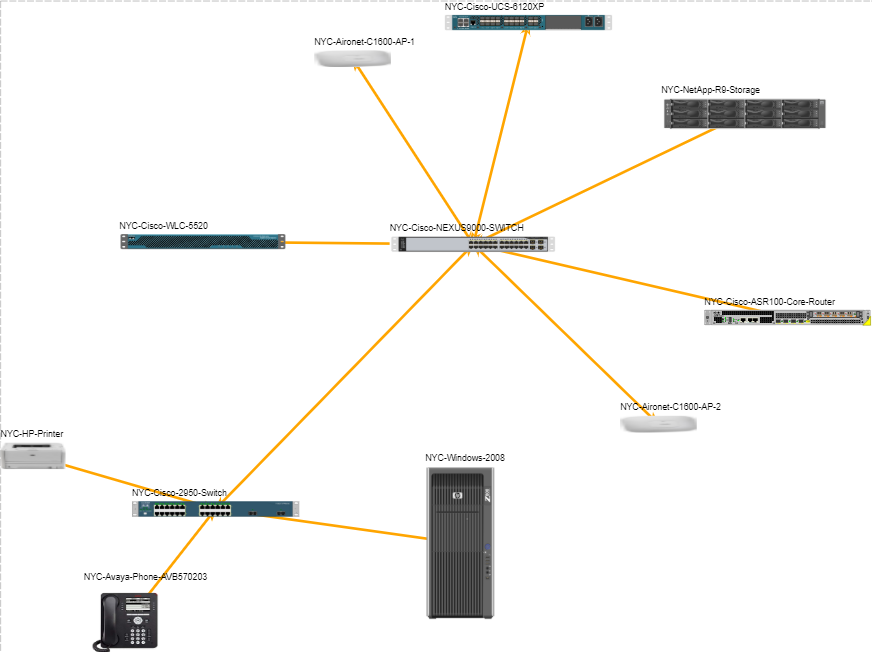 Visualize Layer 2 Assets with a Few Clicks
Visualize Layer 2 Assets with a Few Clicks
Take our software, netTerrain, for example: it uses SNMP, so it’s agentless, and discovers routing, CDP, LLDP tables for link discovery.
Additional Automated Network Mapping Capabilities
You may want to know: does the network discovery also allow polling and provide an alarm console, using SNMP traps, to inform you if a device is up or down? This is now taking automated network mapping tools into more network monitoring. The new netTerrain version 9.5 will be supporting SNMP traps along with an alarm console!
Automated network mapping discovers the devices in the network, their connections, and how they’re configured…but there’s more: as your IT infrastructure evolves, automated network mapping updates alongside it.
The bottomline: no matter if it’s automated or not, network mapping is important. When you have an automated network mapping tool, however, you have reliable network information at your fingertips. Need to see what’s down, where it is, and what else is impacted? Just pull up a current map and find information about a network device in seconds, instead of manually trying to find the right Visio diagram and correlating spreadsheets and wasting valuable time!