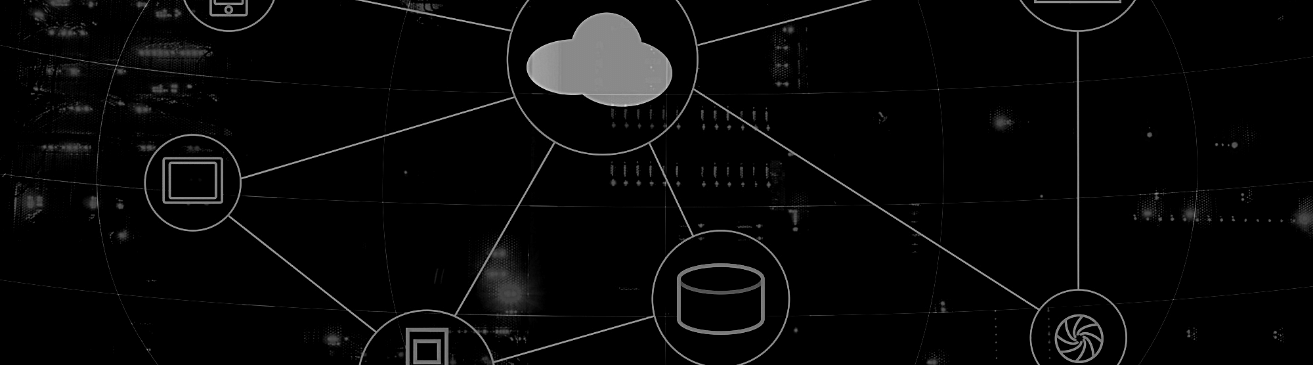
As the head of sales here at Graphical Networks, I field many questions about our different software offerings for network mapping, data center infrastructure management (DCIM), and outside plant. Many organizations with whom we work have an idea of what they need, have heard netTerrain may be a good solution, but want to know more specifically about our software’s flavors and options.
In this blog, you’ll get an overview of how netTerrain, our flagship software, is structured. To give you a quick idea, think of the software like a car model: no matter what, everyone gets a certain set of functions. You can then choose to upgrade the motor for more horsepower or just keep it as is (the base). Finally, you can add in some additional features should you need them.
netTerrain Logical is our base offering and every netTerrain user has this. We call it ‘Logical’ but we’ve heard our users describe it as ‘Visio on steroids’. In general, organizations using netTerrain Logical have finally migrated away from using Visio and spreadsheets to a single central repository, web-based solution. Some may continue to create diagrams manually, while others utilize our Integration toolkit to use the SNMP and NMAP network discovery, connectors to third party data sources, such as Solarwinds Orion, CA Spectrum, and other network management systems, to automate their network diagrams.
With netTerrain Logical for network mapping and documentation, organizations can:
- Reduce downtime through proactive management
- Reduce downtime with reduced time to troubleshoot problems
- Plan for capacity and stop buying IT equipment that’s not needed
- Keep the network secure and ensure compliance with regulations
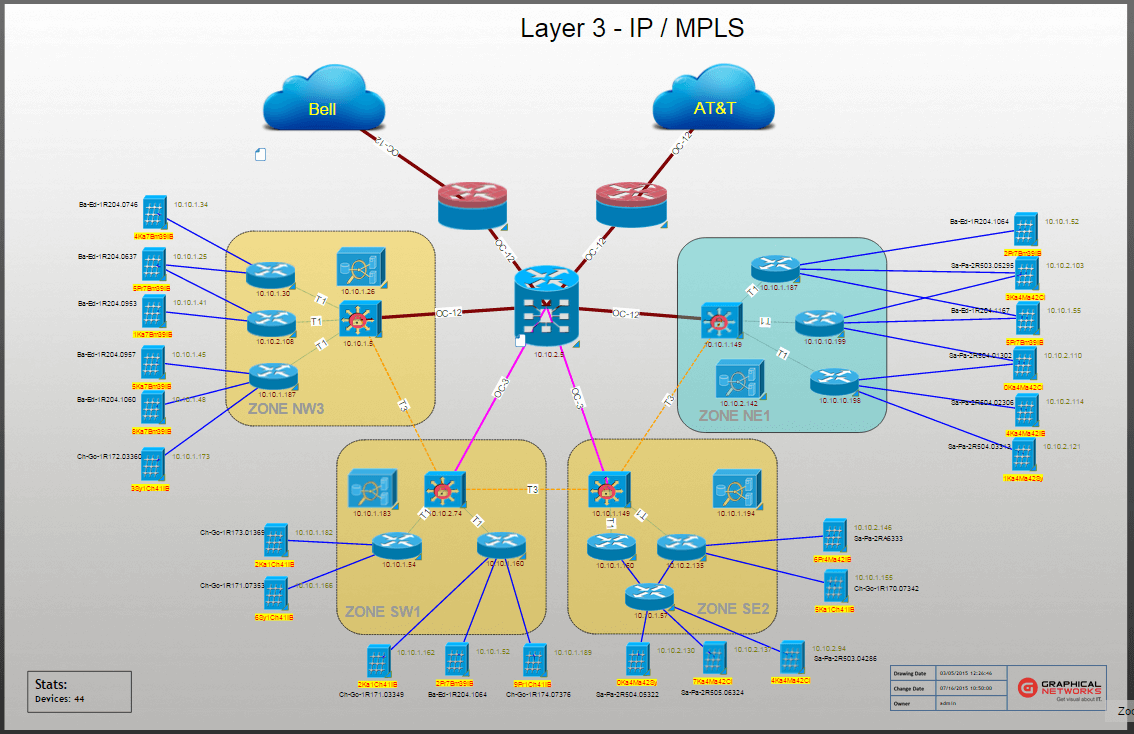 Example: netTerrain Logical Software is used for comprehensive network mapping
Example: netTerrain Logical Software is used for comprehensive network mapping
netTerrain DCIM includes all of the features as netTerrain Logical — with the addition of DCIM racks. netTerrain DCIM helps organizations manage data center space and infrastructure. With DCIM Racks, you can place the devices inside the rack, reserve space, view the data center rack’s space availability, nameplate power, and weight availability. You can also view the rack’s front and back to see if you have rack mounted devices in either direction. Plus, you will receive many data center capacity planning reports.
With netTerrain DCIM for data center infrastructure management, organizations can:
- Stop wasting rack space (and power)
- Visualize and understand all connections — down to individual ports
- Use ‘circuit layout records’ for fast troubleshooting
- Manage assets, documents, and workflows in one central place
 Example: netTerrain DCIM is used for detailed management of the data center
Example: netTerrain DCIM is used for detailed management of the data center
netTerrain OSP is an add-on module to either netTerrain Logical or netTerrain DCIM and provides web-based GIS maps for managing the outside plant, as well as many cable management features that deals specifically with managing fiber plant, especially fiber strands. With netTerrain OSP, organizations are able to manage the entire plant — both inside and out.
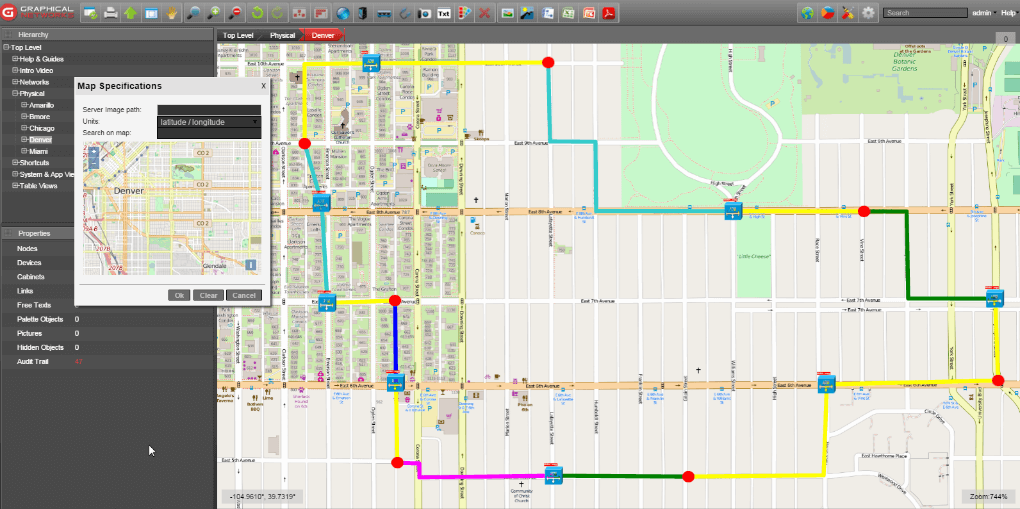 Example: netTerrain OSP is used for complete inside and outside plant management — from the street level to the port level.
Example: netTerrain OSP is used for complete inside and outside plant management — from the street level to the port level.
Finally, the netTerrain Environmental Monitoring Module is our real-time power monitoring solution. This can only be added if using the netTerrain DCIM offering.
In conclusion, I hope this helps you in determining which netTerrain product you need. For more information on how we price netTerrain and the different license options we provide, please visit this blog.