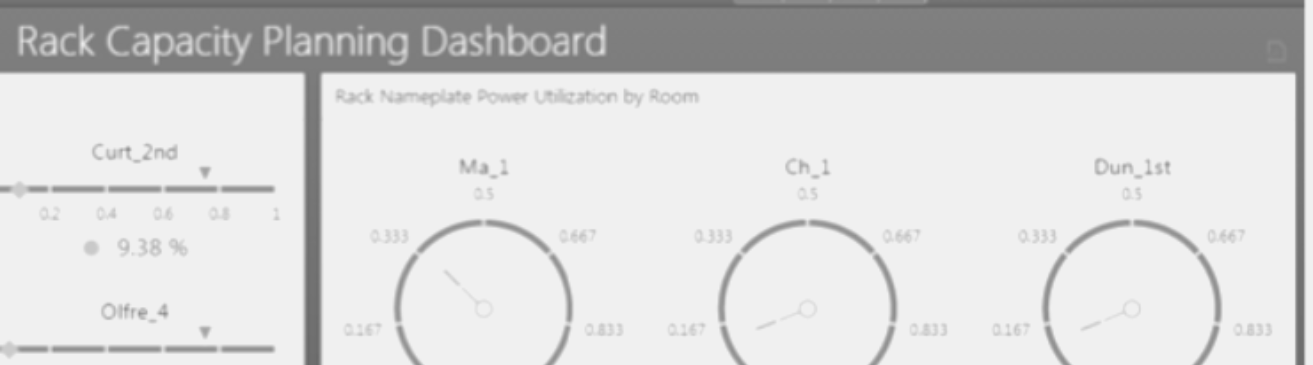
Power Usage Effectiveness, or PUE for short, is a term you come across fairly often in the data center world. But what does it mean?
Well, according to Wikipedia, PUE is a ratio that tells us how efficiently a data center uses energy. Specifically, it’s all about how much energy is gobbled up by your equipment.
Here’s a fun fact: data centers use up 2% of all electricity in the United States! Imagine your electricity bill covering that kind of usage – pretty crazy, right? That’s why keeping an eye on PUE is so important in managing data centers.
Understanding PUE: A Simple Calculation
Power Usage Effectiveness (PUE) is calculated using a straightforward formula:
PUE = Total Facility Power / IT Equipment Energy
- Total Facility Power: This refers to the total amount of power used by the facility.
- IT Equipment Energy: This is the energy specifically used by the IT equipment within the facility.
IT equipment usage refers to the amount of energy that’s used to power the storage and networking equipment. Control equipment like workstations and monitors are also included.
A PUE ratio of 1.0 is the best you can achieve, meaning that your data center’s entire power supply was used to power only the IT equipment. The lower the PUE, the more efficient a data center is becoming. According to Uptime Institute, the average data center’s PUE is 1.58 as of 2020, so there are great strides to get your data center to the 1.0 ratio.
How DCIM Software Does More Than Just Lower PUE
So: how can our software, netTerrain DCIM, help organizations with reducing power and cooling costs, while maintaining power and consume the rack space to fully utilize all of the space inside your data center?
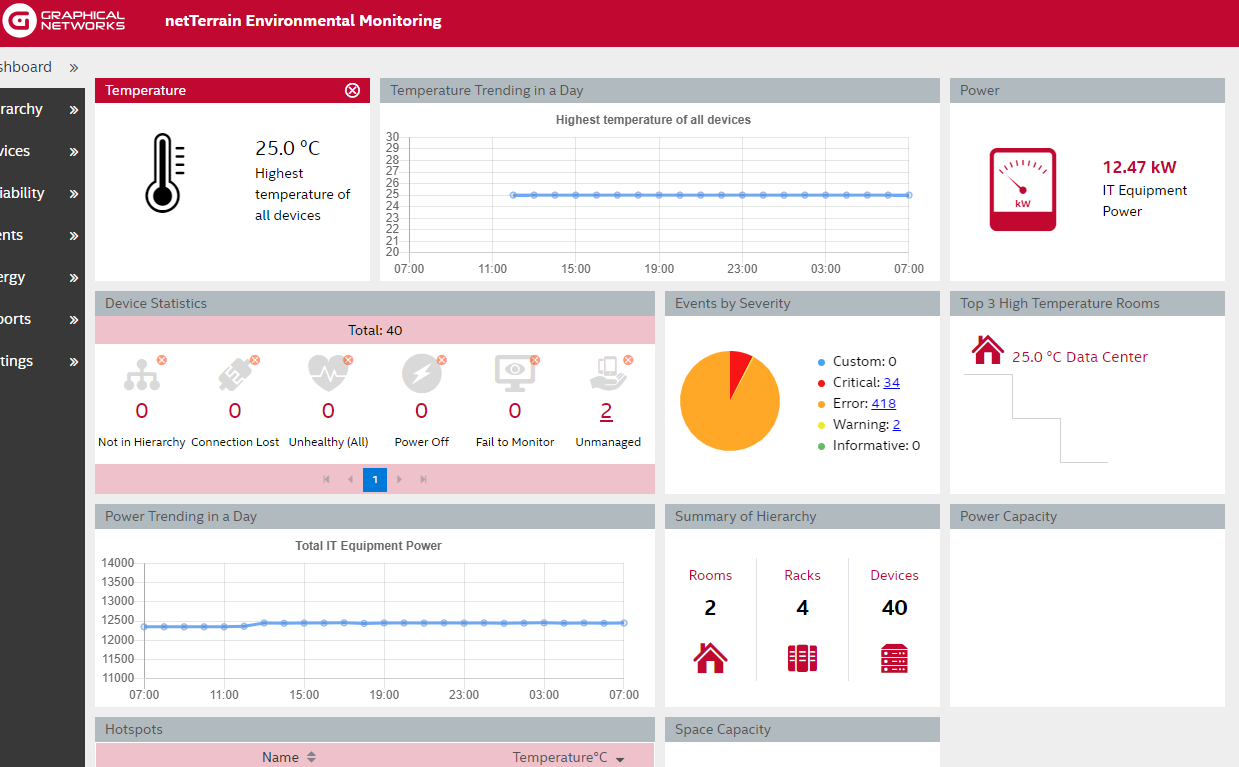 Example: environmental monitoring dashboard in netTerrain DCIM
Example: environmental monitoring dashboard in netTerrain DCIM
Here are just some of the ways to help you get your PUE ratio down to one, while also reducing your data center’s carbon footprint:
- Reduce your cooling costs by raising the temperature of your data center rooms. With the netTerrain DCIM module, you can constantly monitor your devices for any temperature issues. This won’t harm your equipment and will help improve your PUE.
- Find underutilized servers that take up valuable floor space. The netTerrain Environmental Monitoring Module makes it easy to find underutilized servers and decide whether to repurpose them or start the decommissioning process.
- Replace outdated and old hardware – if they aren’t performing as expected, substitute them with more efficient equipment. With netTerrain DCIM, you can enter contract maintenance dates, warranty dates, and purchase dates and run reports to identify hardware that needs replacing. For instance, you might replace older uninterruptible power supply (UPS) equipment with newer, energy-efficient UPS equipment.
- Transition to a hybrid environment with a mix of traditional hardware and virtual servers and switches, such as VMWare vSphere and its vCenter inventory (netTerrain also has a connector to VMWare).
- Use power monitoring to view real-time power consumption, instead of just relying on nameplate power from your hardware equipment specs. This allows you to increase server density for the same volume of cooling, oversubscribe racks, and enhance your rack and space density.
DCIM software, like netTerrain, can help you with these five bullet points. To see how netTerrain can help you, please schedule a demo meeting with one of our Sales Reps or to see a video of netTerrain EM Module at work, please check out this video.