
Network documentation: so much easier said than done, right? Your documentation is only as good as it is thorough and current…so, let me ask you a question: how up-to-date is your documentation? How complete is it? Would you be prepared for a major outage or audit?
We understand the myriad reasons why so many companies and organizations don’t have up-to-date network documentation right now. To name a few right off the bat? Not enough employees, not enough time…and, oh yeah, this big one: not the right software. Maybe you are trudging along with a mashup of Visio, Wikis, Sharepoint and who knows what else. You’ve gotten resourceful and creative. We commend that.
Maybe, too, you’ve considered really starting your documentation but the process, and it is a process (we’ve been there), of discovering your network manually is just way too much to take on right now. And, once you’ve created some beautiful diagrams, they’re out-of-date just as soon as you can email your boss to let her know you got them done.
Feels something like running around a hamster wheel, right? Is there a better way?
Well, because I work for a company that specializes in automation and IT visualization solutions, I have to step in here and say, of course there is a better way.
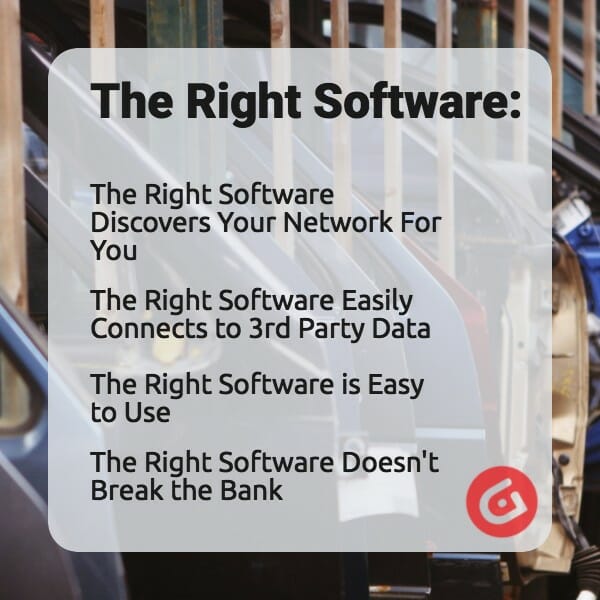
1. The Right Software Discovers Your Network For You
Data entry is no fun, and that’s an understatement. You don’t want to be bogged down entering the same info in for hours.
With software like netTerrain Logical, we’ve eliminated the need for data entry: there’s an import and integration toolkit that really speeds up the time it takes to map out your networks and IT assets. How?
We offer an integration toolkit with a discovery engine that supports different protocols such as SQL, WMI, IPMI, SNMP and so on. With this, you automatically find devices and properties, L2/L3 links, custom MIBS, application data, live status, interface info and more.
2. The Right Software Easily Connects to 3rd Party Data
Again, I’m using netTerrain as a model here as you are on the netTerrain blog. netTerrain makes importing information easy with Visio and netViz import buttons, Excel import capabilities and a connection import utility that can capture data from any third-party homegrown repository, network management or asset management solution.
3.The Right Software is Easy to Use
At Graphical Networks, we are obsessed with the usability of netTerrain. A network documentation solution needs to increase your efficiency, not bog it down with bloated workarounds and inflexible rules.
4.The Right Software Doesn’t Break the Bank
netTerrain, for example, offers flexible licensing. We offer a permanent license in which you pay once and install the software on your premises and keep it forever (and we offer subsequent yearly maintenance). We offer a yearly license in which you install on-premises and pay once each year. And, for those who prefer a cloud-based option, we offer a plan with monthly payments.
Bottomline? Stop searching through outdated spreadsheets from a decade ago. Stop troubleshooting issues that could have been resolved much earlier if only someone had documented that one switch. The dark ages of documenting your network are over: welcome to the world of automation.